Cancel Internal Sales Orders (ISOs) and Inter-Organization Transfers (IOTs) that are Lost While In Transit
You can now cancel internal sales orders (ISOs) and inter-organization transfers (IOTs) that are lost while in transit. Upon cancellation, the system moves the shipments out of the in transit inventory and charges an expense account of the in transit owning organization defined in the Organization Parameters.
To cancel the shipment, find it using the Manage Shipments form. Then select the Cancel Lost Shipment from the Tools menu, as shown in the screenshot below.
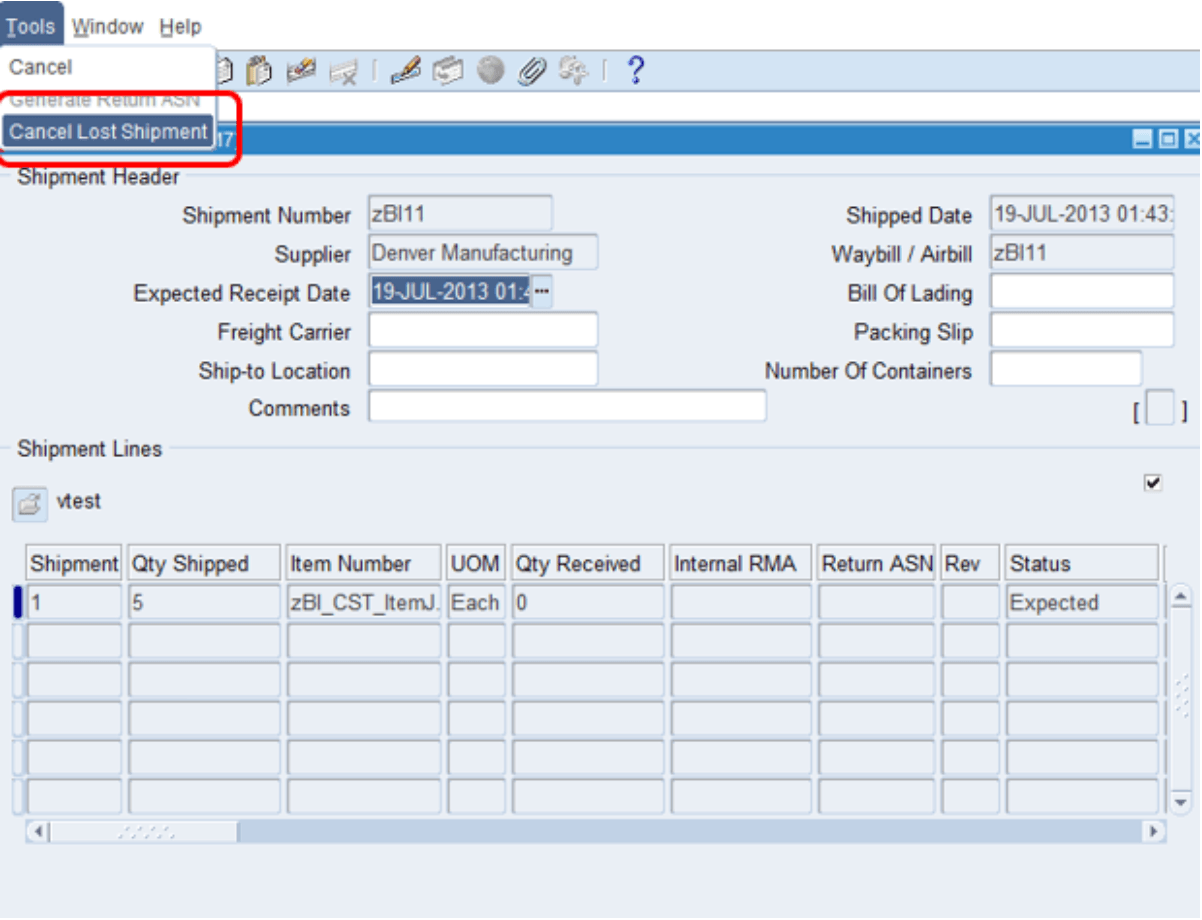
New Option in Tools Menu in the Manage Shipments window
Steps to Enable
This feature requires a non-quantity tracked Expense Subinventory and Locator for lost items. You can specify the Subinventory and Locator in the Organization Parameters window in the Inter-Org Information tab as shown in the screenshot below.
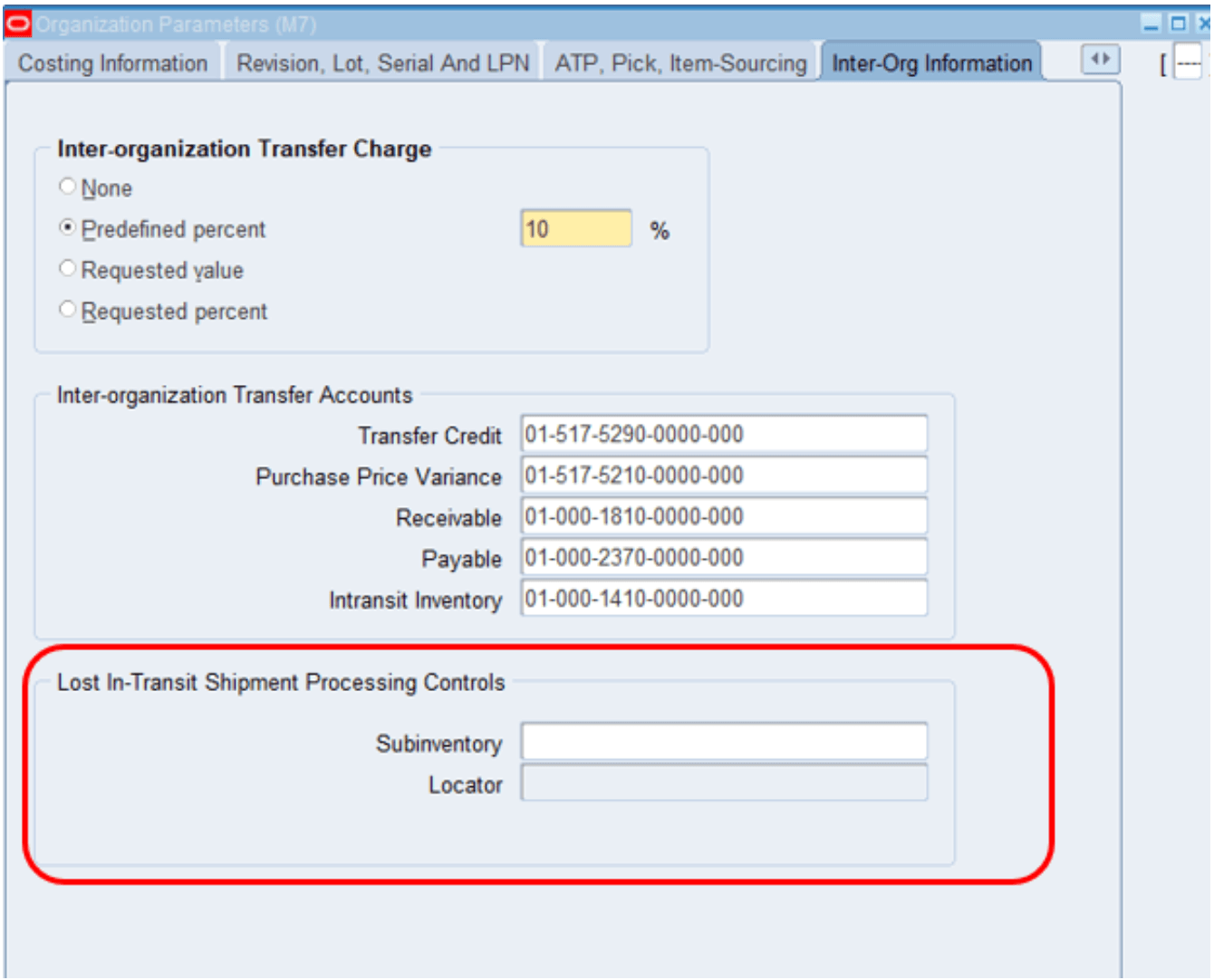
Two New Parameters in Organization Parameters
The following screenshots provide a high-level overview of the setup requirements for the subinventory and locator.
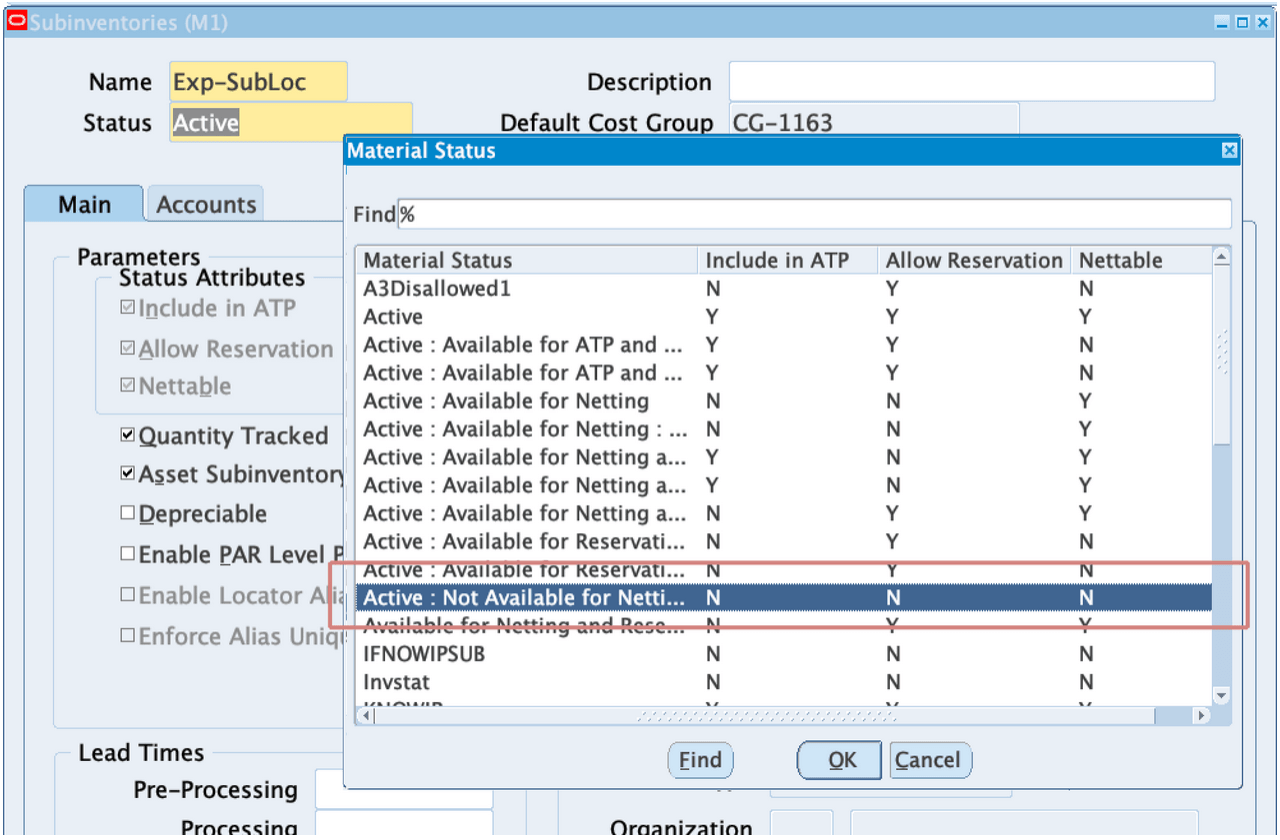
Expense Subinventory Setup - Step 1 - Material Status
Set the Material Status so that the contents are not available for ATP, cannot be reserved, and are not nettable.
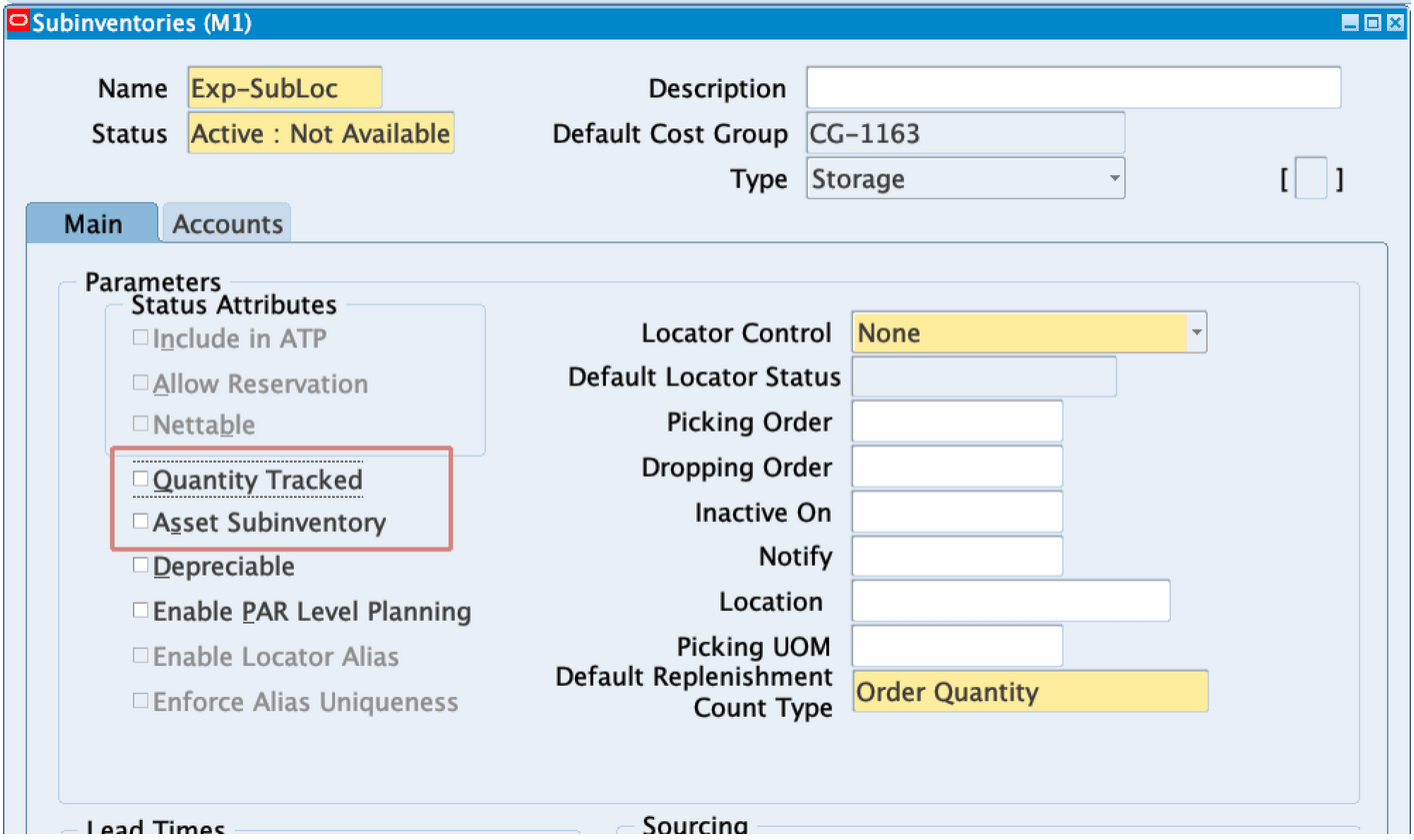
Expense Subinventory Setup - Step 2
Be sure the Quantity Tracked and Asset Subinventory attributes are not selected.
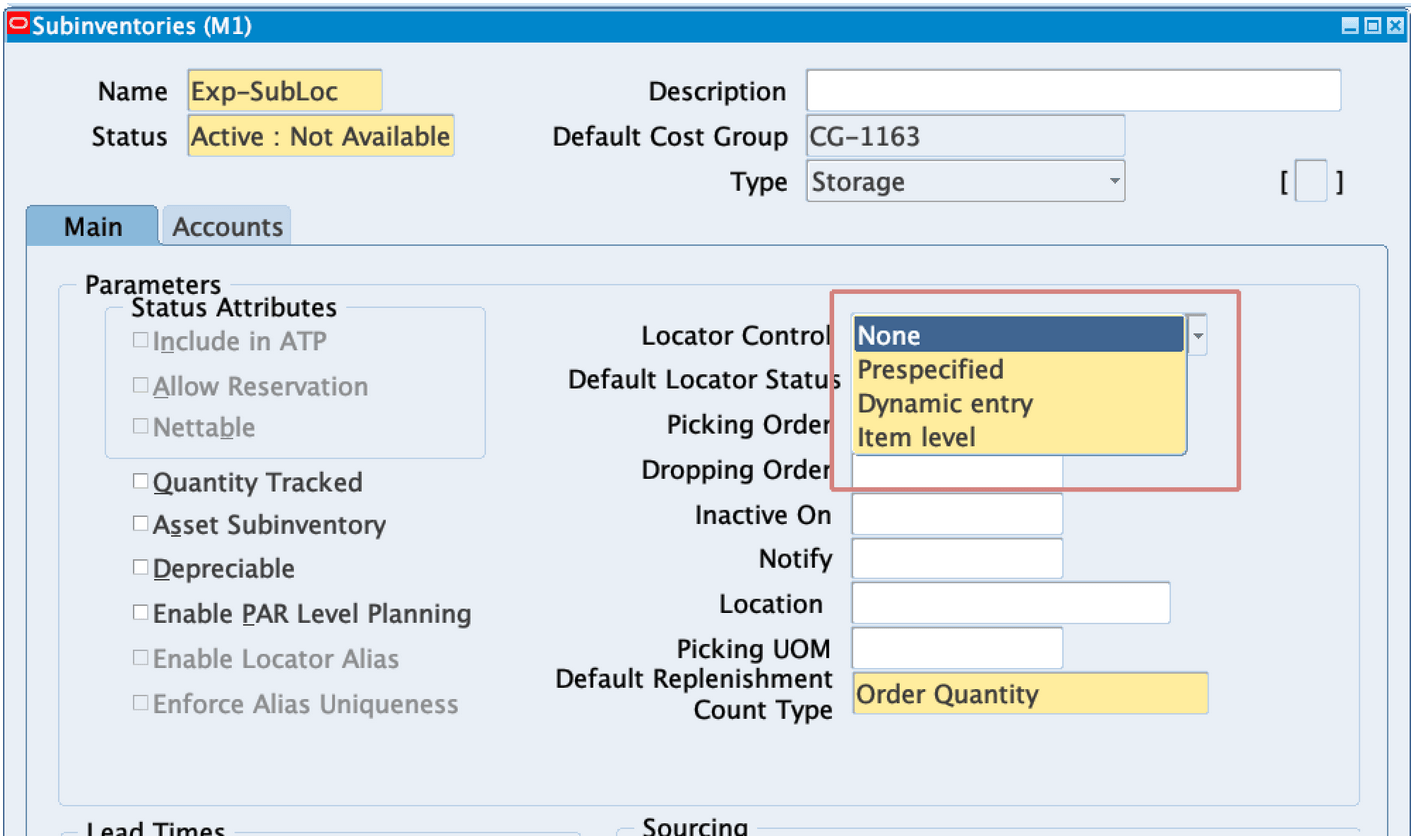
Expense Subinventory Setup - Step 3
Set Locator Control to Prespecified or Dynamic entry. Locator control can also be set up at Organization level as shown below. This setup will have precedence over Subinventory level locator control setup.
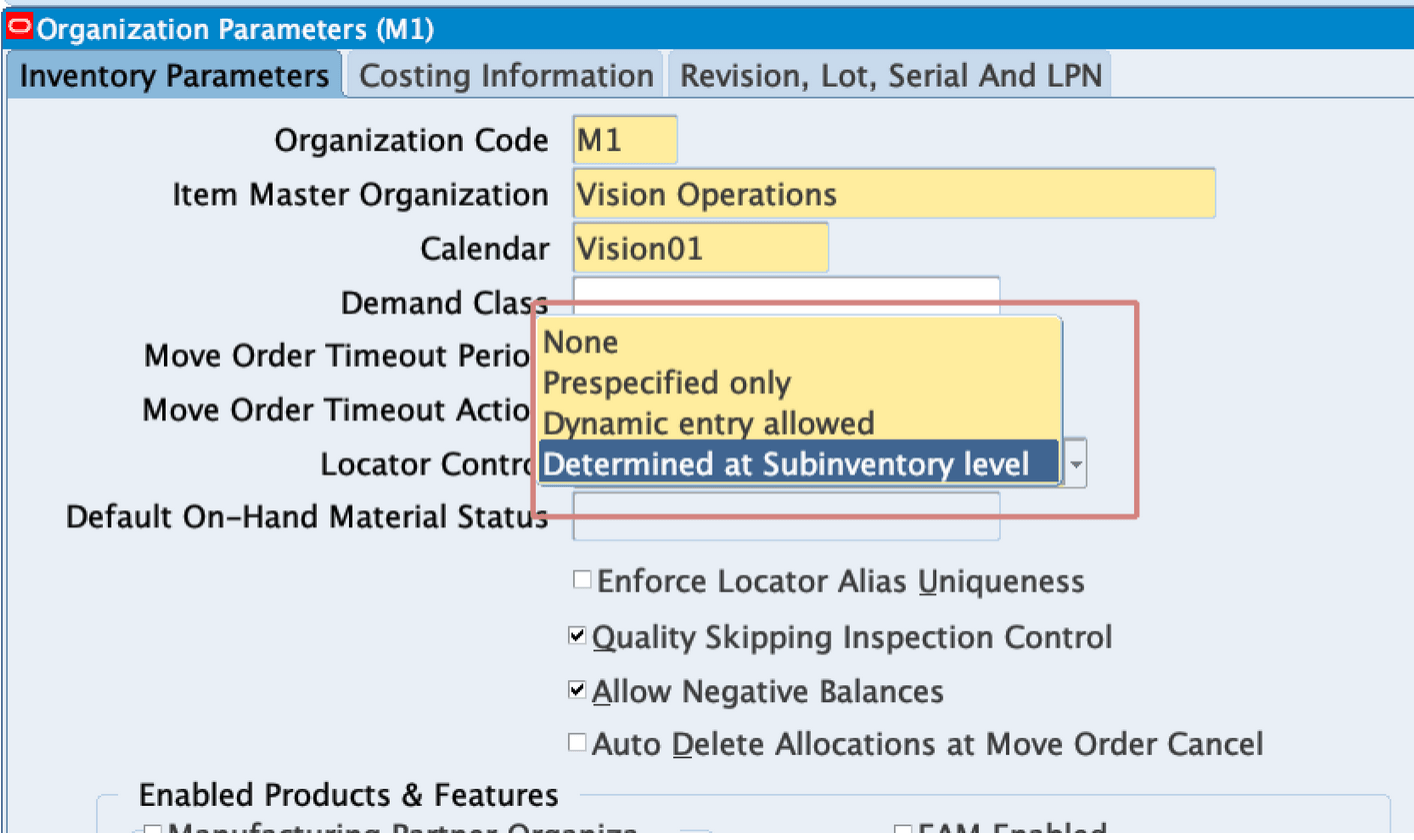
Expense Subinventory Setup - Step 4
Key Resources
Oracle Inventory User’s Guide Transactions Chapter
- Overview of Return to Vendor Transactions
- Return of Items Received Through an Internal Sales Order Shipment
- Canceling an ISO Shipment
- Cancel ISO or IOT Shipment That is Lost During Transit