Create Reservations with WIP Jobs as Supply
In Release 12.2.15, you can create reservations that specify WIP Discrete Jobs as supply. As the WIP job is processed and subassemblies are completed, the reservation supply will transfer from Discrete Job supply to Inventory supply. This ensures that you can reserve inventory even if it has not yet been manufactured. Prior to Release 12.2.15, the application allowed reservations with WIP as supply only when the demand was a sales order. Additionally, the application allowed reservations with WIP Jobs as demand when supply was coming from Inventory or Purchasing. With this enhancement, you can create reservations that specify WIP Jobs as both Supply and Demand.
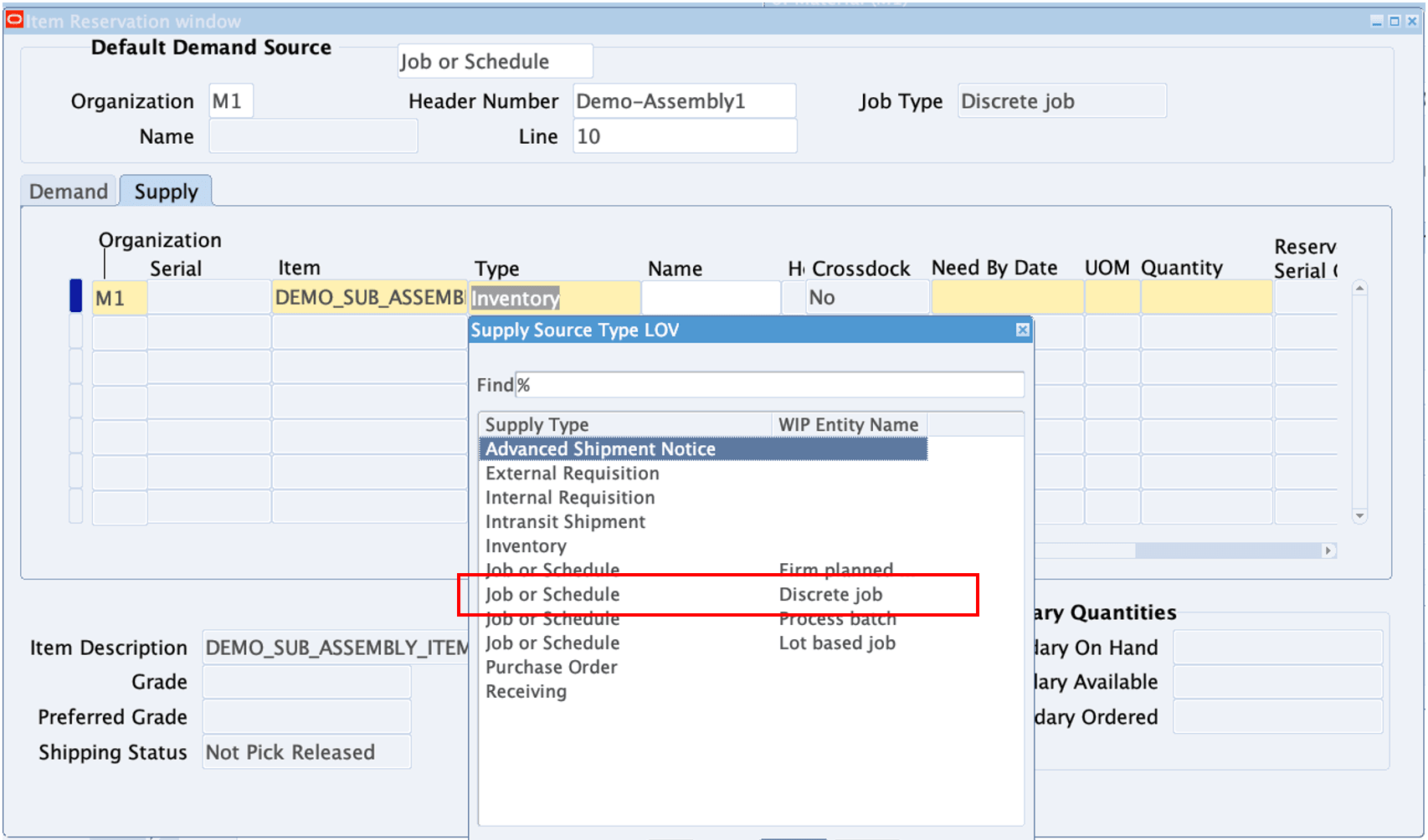
Discrete Job as Supply
Discrete jobs can be referenced as supply, as shown in the screenshot above. You can also search for specific discrete job as displayed in the screenshot below.
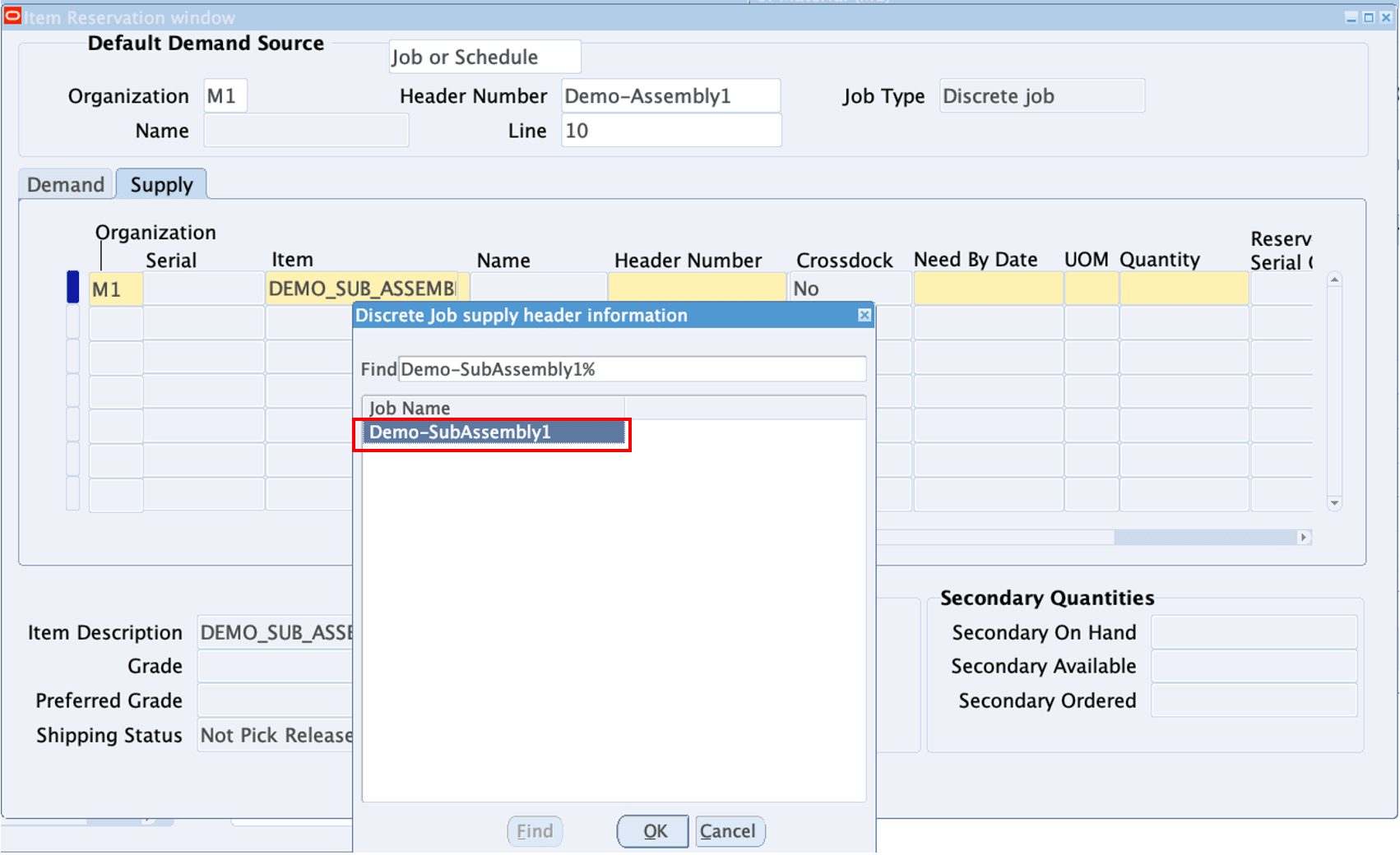
Search for Discrete Jobs as Supply
A validation been added to verify the available quantity on the Sub Assembly Job and allow reservations to be created for the maximum of the available quantity.
Reservations can be created with Demand specified as a Discrete Job for a component of an Assembly job with Supply from another Discrete Job.
Once the Sub Assembly Job is completed, the assembly item of the Job will be available in the Inventory. The reservation for the component Assembly job which will be transferred to the assembled item in inventory.
You now have the ability to query the Item Reservations window with new parameters for Supply, specifically: supply_source_type_id and supply_source_header_id.
Steps to Enable
You don't need to do anything to enable this feature.