Amend Leases for Payment Modifications
You can now amend leases and perform several payment term modifications such as increase or decrease payment amounts, change schedule dates, and reduce or extend future payment terms. This feature improves lease modifications and ensures accurate and timely payments to lessors, suppliers, and billings to lessees. Prior to Release 12.2.15, you were able to only shorten payment terms through the amend terms.
This document describes the process you must follow for both Property and Equipment Leases. The forms and pages that have been modified for this feature are provided as applicable.
You can modify the amount for a payment term when the following conditions are fulfilled:
- The payment start date is on or after the Amendment Commencement Date.
- It is a non-normalized payment.
- Payments are not posted to Oracle Payables.
Process to modify lease payment terms:
- Create Lease with all the required information. Enter property or asset details and Save.
- Enter all payment terms and the required information as shown in the following diagrams:
Property Lease
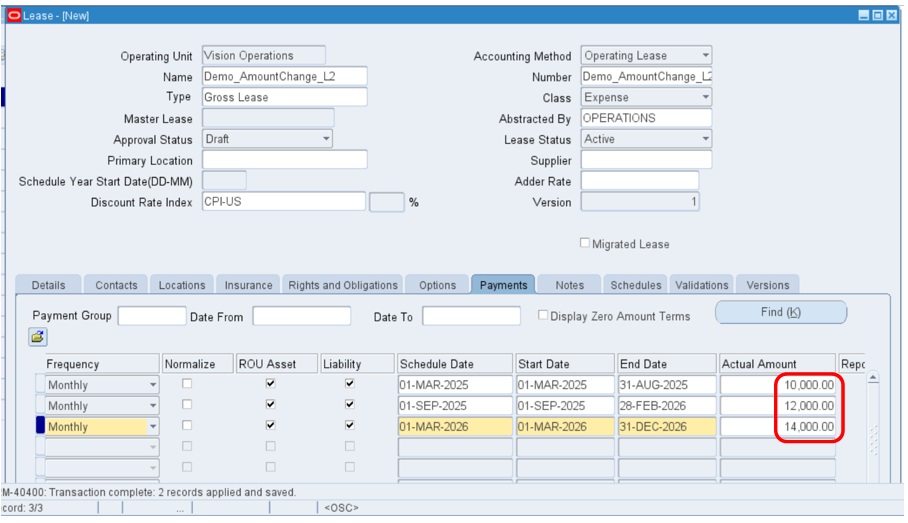
Equipment Lease
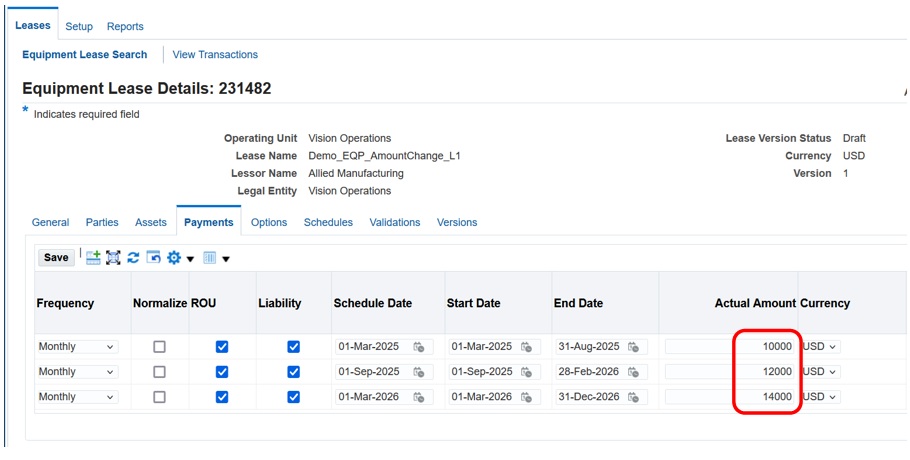
- Generate Balances and Finalize the Lease.
- Verify the Lease Details Report.
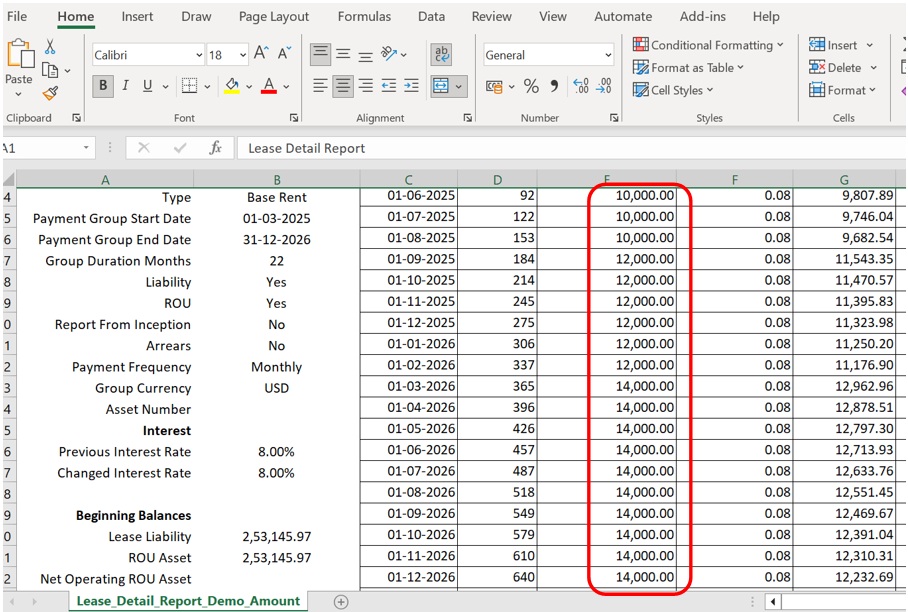
- Approve and export Schedules to Oracle Payables till the Amortization Commencement Date -1.
- Amend the lease for the amend terms. You can modify amounts for payment terms that meets the conditions listed earlier.
Property Lease
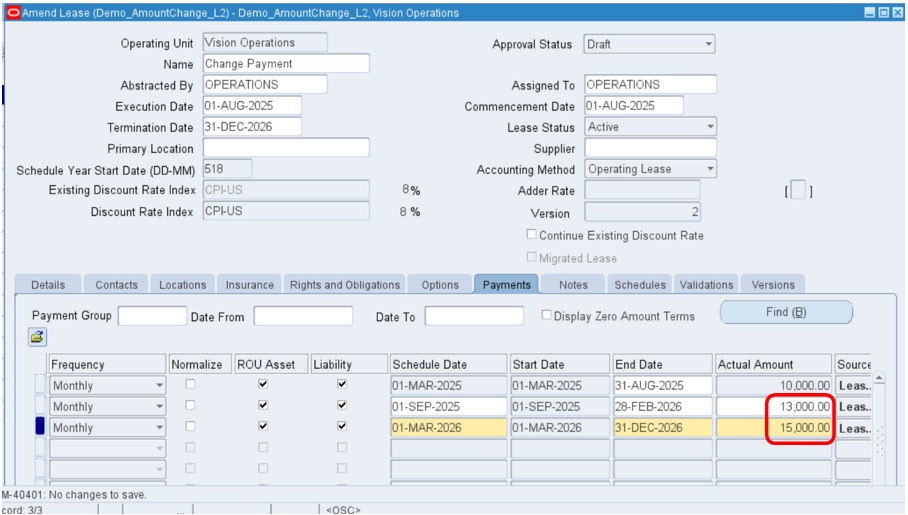
Equipment Lease
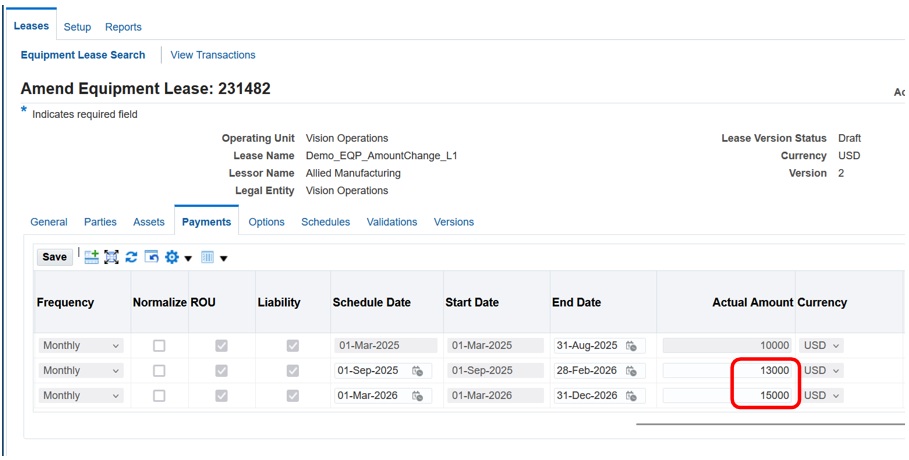
- Save the changes.
- Generate balances and finalize the amendment.
- Verify the Lease Details Report after amendment as shown in the following diagram:
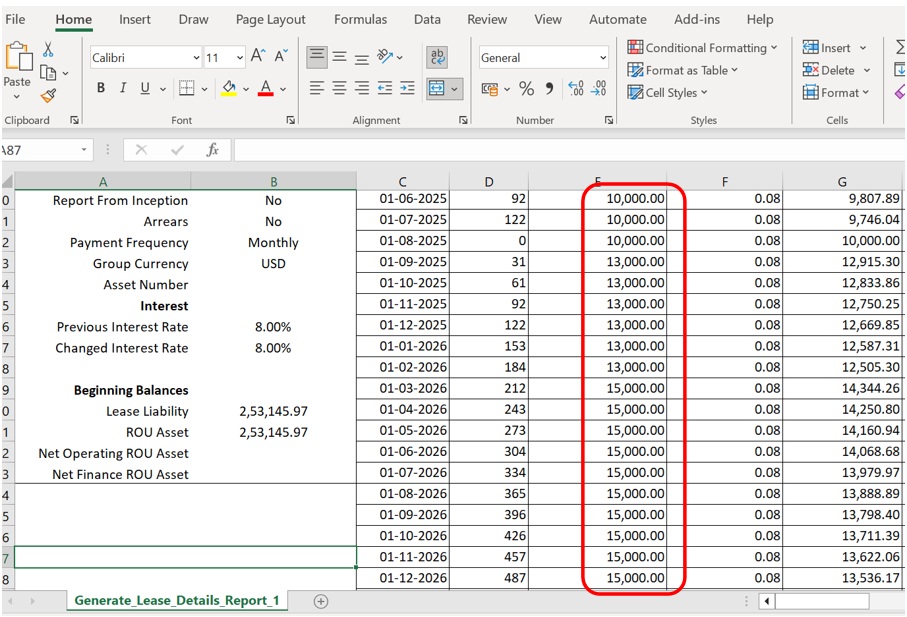
Steps to Enable
You don't need to do anything to enable this feature.