Define Lease Payments with Schedule Day as Any Day of the Month
The property and equipment leases can have fixed or variable rent payments due on any day of the payment period. You can now create payment or billing terms to schedule on a specific day, with recurring payments on any day within the payment period. This feature improves invoice generation and ensures accurate and timely payments to lessors, suppliers, and billings to lessees. Prior to Release 12.2.15, payment and billing terms could only be scheduled between the 1st and 28th of a month. For payments with a non-monthly frequency, the payments could only be scheduled in the first month of the payment period.
This document describes the process you must follow for both Property and Equipment Leases. The forms and pages that have been modified for this feature are provided as applicable.
For all expense and revenue leases, define the Schedule Day on any day of the payment period.
- Create an expense lease with all the required information. Enter property / asset details and Save.
- Define payment terms. While defining the payment term, based on the frequency of the payment, Schedule Date can be on any day in the first frequency period.
Property Lease
The following diagram displays the Schedule Date in the Property Lease form:
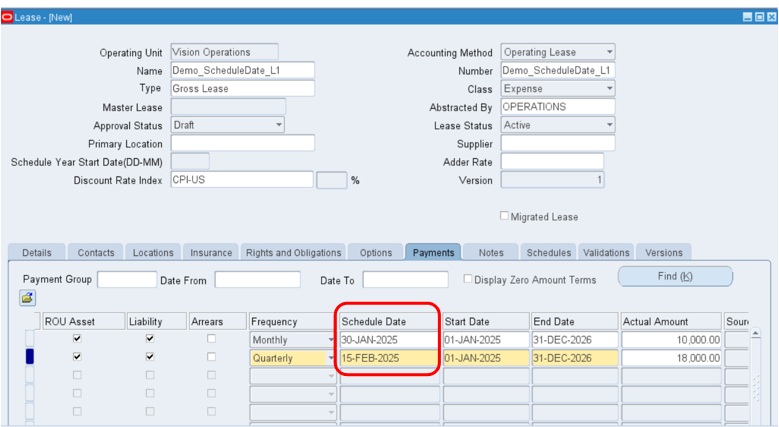
Equipment Lease
The following diagram displays the Schedule Date in the Equipment Lease form:
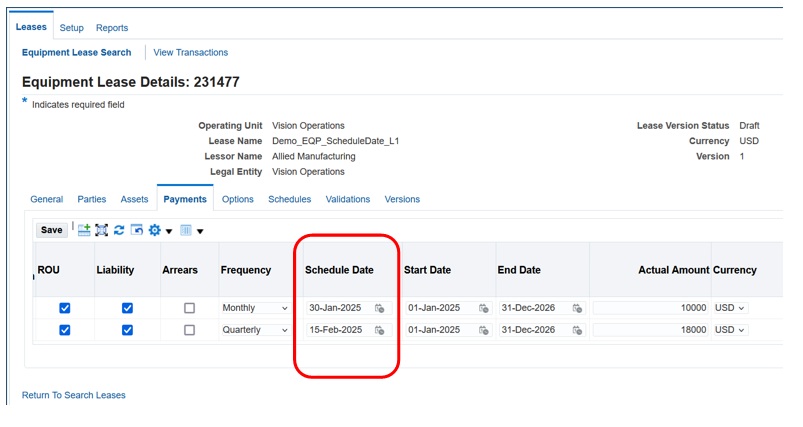
- Generate Balances and Finalize the Lease.
- Verify the Lease Details Report.
Monthly Term
The following diagram displays the monthly term:
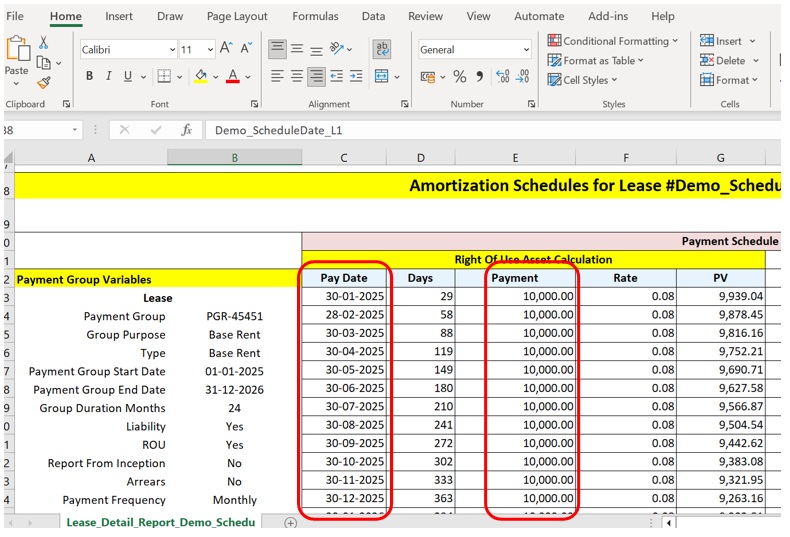
Quarterly Term
The following diagram displays the quarterly term:
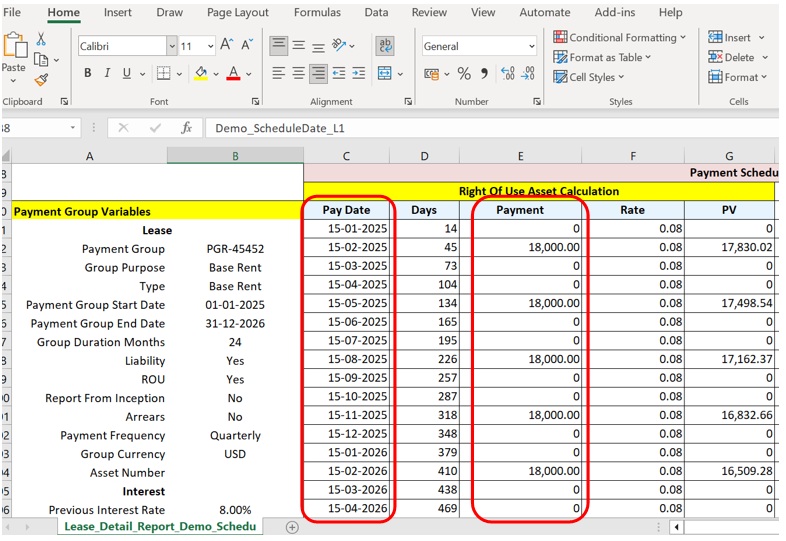
Steps to Enable
You don't need to do anything to enable this feature.