Improve Migration of Mid-life Leases
Lessees can now migrate mid-life leases into Oracle Property Manager and amortize the right-of-use asset and lease liability starting from the user specified amortization start date. You can provide the starting balance for the right-of-use asset and accumulated amortization as well as the currency conversion details as of the amortization start date. This feature improves the onboarding of mid-life leases by amortizing the lease balances over the remaining term of the lease. This feature supersedes the Modified Retrospective and Full Retrospective transition methods that were available prior to Release 12.2.15.
This document describes the process you must follow for both Property and Equipment Leases. The forms and pages that have been modified for this feature are provided as applicable.
To migrate mid-life expense leases, perform the following actions:
- During the lease creation, enable the Migrated Lease option. A new field, Amortization Start Date, has been added. The Amortization Start Date indicates the date when the leases are migrated. The right-of-use amortization happens in Oracle Property Manager based on the balances provided with reference to this date. Payments after the Amortization Start date are only considered for the liability calculation.
Property Lease
The following diagram displays the new fields added in the Property Lease form:
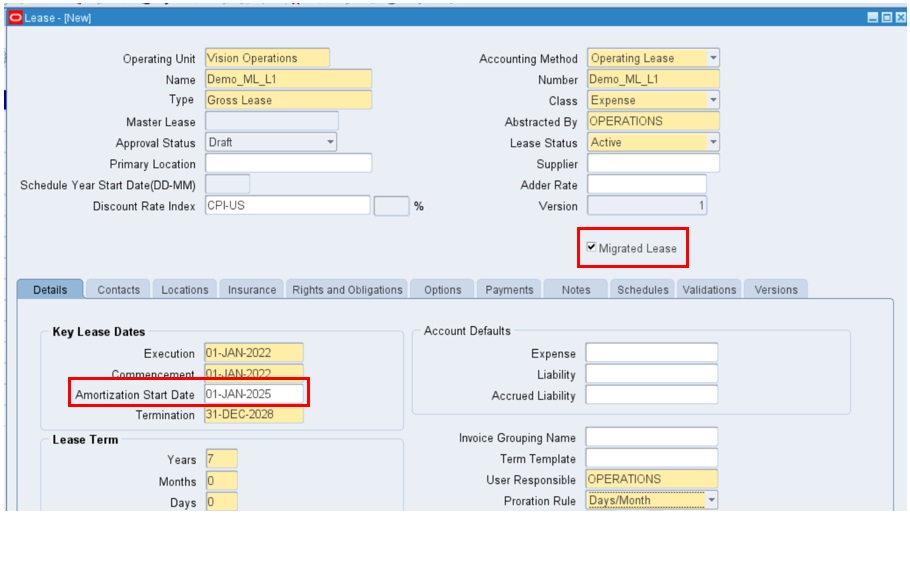
Equipment Lease
The following diagram displays the new fields added in the Equipment Lease page:
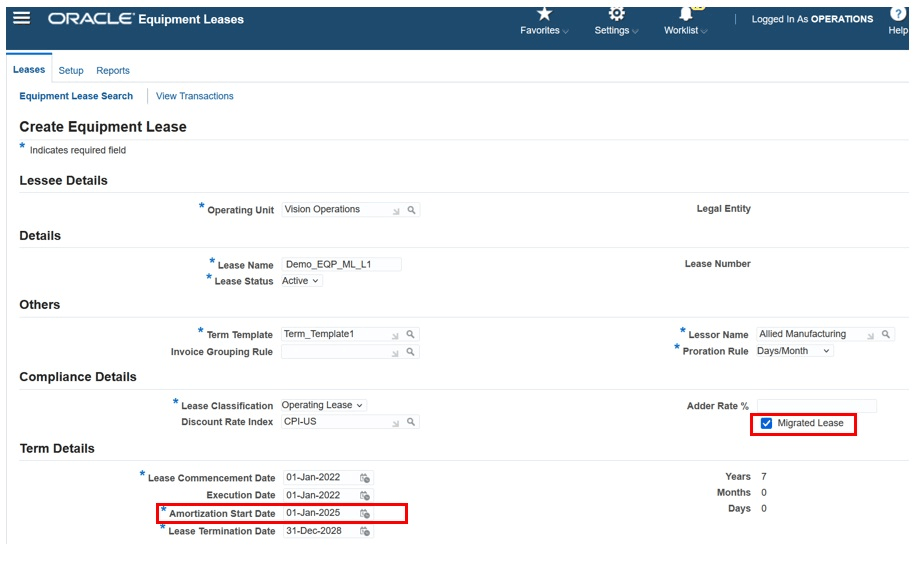
- Save the lease.
- Enter property and asset details and navigate to the Payments tab.
- Enter the Details for a Compliance Payment and you can see the following fields are enabled. Enter these balances as on the Amortization Start Date:
- Finance Gross ROU
- Finance Accumulate Amortization
- Operating Gross ROU
- Operating Accumulate Amortization
- ROU Migration FOREX rate (Enabled only for foreign currency Compliance Payment Terms)
Property Lease
The following diagram displays the new fields added in the Property Lease form:
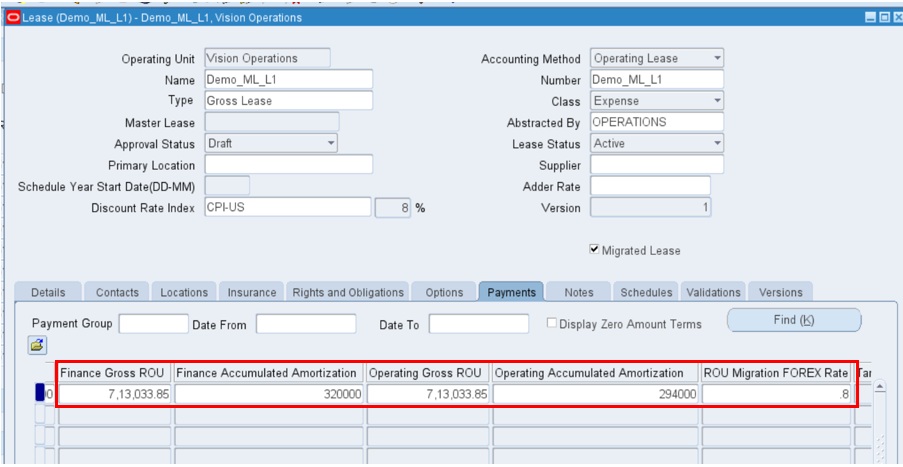
Equipment Lease
The following diagram displays the new fields added in the Equipment Lease page:
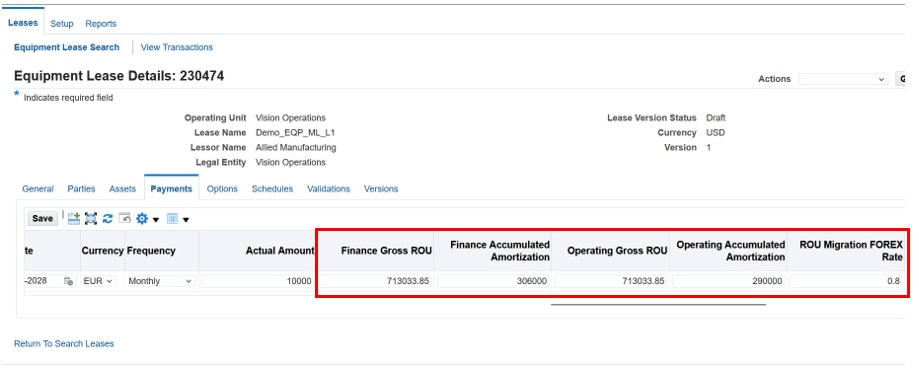
This feature is available for Compliance enabled Options as well.
- Generate Balances and Finalize the Lease.
- Verify Amortization details in the Lease Details report.
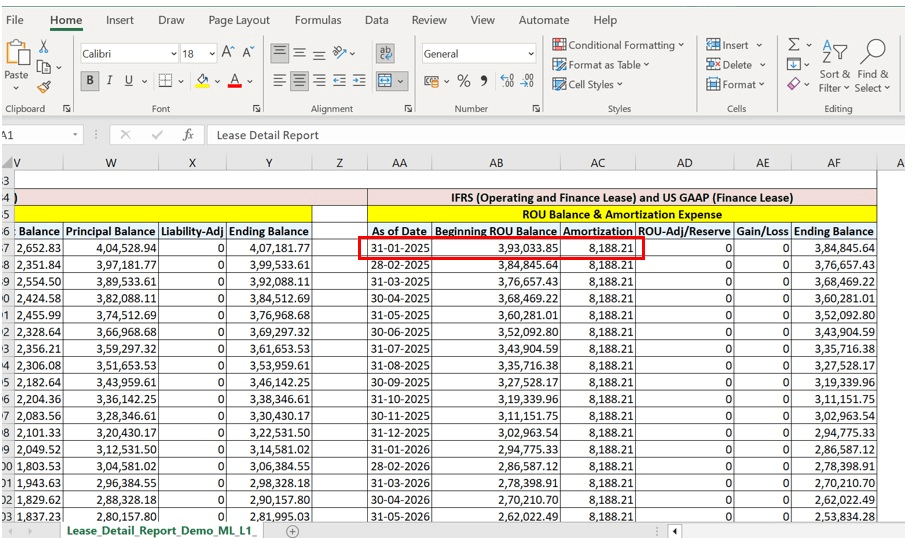
- Verify Booking Transaction for ROU and Accumulated Amortization balances.
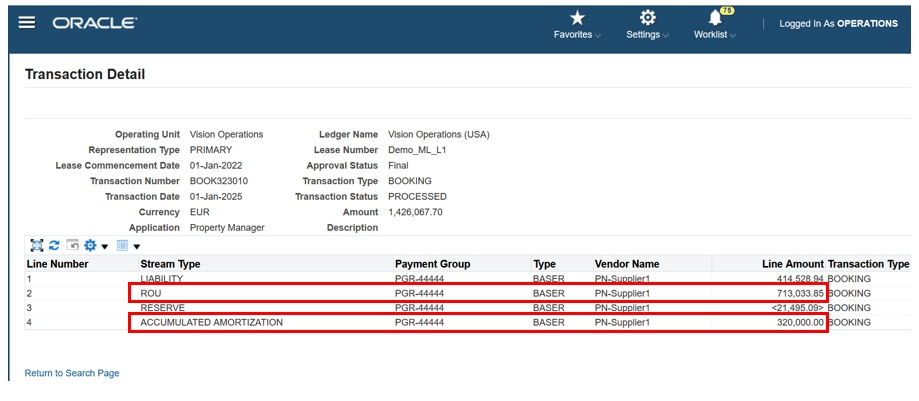
Steps to Enable
You don't need to do anything to enable this feature.