Open Liabilities Dashboard
Payables professionals can use the Open Liability Dashboard to view and analyze open payables liabilities segmented by the chart of accounts (COA). They can filter the liabilities by authorized COA segments, ensuring full enforcement of Multi-Org Access Control (MOAC) and Segment Value Security (SVS). This dashboard enhances oversight of outstanding payables and supports proactive management of overdue supplier balances. Complementing the Supplier Balance dashboard, the dashboard provides an account-centric view that empowers users to manage their liabilities more effectively.
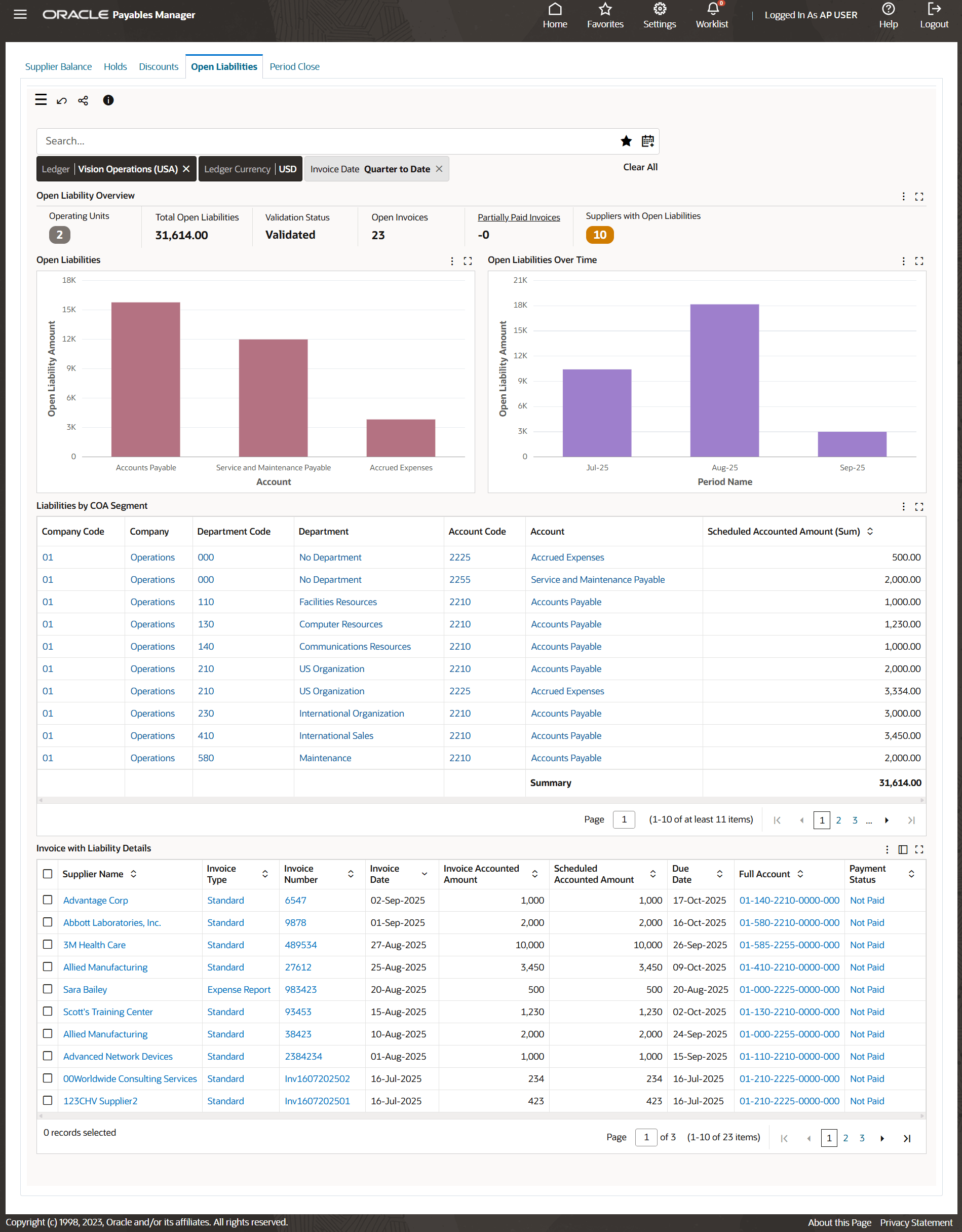
Open Liabilities Dashboard
Business Benefits
- Enhanced Financial Transparency: By introducing liability account filtering, users can now analyze and track payables by company, department, or natural account, ensuring better alignment with financial reporting structures
- Segment-Based Accountability: COA segments typically align with business units, cost centers, or product lines. This feature enables segment-level accountability for outstanding liabilities, helping payables managers to monitor and control their obligations
- Improved Audit and Compliance Support: Auditors and controllers frequently request details of liabilities by account. Having this capability natively in the dashboard reduces dependency on custom reports or external tools
Steps to Enable
You don't need to do anything to enable this feature.
Tips And Considerations
Data Security
- Data available in the dashboards is subject to the same data security approach as core E-Business applications
- Data Access is controlled based on:
- MO: Operating Unit
- MO: Security Profile
- On top of MOAC security, segment security is applied
- Adding Segment Value Security as an additional data security layer beyond MOAC provides the following value and benefits:
- Granular Access Control: While MOAC restricts data access at the operating unit level, Segment Value Security allows control at a much finer level — for example, individual cost centers or account segments
- Consistent Security Across EBS and ECC: When ECC reflects flexfield values (e.g., Account, Department, or Product)
Data Load
- Need to run the data loads (full/incremental) using the Payables Command Center data load concurrent program
- Full Load
- Can be scheduled to run upon business need
- Supported languages
- Incremental Load
- Will update all receivables data sets
- Languages inherited from the last successful full load
Key Resources
- Receivables Command Center User Guide
- Receivables Command Center Implementation Guide
Access Requirements
You do not need any new role or privilege access to use this dashboard