Perform Cash Application for Leases using Web ADI
Lessors process large volumes of receipt applications across thousands of contracts and invoices using AutoLockbox.
You can now manage AutoLockbox fallouts (unapplied receipts) by utilizing the spreadsheet-based Web ADI Lease Integrator: Cash Application Bulk Upload to apply lease receipts by providing invoice or contract number references.
The new feature lets you simplify cash management with a single operation to perform cash applications across contracts and invoices, thereby increasing operational efficiency.
To apply receipts using the Web ADI Lease Integrator: Cash Application Bulk Upload:
- Create receipts manually or through AutoLockbox.
- Navigate to the Lease Integrator:
- Select the Integrator Lease - Bulk Cash Application.
- Enter Viewer, Layout, and Operating Unit.
- Click Create to generate and download the Web ADI document template.
- Enter the required details in the Web ADI document template:
- Receipt Number
- Customer Account Number
- Apply Date
- Currency Code and Amount Applied
- Select Application Criteria as Contract, Invoice, or Invoice Line and provide t.he appropriate references as per the selection.
- Optionally, enter the GL Date and Reason for manual application.
- Click Upload and wait for the process to complete.
- The receipts are matched and applied to the invoices based on the application criteria and cash application rules.
The following screenshots describe the steps to apply receipts using the Web ADI Lease Integrator: Cash Application Bulk Upload:
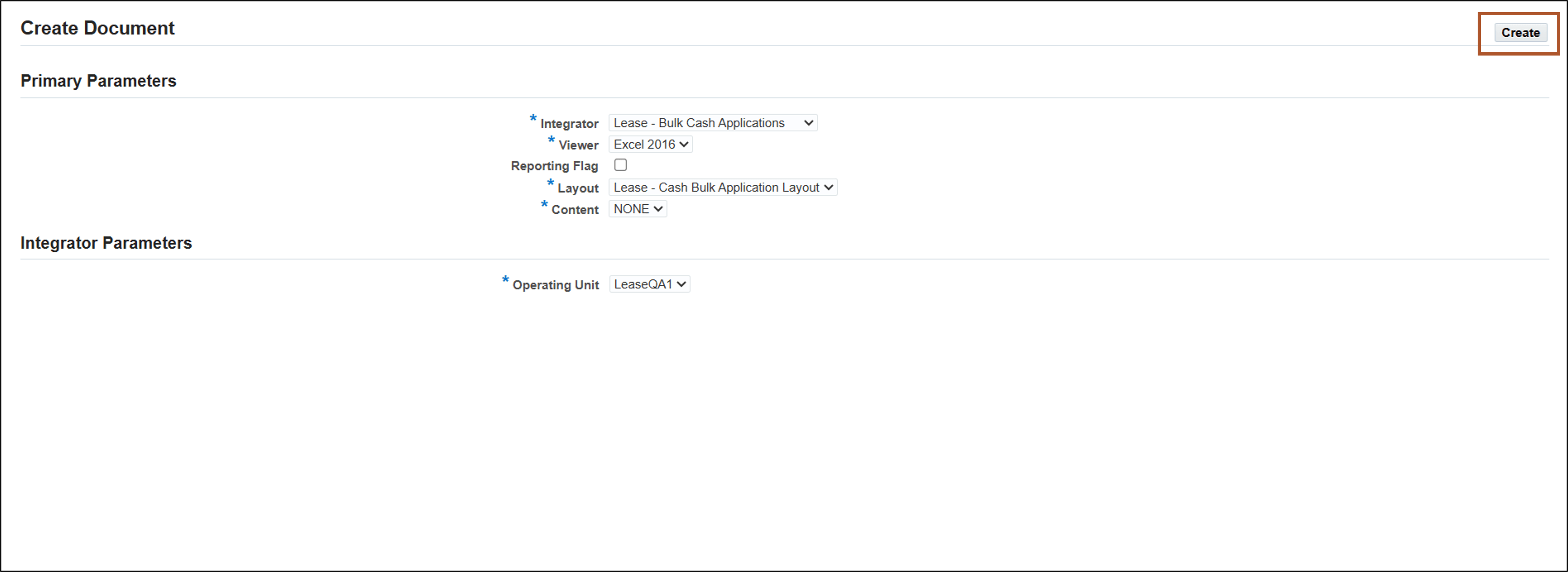
Create Document
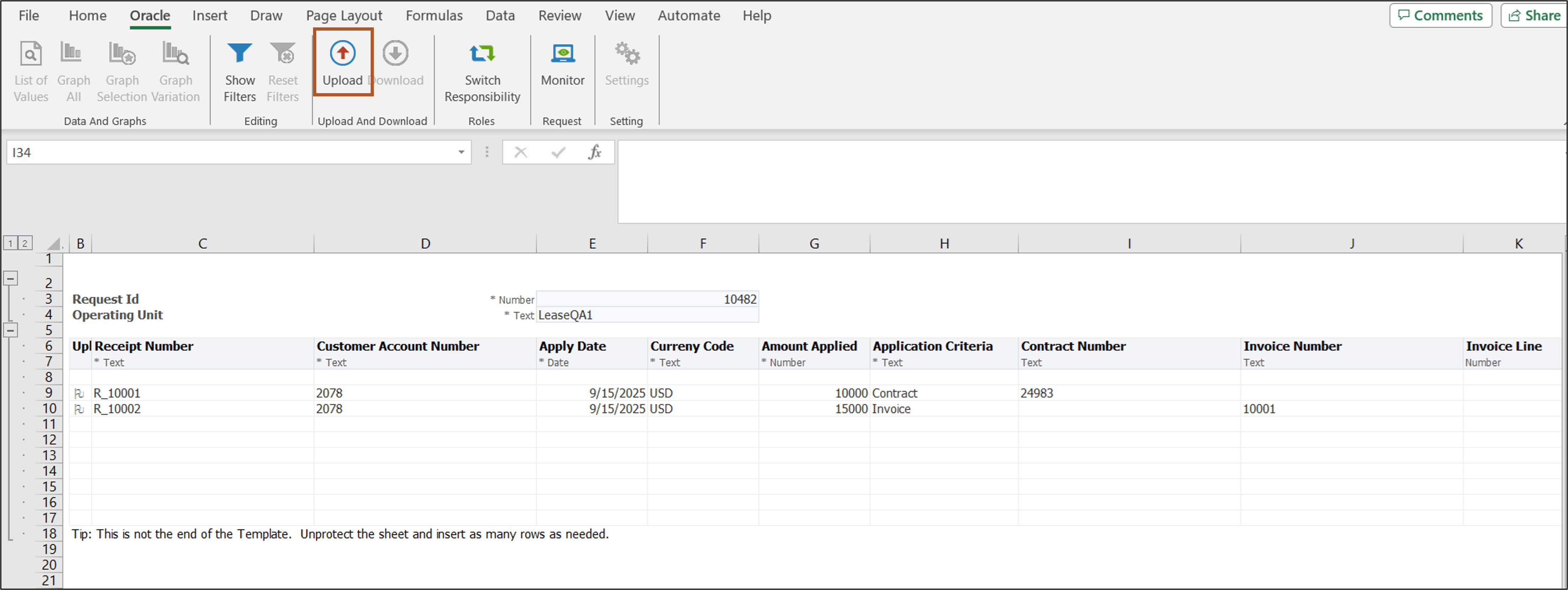
Upload Document
Steps to Enable
To enable the download of Web ADI document templates:
- Navigate to Microsoft Excel - File > Options > Trust Center > Trust Center Settings > Macro Settings
- Enable Macros.
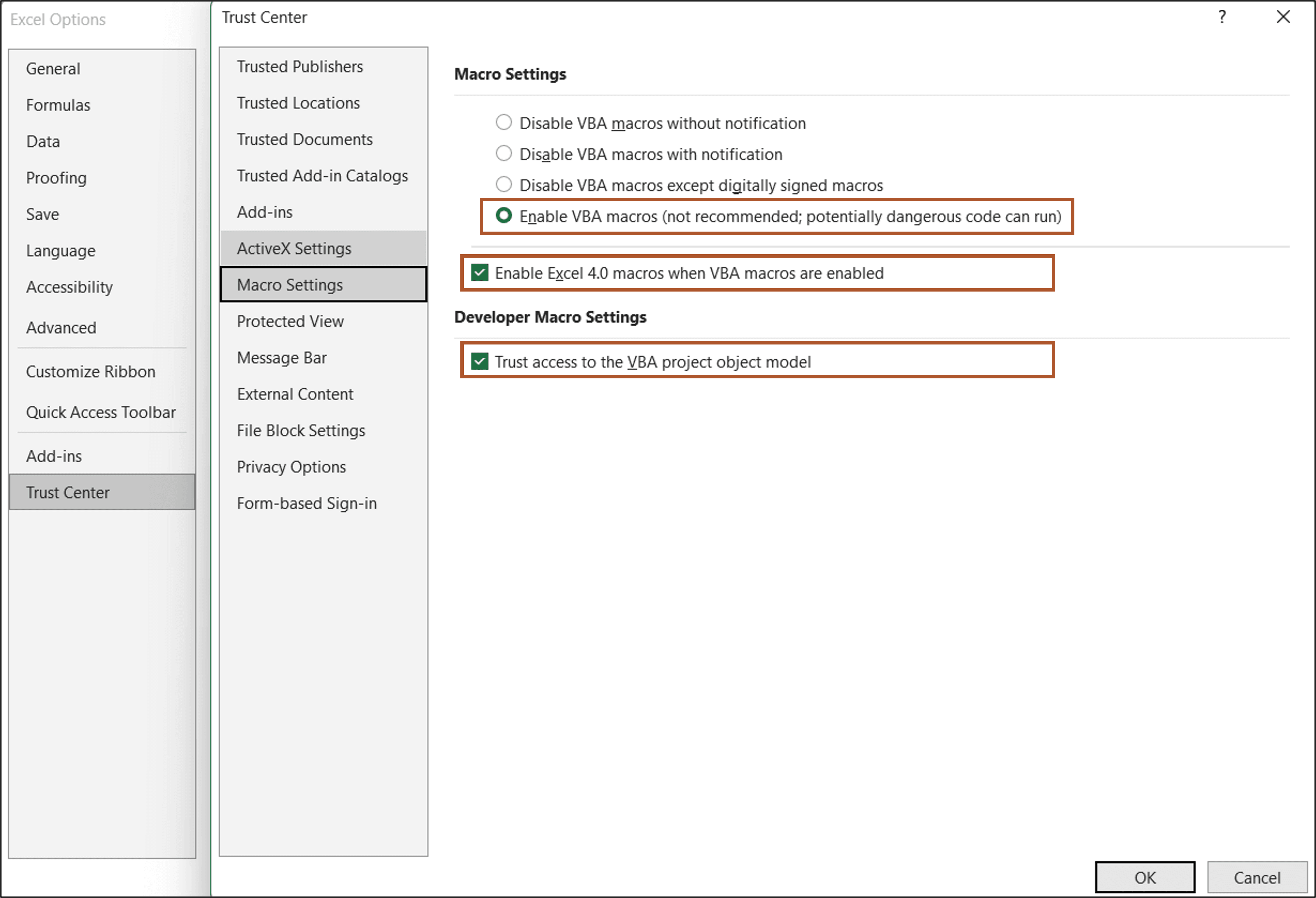
Enable Macros