Capture Termination Payment Method and Termination Payment Instrument Details from Lease Center
Lessees often opt for automatic payment methods like direct debit for the periodic contractual payments, but the final termination payoffs are typically made using manual payment methods.
You can now use the Lease Center to capture the Termination Payment Method and Termination Payment Instrument details, ensuring timely and accurate billing and collection of termination payoffs.
Prior to Release 12.2.15, you could update the Termination Payment Method and Termination Payment Instrument only through the contract rebook process.
Termination Payment Method and Termination Payment Instrument fields have been added to the Billing Setup page in the Lease Center, allowing users to capture or edit them on active contracts.
To capture or update termination payment details:
- Search and open the contract in the Lease Center.
- Navigate to the Structure tab.
- Select Billing Setup from the Contract Structure dropdown.
- Enter the Termination Payment Method and Termination Payment Instrument.
- Save changes.
The following screenshot displays the Lease Center Billing Setup page with the Termination Payment Method and Payment Instrument fields highlighted:
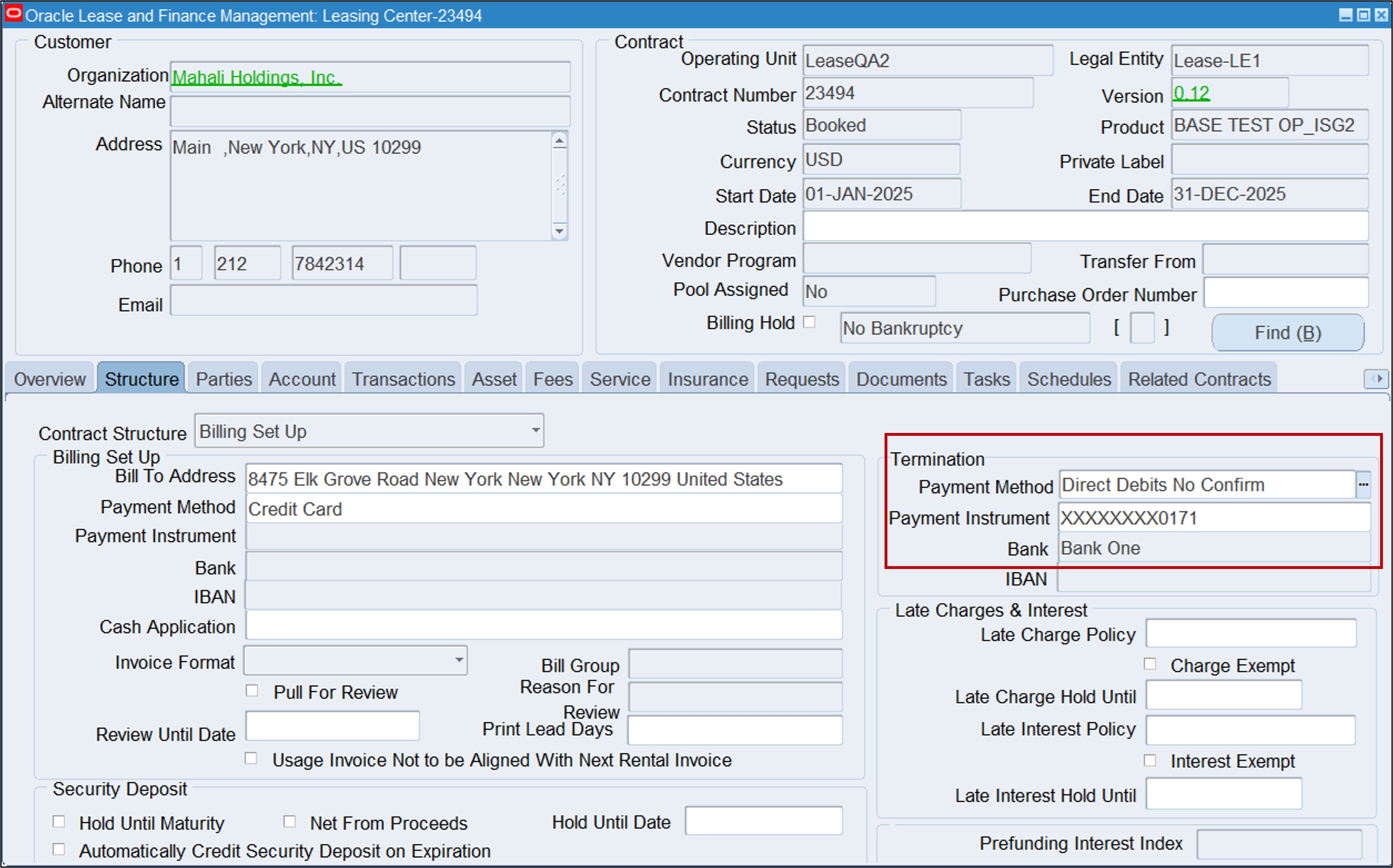
Update Billing Setup Page
Steps to Enable
Enable the profile option OKL: Update Billing Structure to allow the update of Billing Setup from Lease Center.
Key Resources
For more information, refer to: Update Termination Payment Method and Termination Payment Instrument from the Lease Center (Doc ID 3047162.1)