Waive Outstanding Balances on Contract Write-offs
You can now waive Billed But Not Paid amounts on termination requests for contract write-offs. When terminating a contract as a write-off, you would typically pursue the customer for recoveries post-termination.
For an end-of-lease write-off, you would often choose to waive some of the outstanding balances (for example, evergreen payments or late fees) at the time of termination request creation. By doing this, you or a third-party collection agency are informed not to pursue the customer for the waived charges after termination.
With this new feature, you can optimize your debt collection processes and maximize recovery of outstanding debts.
Prior to Release 12.2.15, you could waive Billed But Not Paid amounts on regular termination quotes but not on termination requests for contract write-offs.
To waive outstanding balances on contract write-offs:
- Create a termination request with Quote Type and Quote Reason associated with an active template for Write-Off or Reclass request type.
- Select Update Amounts to override the system calculated billed but not paid amounts.
- Enter the Override Amount to waive billed but not paid amounts.
- Approve and accept the termination request and process the termination transaction.
- Adjustments are created in Oracle Receivables for the difference between the system calculated billed but not paid amounts and the override amounts when the termination processing is completed. The adjustments are created as of the system date using the Receivables activity OKL Adjust Billed But Not Paid. The open invoices are adjusted starting with the oldest invoice first until the difference in the overridden amount is reached.
- Run the concurrent program Process Termination Write-Offs to write off the remaining open balances on termination and billed but not paid invoices. The adjustments are created as of the system date using the Receivables activity OKL Termination Write-off.
- For the request type Reclass, new invoices are created with the Billing Re-class stream type for the invoice balances that are written off in Step 6 above.
The following screenshots describe overriding the system calculated amounts for billed but not paid quote lines:
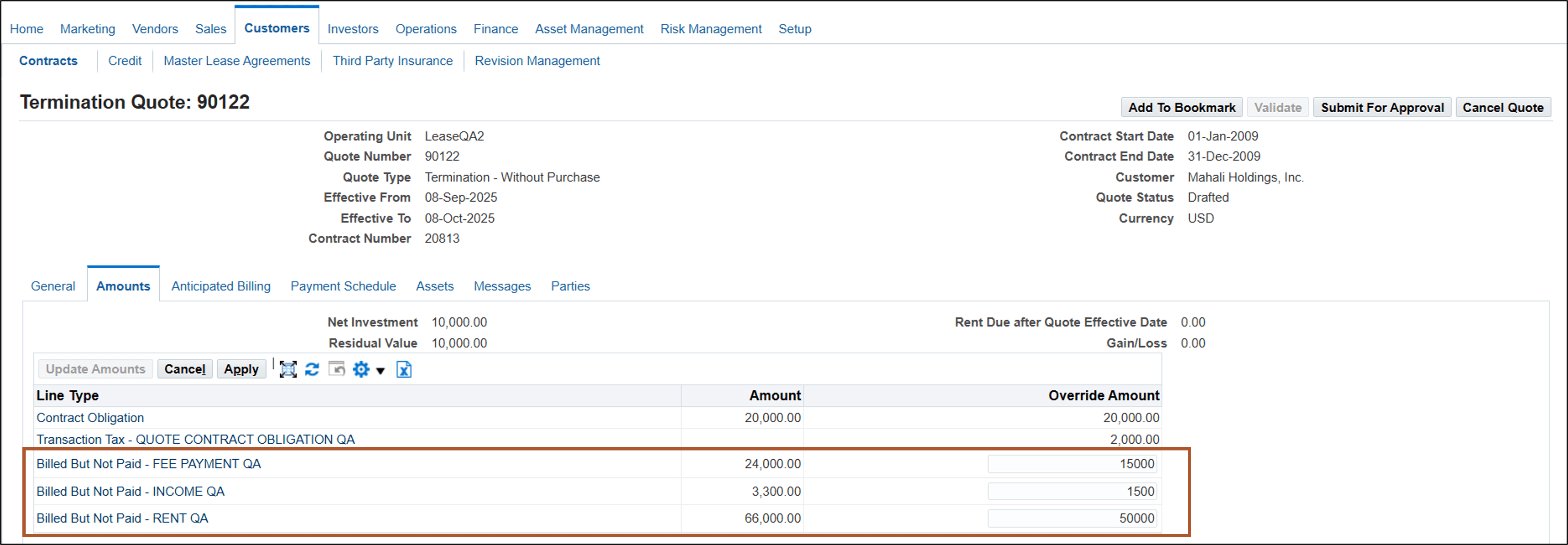
Override Billed But Not Paid Amounts
Steps to Enable
- Navigate to Setup > System Options > Operational Options
- Enable the Termination Quote Template system option.
- Set the 'Billed Not Paid' option to allow 'Billed Not Paid' line amounts to be overridden on termination quotes.
- Navigate to Setup > Quotes > Termination Quote Templates
- Create a termination quote template with Template Type as Request
- Select the Request Type as
- Write-Off - to write-off all termination amounts including billed but not paid amounts or
- Reclass.- to create invoices for all written off amounts using the Billing Re-class stream type associated to the stream types that are written off.
- Add Billed But Not Paid line type with override enabled.
- Activate the termination quote template
- Navigate to Receivables > Setup > Receipts > Receivables Activities
- Create an activity named OKL Adjust Billed But Not Paid of type Adjustment
- Create an activity named OKL Termination Write-off of type Adjustment
The following screenshots describe the steps to enable:
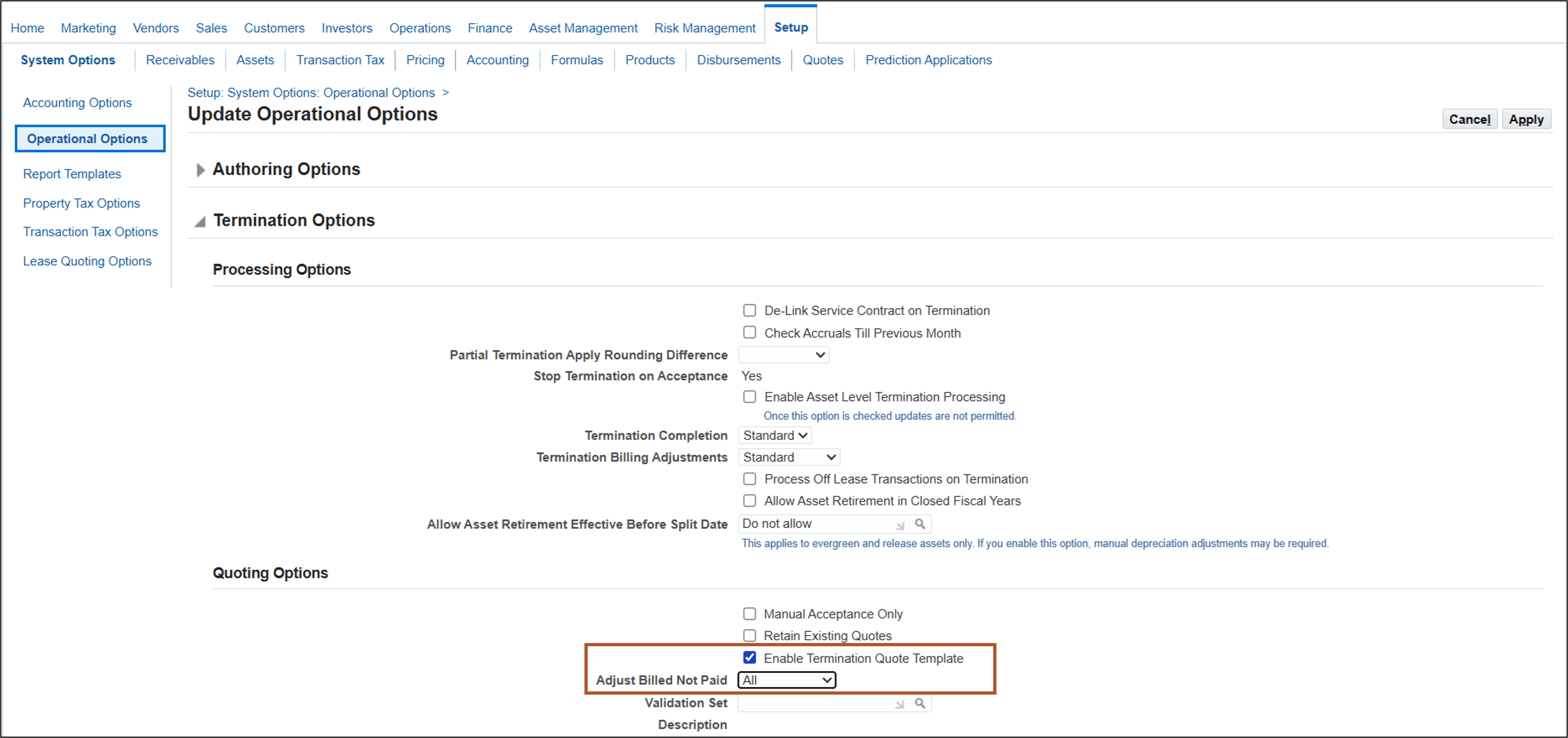
Configure System Options
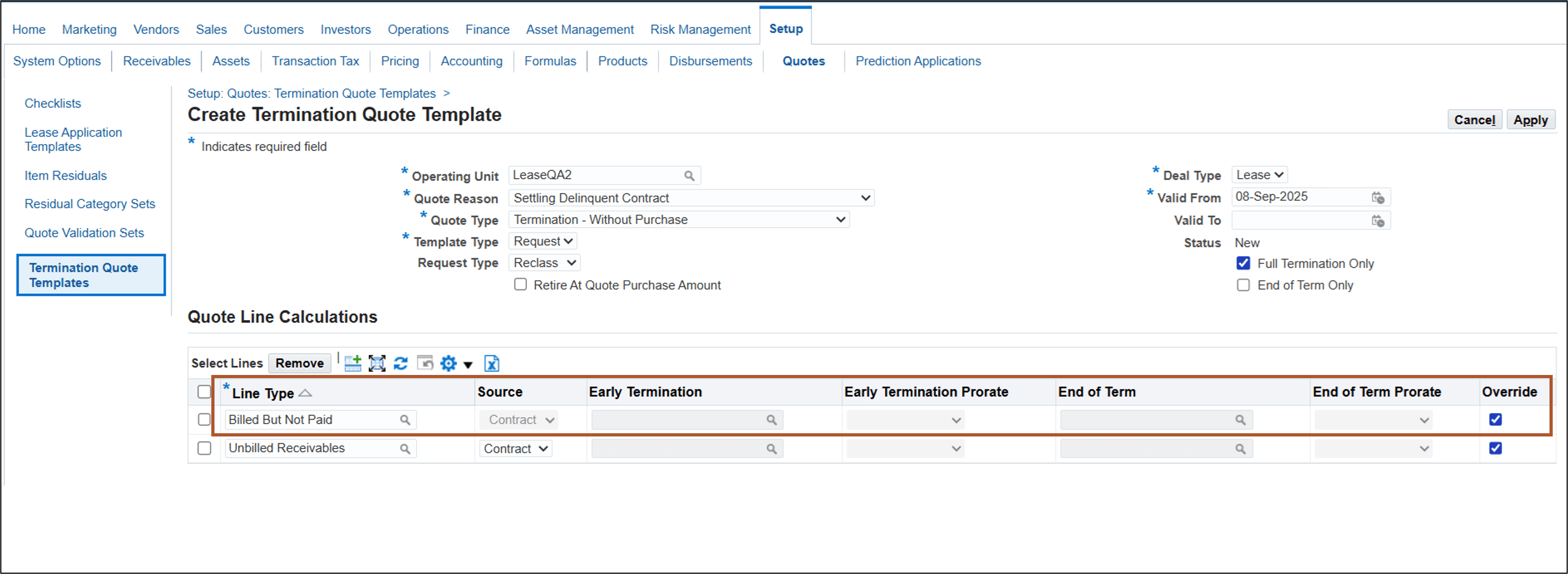
Create Termination Quote Template
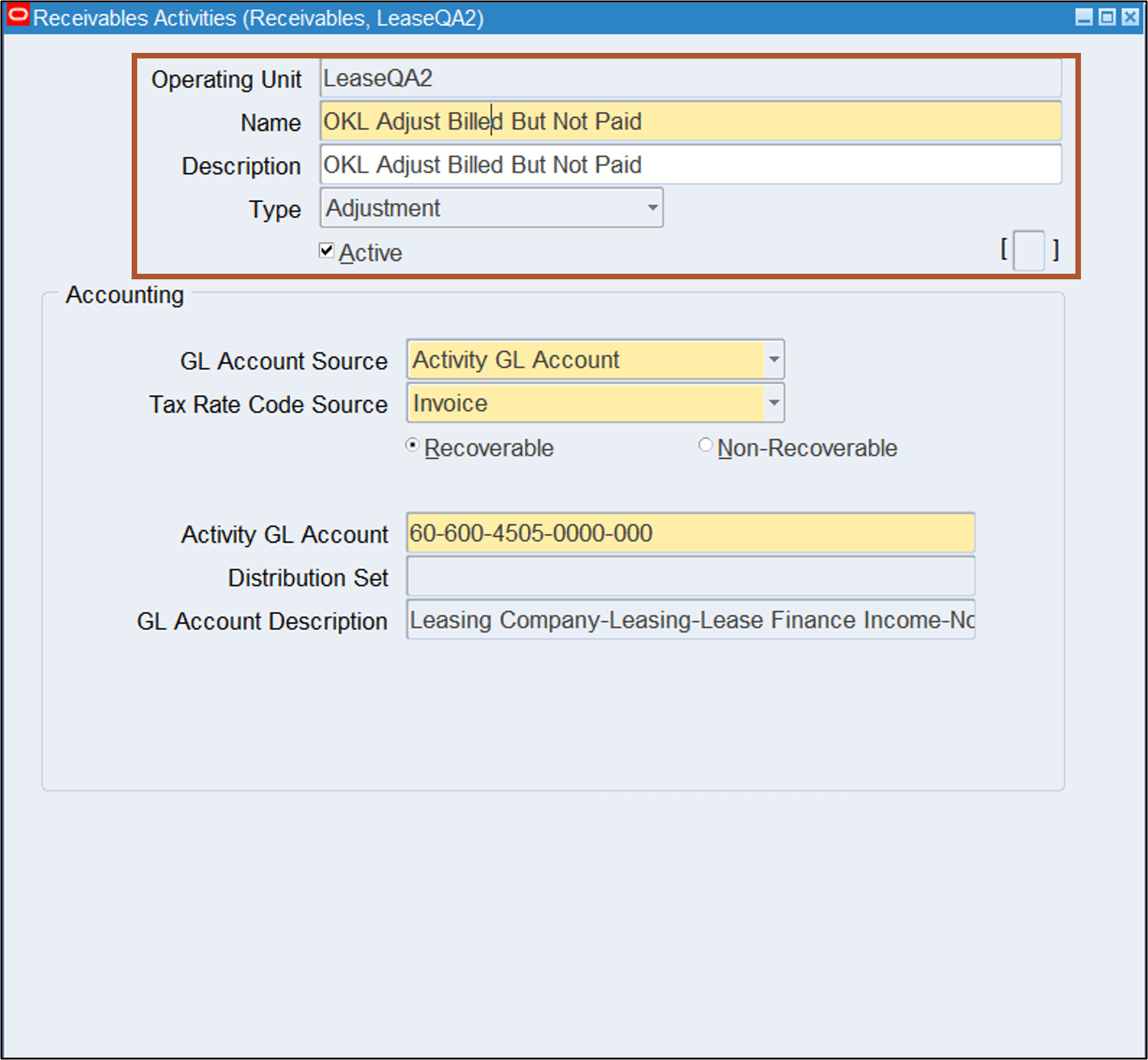
Create Receivables Activity for Billed But Not Paid Adjustments
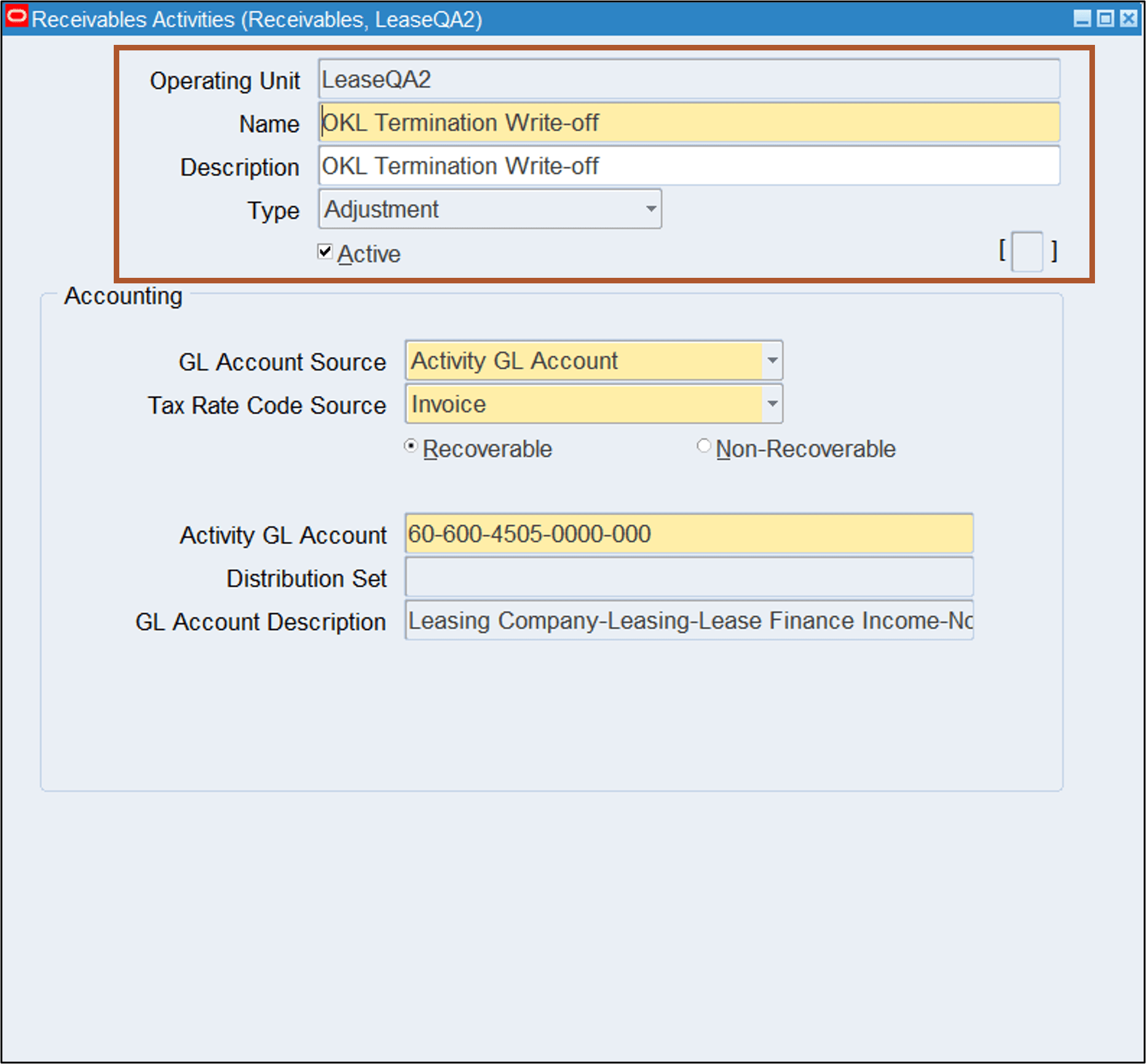
Create Receivables Activity for Termination Write-off Adjustments
Key Resources
For more information, refer to: Waive Outstanding Balances on Contract Write-offs (Doc ID 3047350.1)