Apply Receipts by Invoice or Contract Number Reference
You can now apply receipts to lease invoices by providing the invoice or contract number references in the Lease Receipt Application UI.
The receipts are applied to invoice lines associated with the invoice or contract number, following predefined cash application rules, thereby ensuring correct and consistent handling of payments. This simplifies the management of Auto Lockbox fallouts.
Prior to Release 12.2.15, you could apply the receipts by searching for and selecting the invoice lines in the Lease Receipt Application UI.
A new Application Criteria field has been added to the Receipt Update page, allowing users to apply receipts using specific references.
To apply receipts to lease invoices:
- Select Application Criteria from the dropdown:
- Contract Number
- Invoice Number
- Manual (default option for manual application)
- Enter the Reference:
- Input the relevant contract or invoice number.
- Review before applying (optional):
- Check the Review box to preview related invoice details based on cash application rules.
- Displays invoice information, balance, and total amount to apply.
- Allows overriding invoice amounts if needed.
- Apply the Receipt:
- Click Apply to finalize the receipt application.
- System performs validations:
- Ensures applied amounts does not exceed unapplied balance.
- Updates unapplied and applied amounts accordingly.
The following screenshots describe applying a receipt to lease invoices by providing contract number reference:
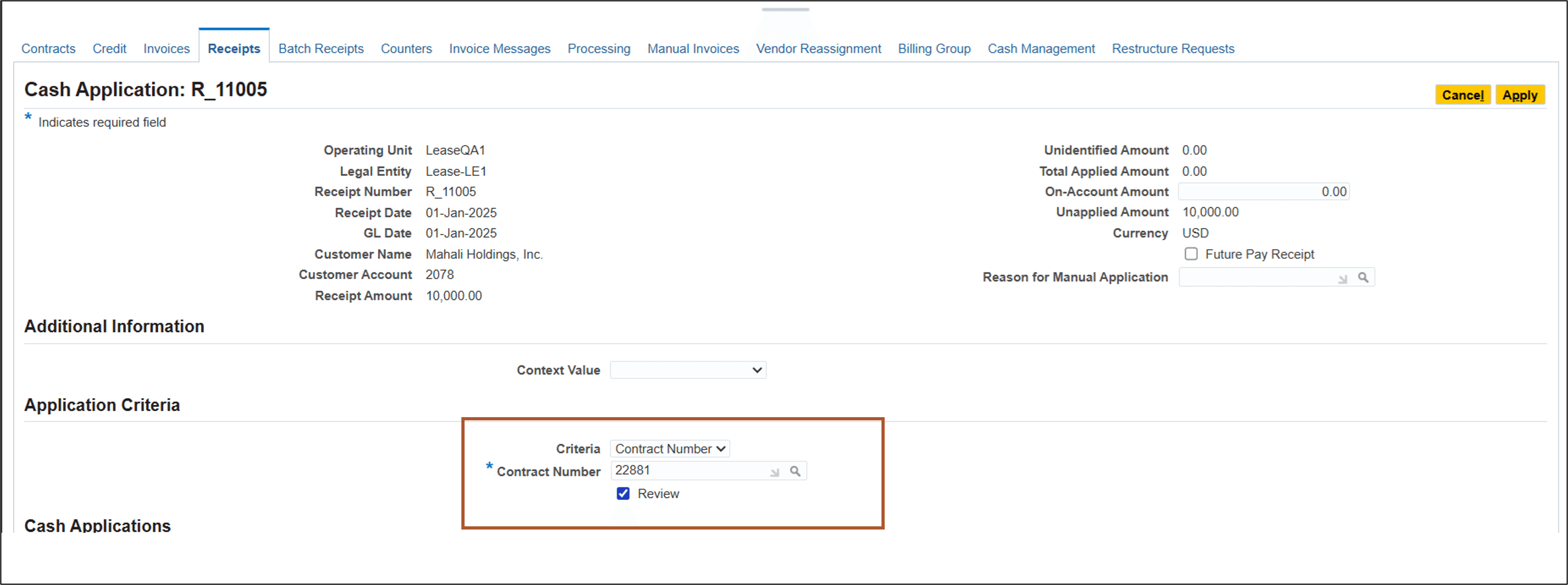
Enter Application Criteria
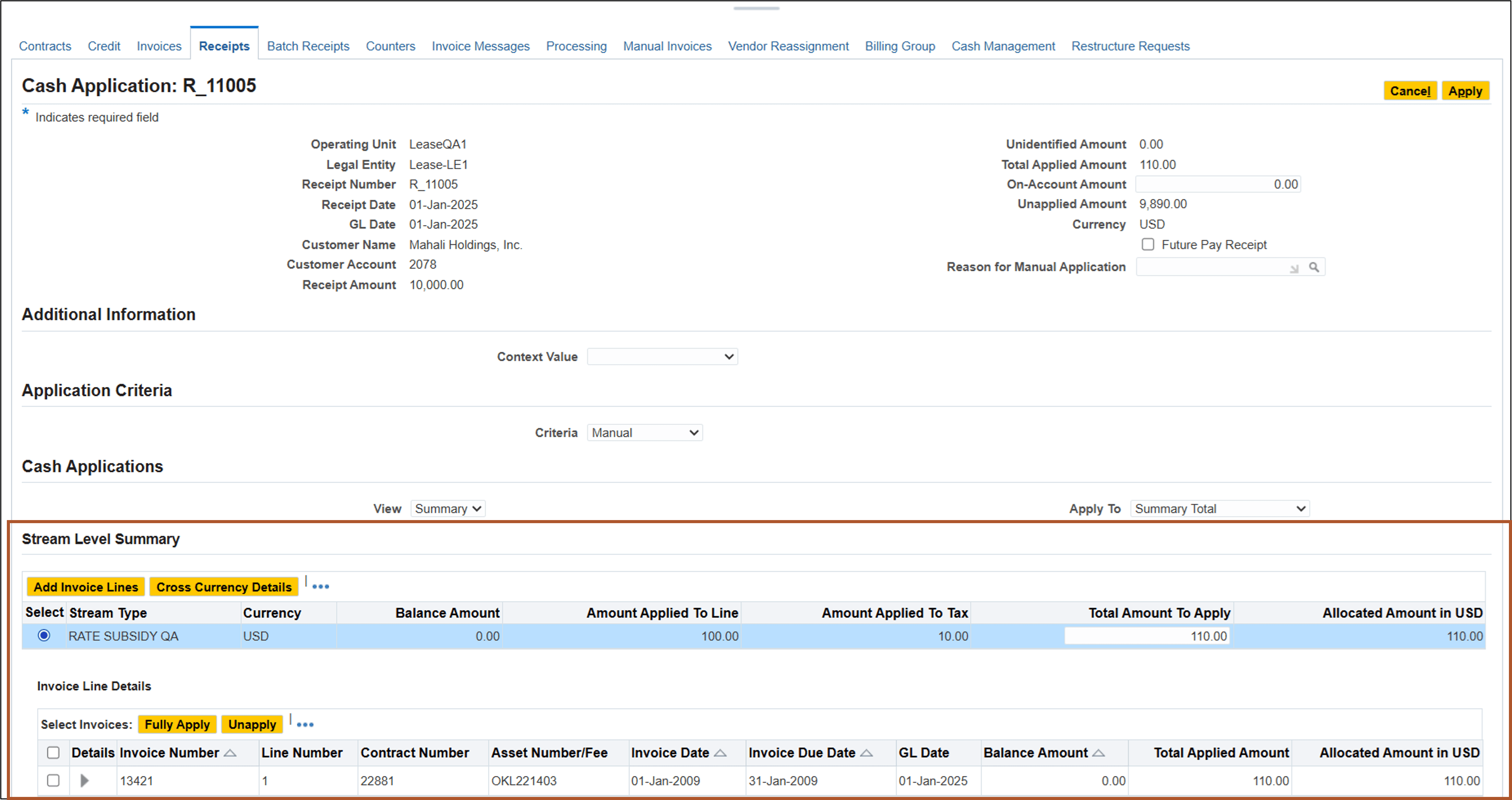
Preview and Finalize Cash Application
Steps to Enable
You don't need to do anything to enable this feature.
Key Resources
For more information, refer to: Use the Lease Receipt Application User Interface to Apply Receipts with Invoice or Contract Number References (Doc ID 3047342.1)