Configure User-Defined Termination Quote Lines
In Oracle Lease and Finance Management, termination quotes typically include standard quote line types for billing amounts such as contract obligations, purchase amounts, and quote fees. However, lessors often need to bill additional charges, like restocking fees or administrative cost, during lease terminations.
You can now create quote templates with user-defined quote line types, enabling more accurate billing, collection, and accounting of termination payoffs. This enhancement ensures flexibility in capturing all relevant charges, improving efficiency and financial accuracy.
Prior to 12.2.15, quote templates were limited to standard quote line types only.
To create termination quotes with user-defined quote lines:
- Navigate to Setup > Quotes > Termination Quote Templates
- Create a termination quote template and enter the required attributes such as Quote Type, Quote Reason, and Deal Type.
- Add standard quote line types as needed.
- Select the user-defined quote line type from the list of values for Line Type.
- Select Source as Template and enter the formula and prorate options to calculate amounts for early and end of term termination.
- Activate the termination quote template.
- Create a termination quote with Quote Type and Quote Reason associated with the above active template.
- The quote is created with both the standard and user-defined quote line amounts calculated based on the template.
- Approve and accept the termination request and process the termination transaction.
- The termination invoice is created for both the standard and user-defined quote line amounts.
The following screenshots describe the steps to create user-defined quote lines:
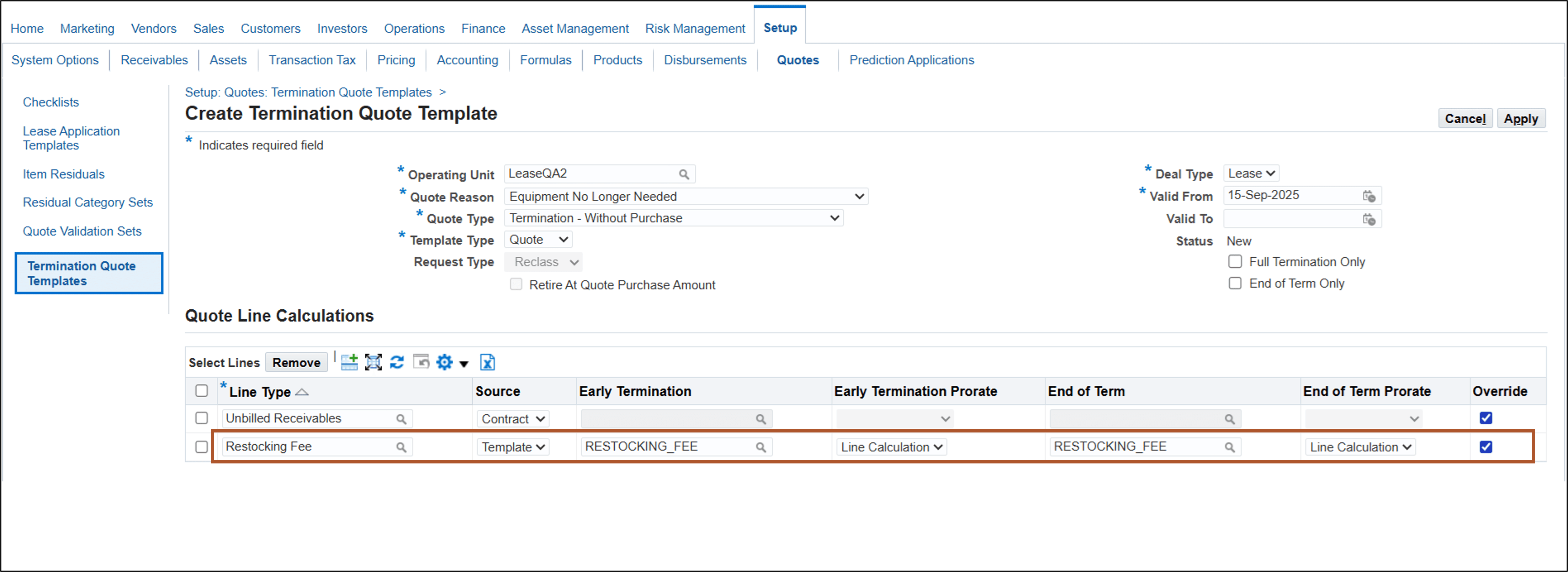
Create Termination Quote Template
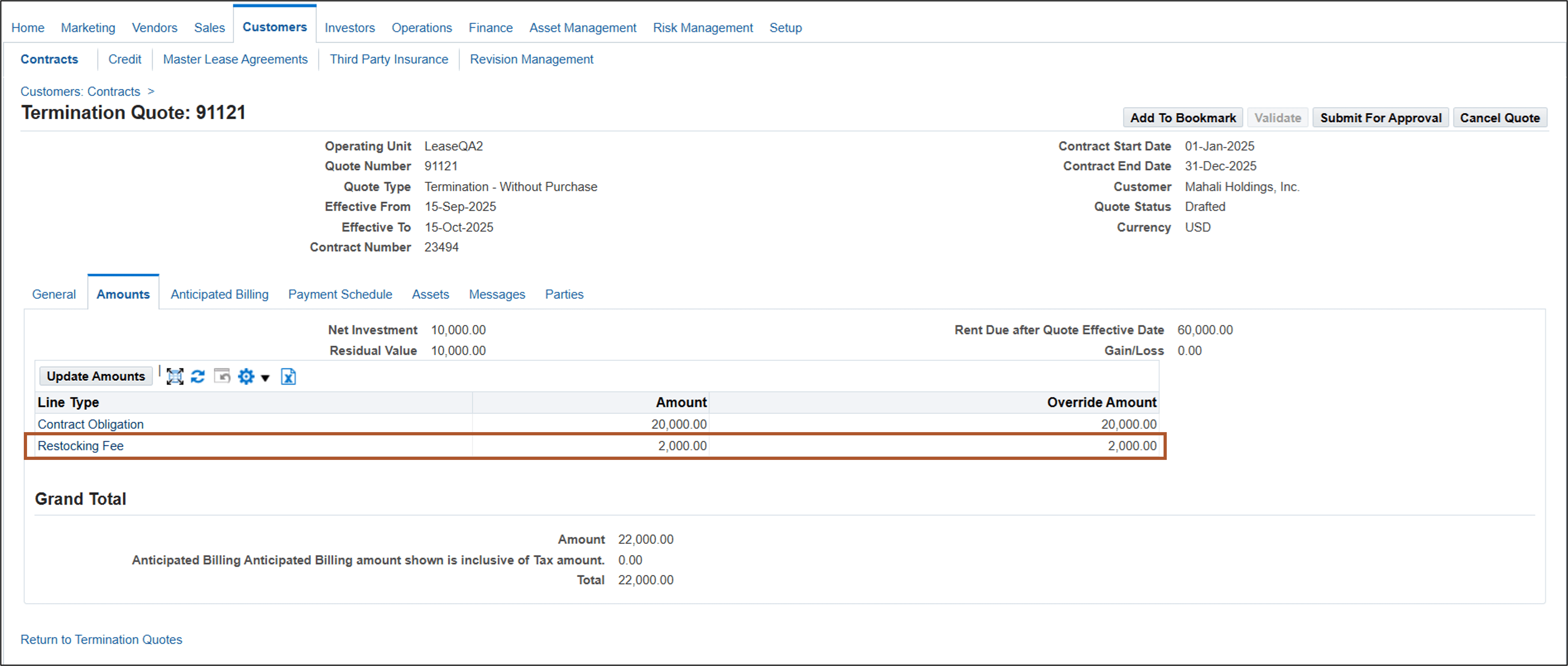
Create Termination Quote
Steps to Enable
- Navigate to Application Developer > Application > Lookups > Application Object Library
- Find Lookup Types OKL_STREAM_TYPE_PURPOSE and OKL_FIN_PRIMARY_PURPOSES.
- Ten new lookup codes UDTQS01, UDTQS02 through UDTQS10 have been added to support configuring user-defined termination quote stream purposes.
- Update the meaning and description for the user-defined termination quote stream purposes as needed.
- Find Lookup Type OKL_QUOTE_LINE_TYPE
- Add up to ten lookup codes UDTQS01, UDTQS02 through UDTQS10 to configure user-defined quote line types.
- The lookup code values must be the same as the newly seeded lookups in OKL_STREAM_TYPE_PURPOSE lookup type for user-defined termination quote stream purposes.
- Update the meaning and description for the user-defined termination quote line types as needed.
- Find Lookup Types OKL_STREAM_TYPE_PURPOSE and OKL_FIN_PRIMARY_PURPOSES.
- Navigate to Setup > System Options > Operational Options
- Enable the Termination Quote Template system option.
- Navigate to Setup > Pricing > Stream Types
- Create a Stream Type and select the one of the ten user-defined termination quote stream purposes.
- Select the Billable flag as Yes.
- Navigate to Setup > Pricing > Stream Generation Templates
- Find and select the Stream Generation Template for update.
- Add the user-defined termination quote stream type as a Primary Stream Type.
- Navigate to Setup > Accounting > Accounting Template Set
- Find the Accounting Template Set associated to the above Stream Generation Template.
- Create an accounting template for the user-defined termination quote stream type with the Transaction Type as Billing.
- Navigate to Setup > Products > Products
- Find the Product associated to the above Stream Generation Template.
- Validate, Approve and Activate the Product.
- Navigate to Setup > Formulas
- Create Functions, Operands and Formula to calculate user-defined quote line amounts.
The following screenshots describe the steps to enable:
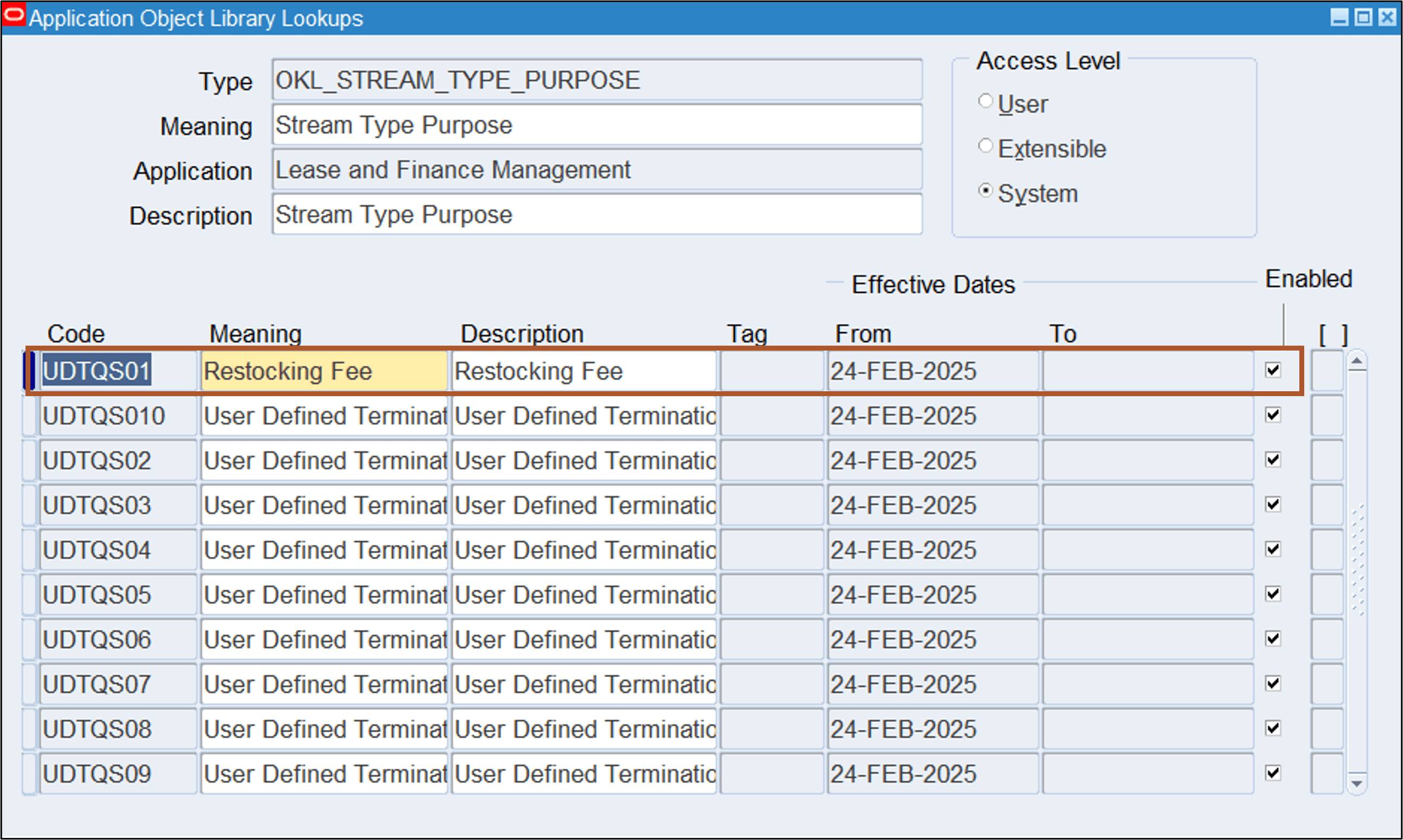
Define Stream Type Purpose Lookup
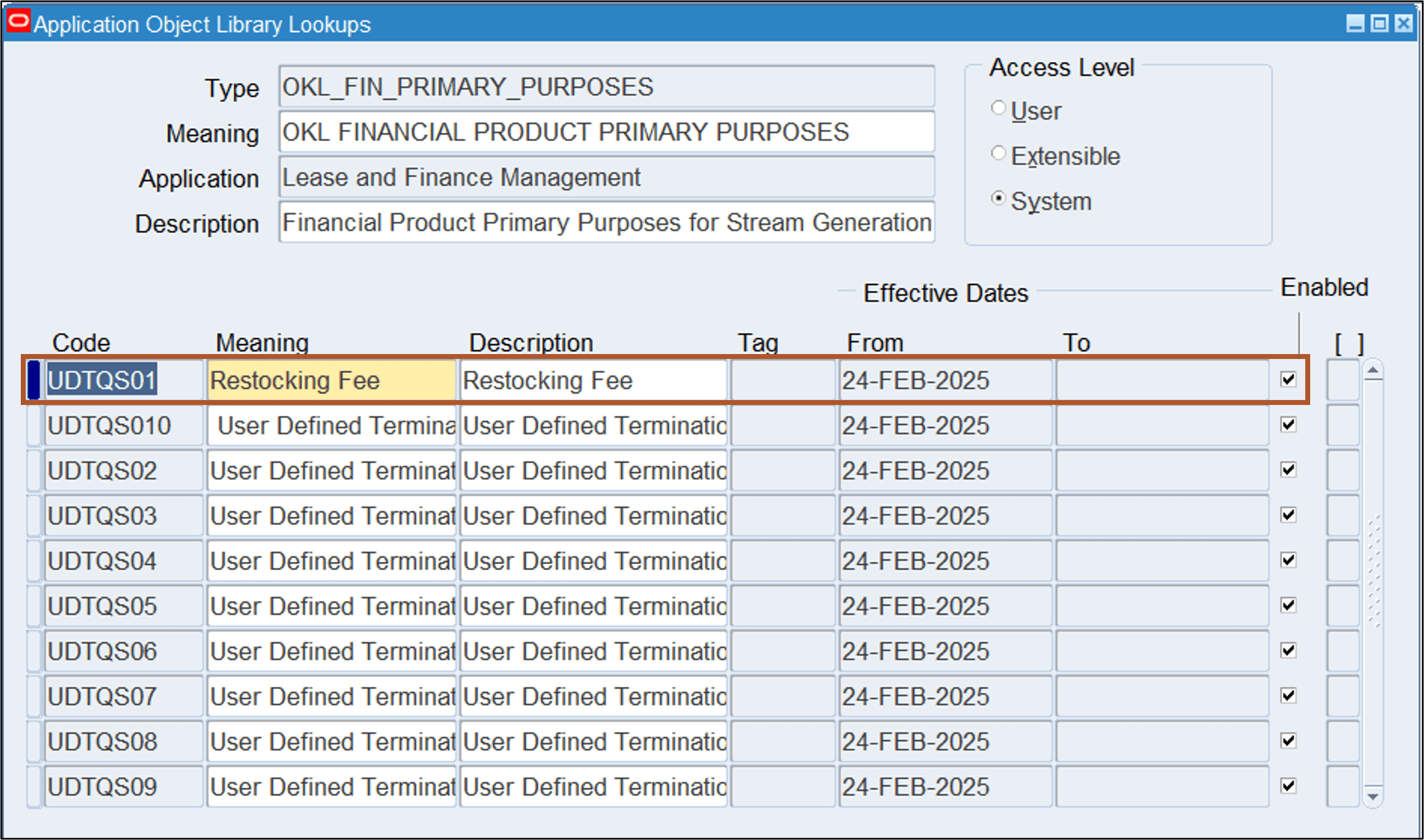
Define Financial Product Primary Purposes Lookup
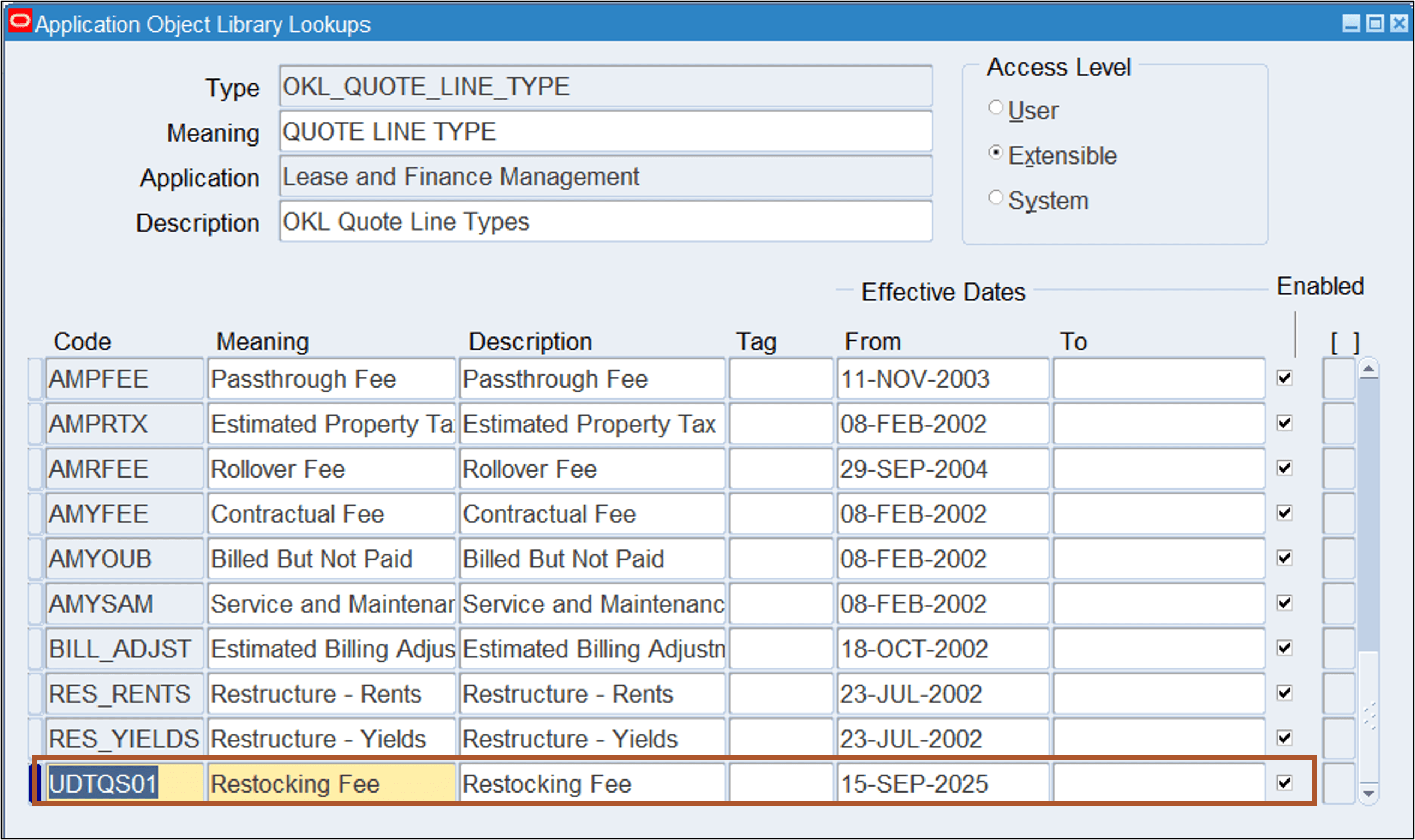
Define Quote Line Types Lookup
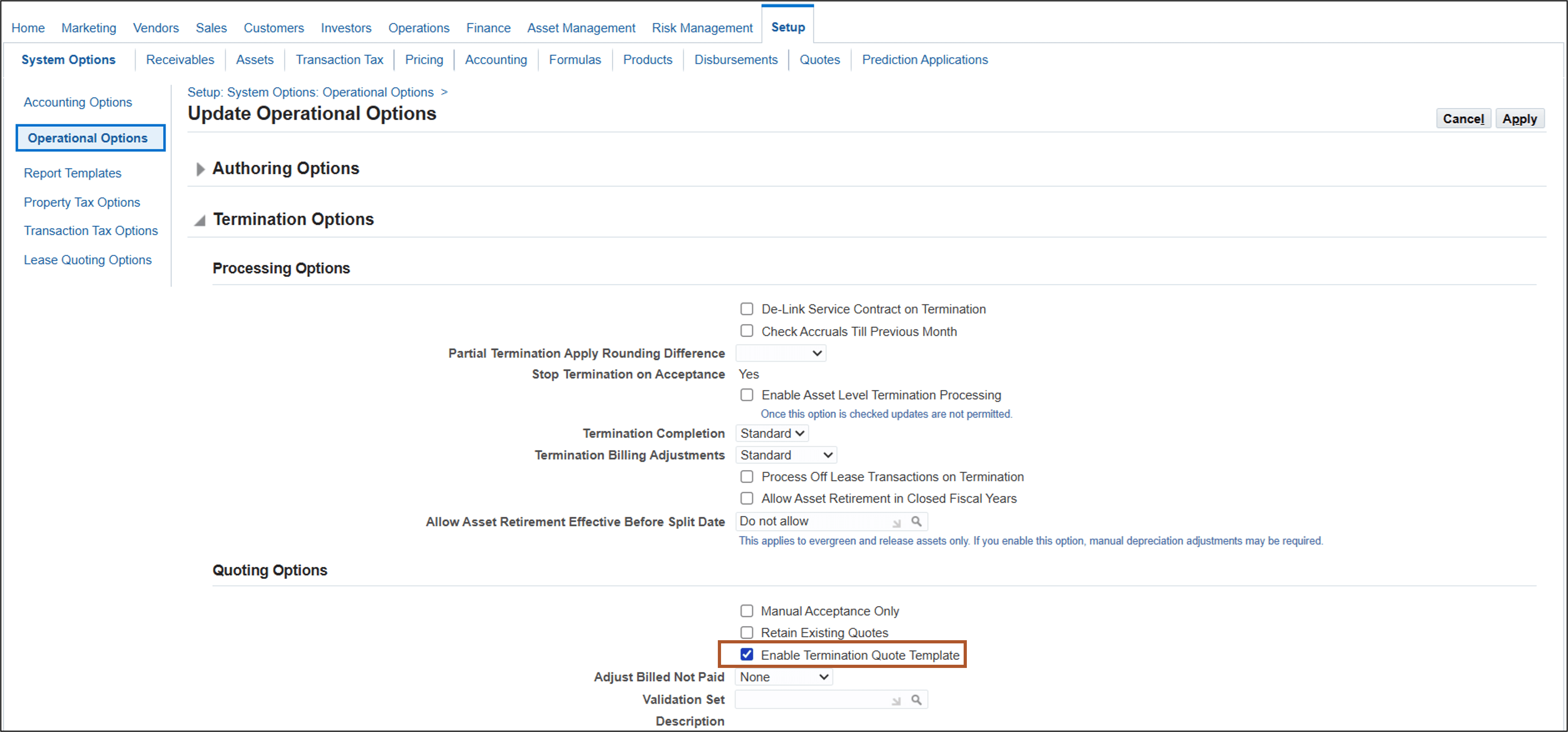
Configure System Options
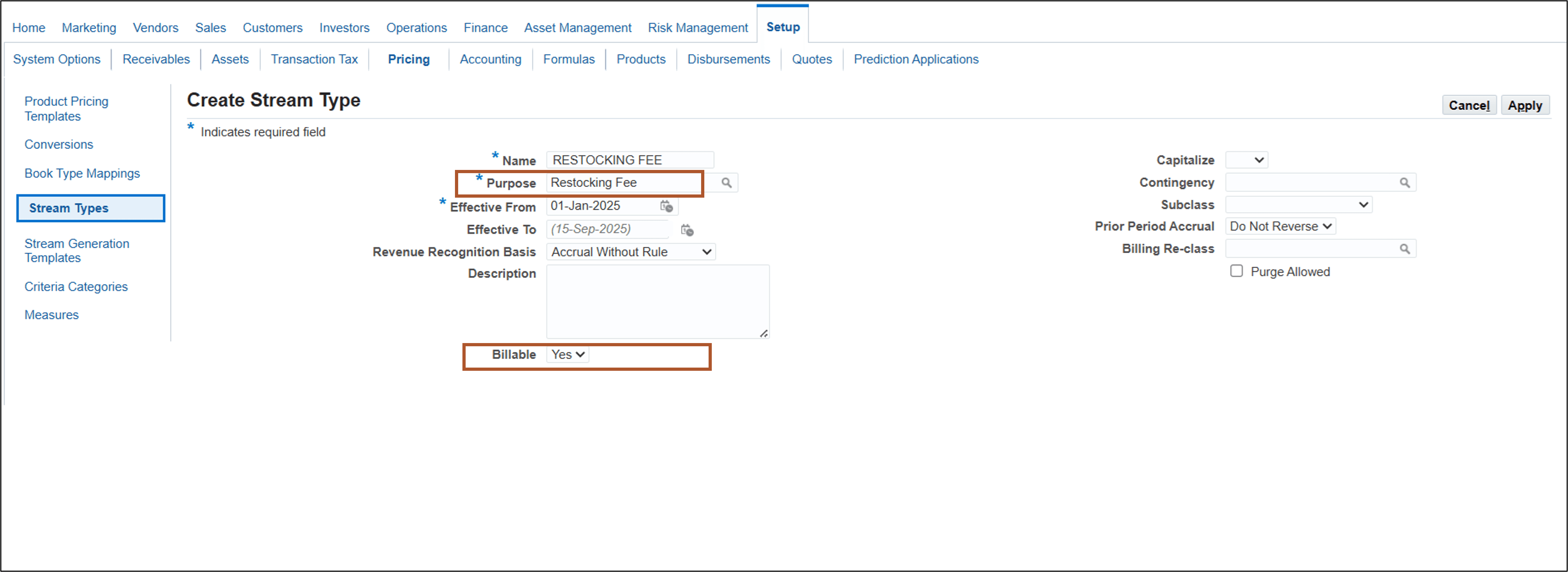
Create Stream Type
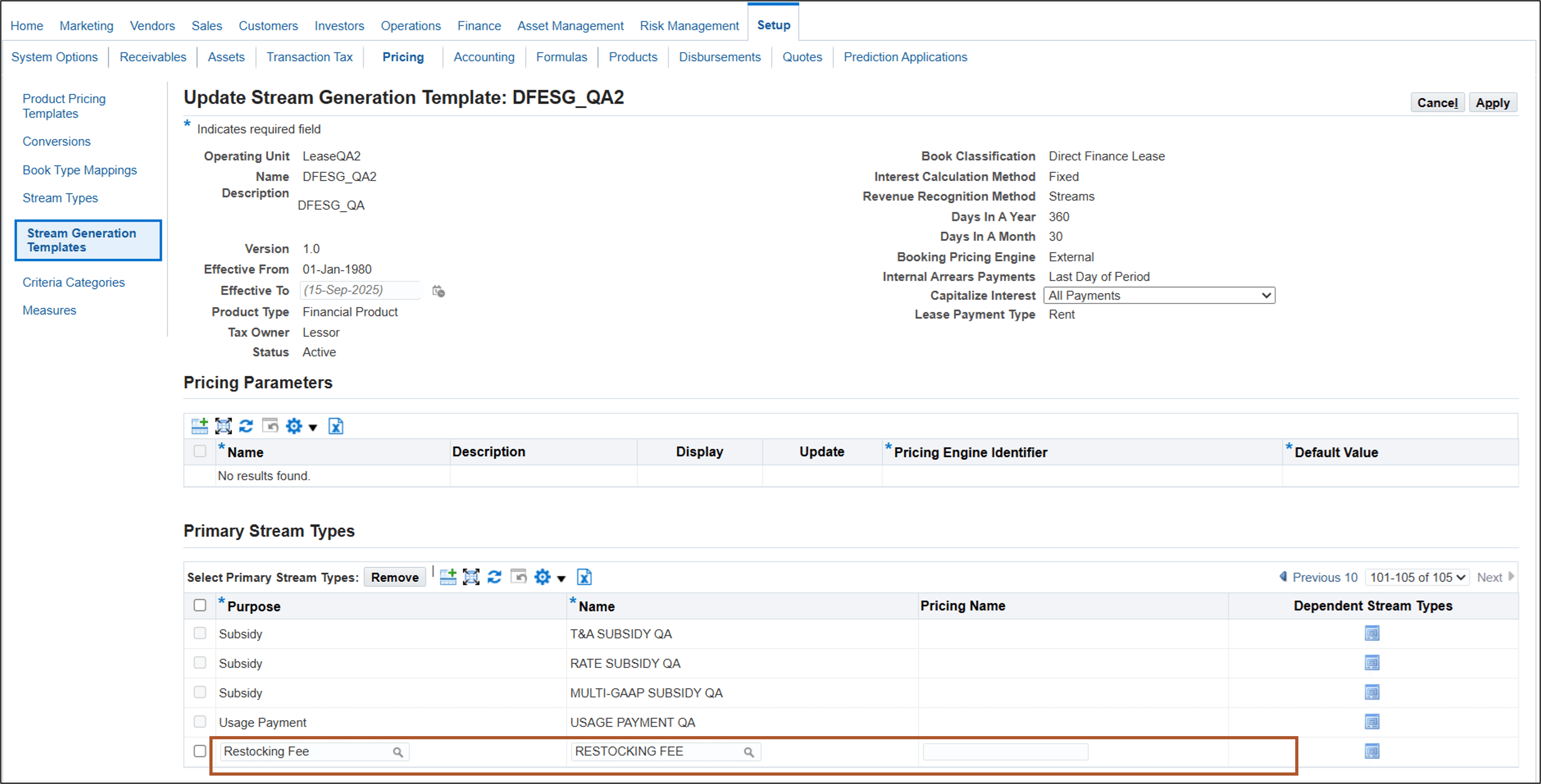
Update Stream Generation Template
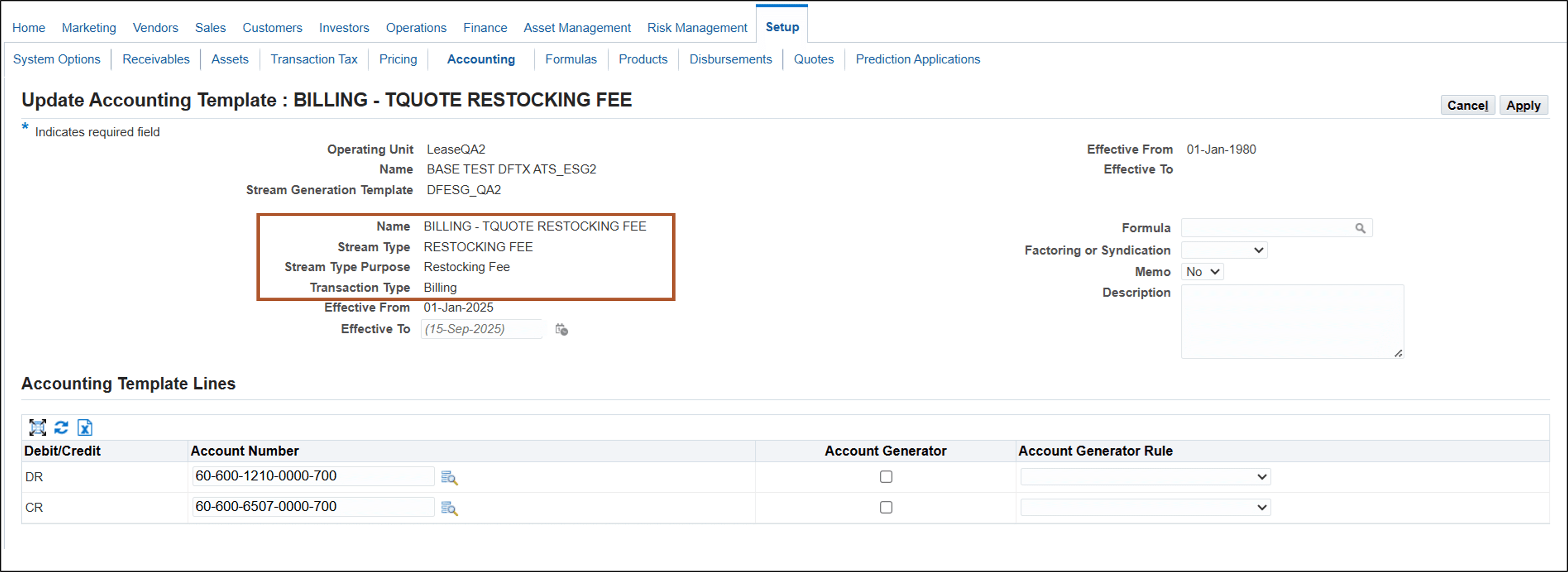
Update Accounting Template Set