Data Set Views
Developers and administrators can control attribute visibility and data security settings by configuring views on existing data sets. For example, you can expose accounting information to finance users while hiding it from general business users—all within the same underlying data set. This flexibility reduces the need for redundant data sets and supports efficient, secure data load and access management.
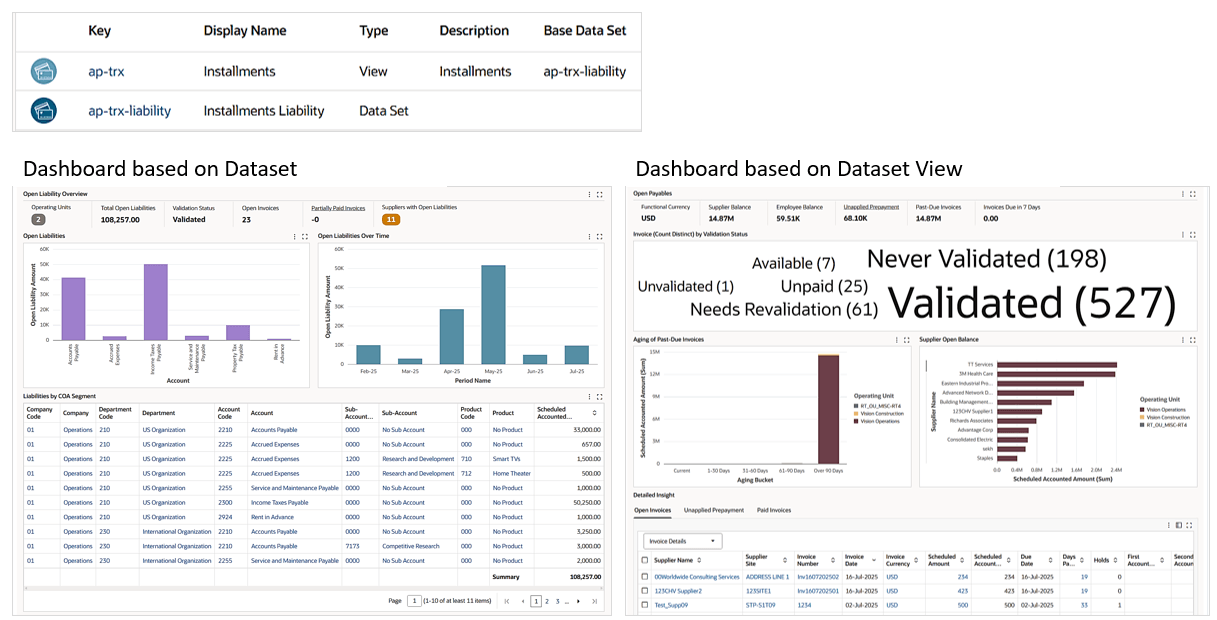
A Data Set View provides a logical view of the base dataset. It does not store data separately but fetches it from the parent dataset at runtime, using the parent’s metadata and load logic. Designers can override certain aspects of the parent data set to tailor access and usability to specific roles or functions. For instance, they can apply a different security handler, ensuring access rules are role-aligned, or customize metadata by hiding or renaming attributes without impacting the base data set or other views. Only the “Attributes” tab is available in the metadata section, with add, delete, or import operations disabled. While attribute properties cannot be directly edited, a control is provided to disable attributes selectively. Editing a view opens a familiar drawer interface. If the view is already in use by a dashboard component, the system locks the base data set and view key fields, permitting only non-structural metadata updates. If not in use, all fields remain open for edits.
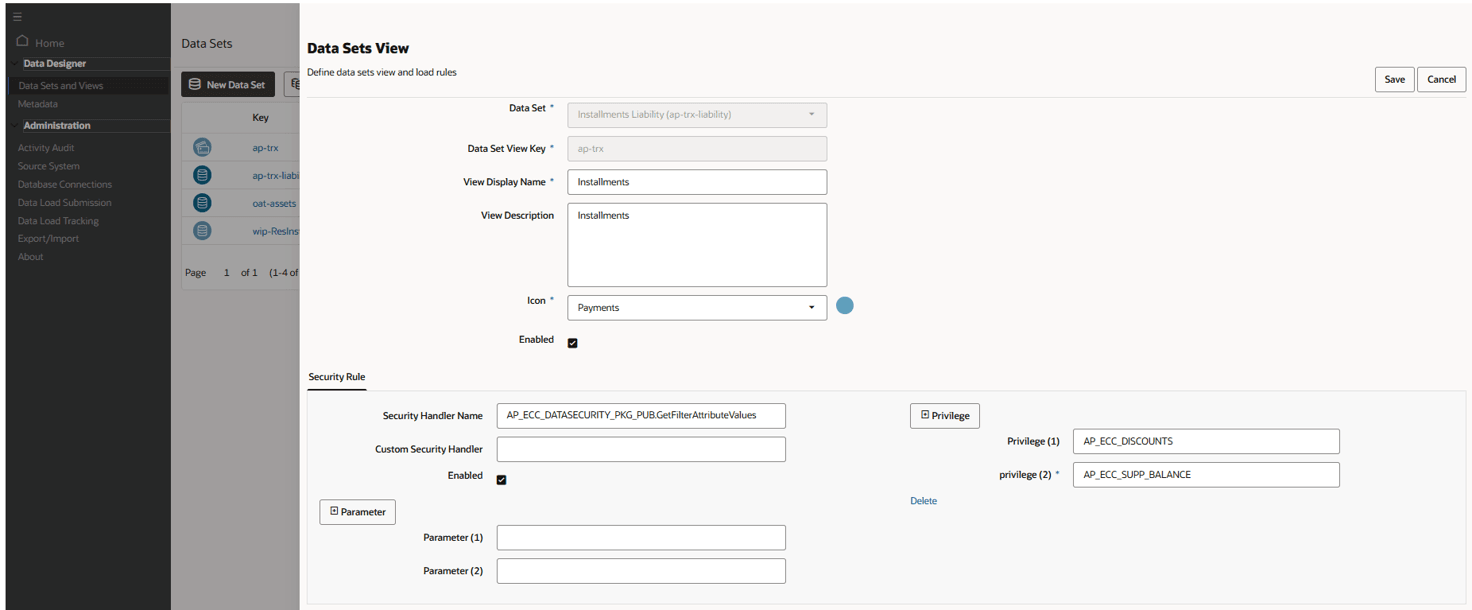
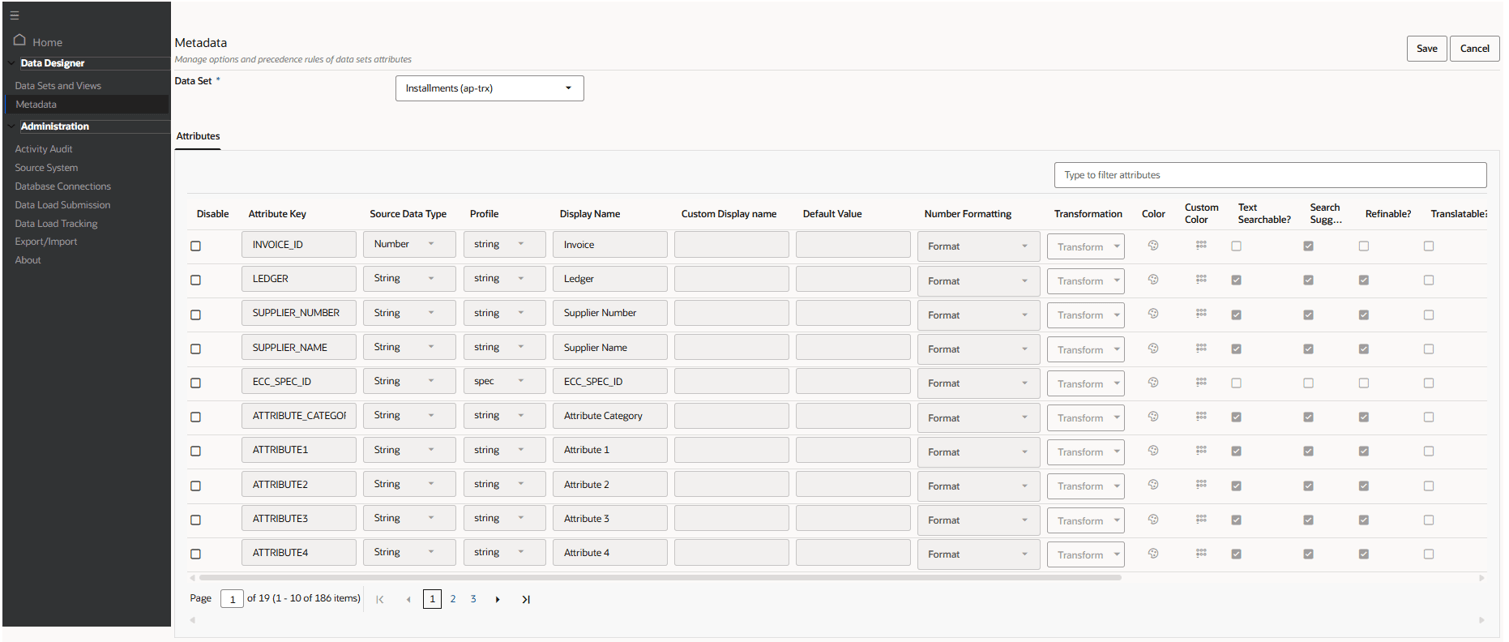
Business Benefits
- Efficient data management: Reduce redundancy by creating multiple secure, contextual views from a single data set.
- Enhanced security: Enforce role-specific access rules without duplicating data or altering the base data set.
- Improved flexibility: Enable business units to access tailored views aligned to their functional or regional scope.
- Faster delivery: Support rapid creation of segmented data perspectives without re-engineering extraction logic.
Steps to Enable
-
Create a New View
- Select the base data set and use the Create View option to generate a linked Data Set View.
-
Configure Metadata
- Navigate to the Attributes tab (the only available option in the metadata section).
- Hide, rename, or selectively disable attributes using the provided control.
-
Apply Security Rules
- Assign or override the security handler to enforce role-specific access controls.
-
Save the View
- Save your changes and validate that the Data Set View is available for use with the correct attribute visibility and security applied.
Key Resources
Oracle E-Business Suite: Extending Enterprise Command Centers