Download Data from Inline View
Inline views present contextual details linked to a parent record (for example, order headers with their associated order lines), and these can now be exported separately for deeper offline use. Business users can export detailed data from inline views using the new comma-separated value (CSV) download support. This enhancement improves usability by allowing users to extract the exact data displayed in contextual views for offline analysis, reporting, collaboration, or audit purposes.
Exports are provided as separate files for primary data and for inline (contextual) views. Inline export files include references to their parent dataset (such as identifiers, applied filters, export timestamp, and selection criteria), ensuring that relationships remain clear even when the files are viewed independently. This design preserves the on-screen experience across exports while providing a reliable source for audit trails, offline review, and seamless cross-functional collaboration without loss of detail.
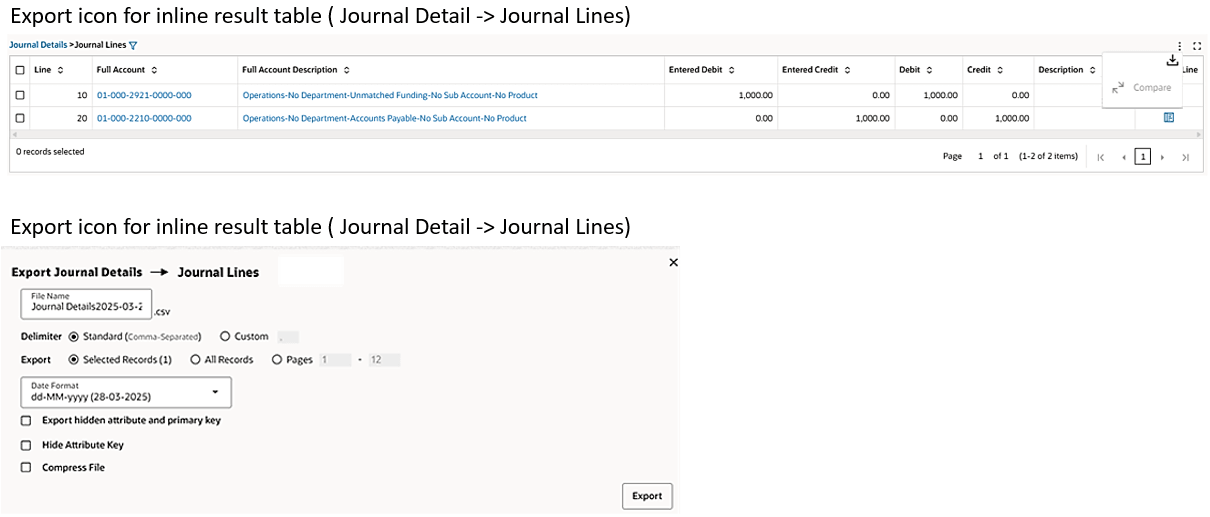
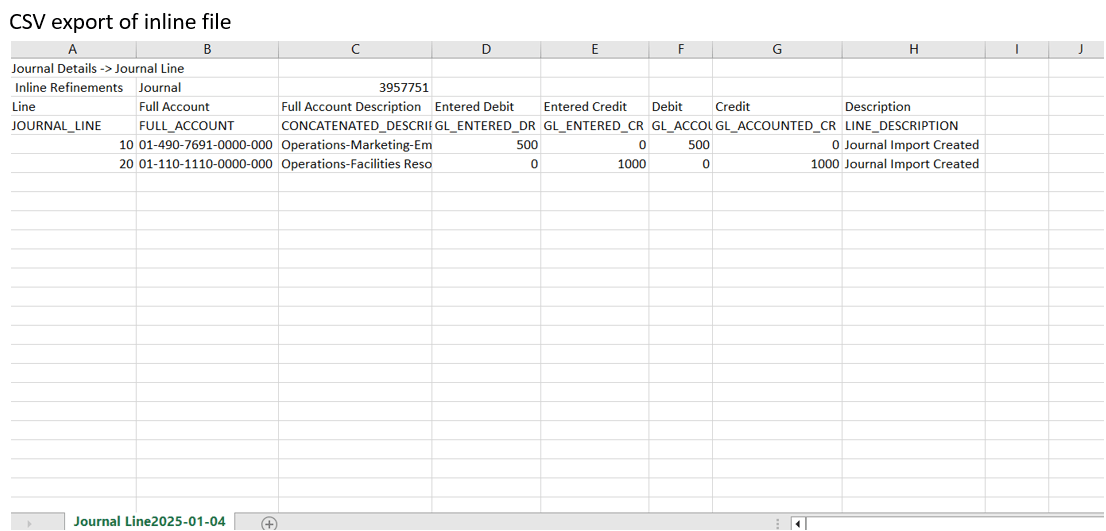
Business Benefits
-
Improved transparency and trust: Clear parent-child relationships, applied filters, and timestamps make exported data reliable for audits and compliance reviews.
-
Seamless collaboration and analysis: Users can share complete contextual data externally, ensuring consistent insights across teams without losing on-screen details.
Steps to Enable
You don't need to do anything to enable this feature.
Key Resources
Oracle E-Business Suite User’s Guide: Enterprise Command Centers