Merge Personalizations
Preserve personalizations and extensions for dashboards when standard dashboards are updated or patched. Power users can review and decide whether to accept or reject changes, ensuring they have control over which modifications are merged into personalized dashboards. This feature helps maintain personalized and extended insights while efficiently managing the evolution of dashboards, without requiring users to reapply their personalizations or rebuild custom dashboards.
This means power users can keep their existing personalizations while also adopting new features or changes introduced by Oracle application updates or by an admin user. When an admin publishes a new version of a dashboard that a power user has personalized, the power user receives a notification. The notification prompts them to review and manage their personalizations with options to Cancel, Override, or Merge the changes.
Notification Rules
The type of notification a power user receives and the actions available depend on the changes made to the new dashboard version.
- New or Modified Components: A notification will appear, giving the user options to Cancel (keep their current version), Override (remove all personalizations and apply the new version), or Merge (selectively apply changes). The notification for a merge will be permanently removed once all conflicts are resolved
- Partial Merge: If a power user closes the merge preview without resolving all conflicts, a notification will appear about the unapplied changes. This notification will remain active until all conflicts are resolved
- Layout Changes: If the new version alters the layout, the user will see a "Layout Difference Detected" notification. They can choose to View New Version in read-only mode or Apply the new layout.
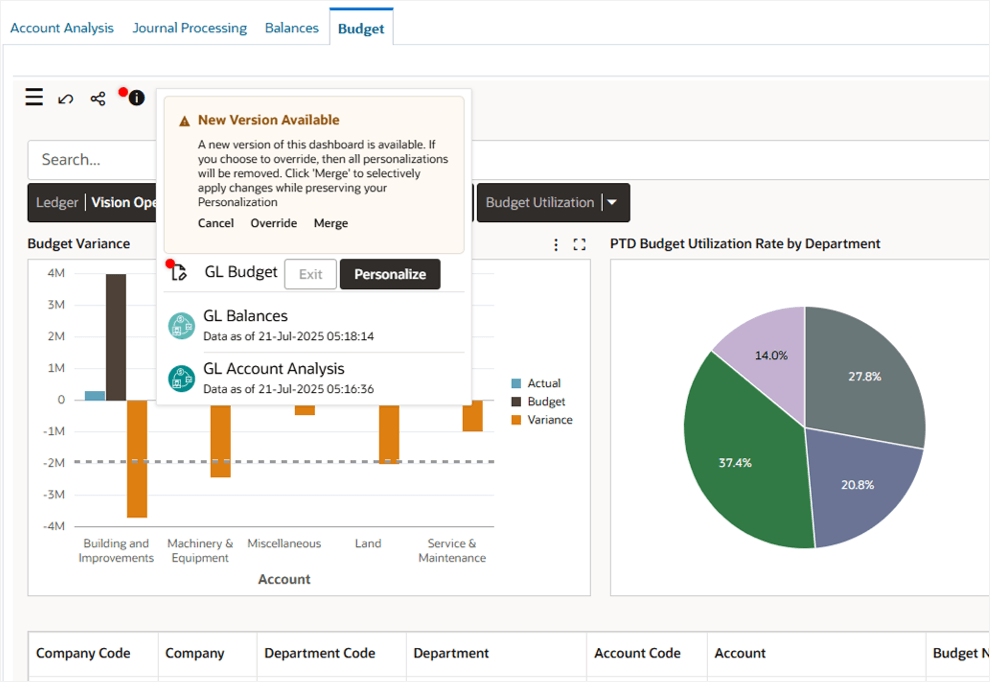
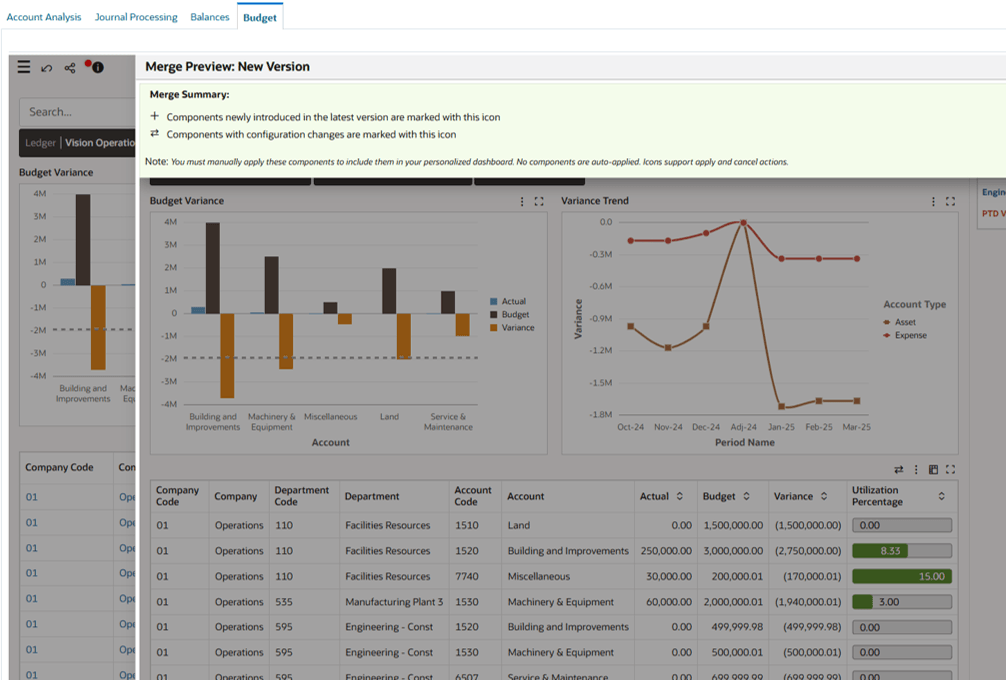
Merge Rules
The system handles different component changes as follows:
-
New Component: If a new component changes the layout, the user is prompted to Apply or Cancel. If it replaces an existing component without changing the layout, it automatically replaces the old one unless the user had modified the original; in that case, they get the option to Apply or Cancel.
-
Modified Component: If the user has not modified the component, the admin's update is applied automatically. If the user has also modified it, they get the option to Apply the update or keep their version.
-
Deleted Component: If the user hasn't modified the deleted component, it's automatically removed. If they have modified it, it stays in their view, and they won't get a notification unless the deletion caused a layout change.
-
Rearranged Components: The user is notified about the layout update and can choose to View or Apply the new layout.
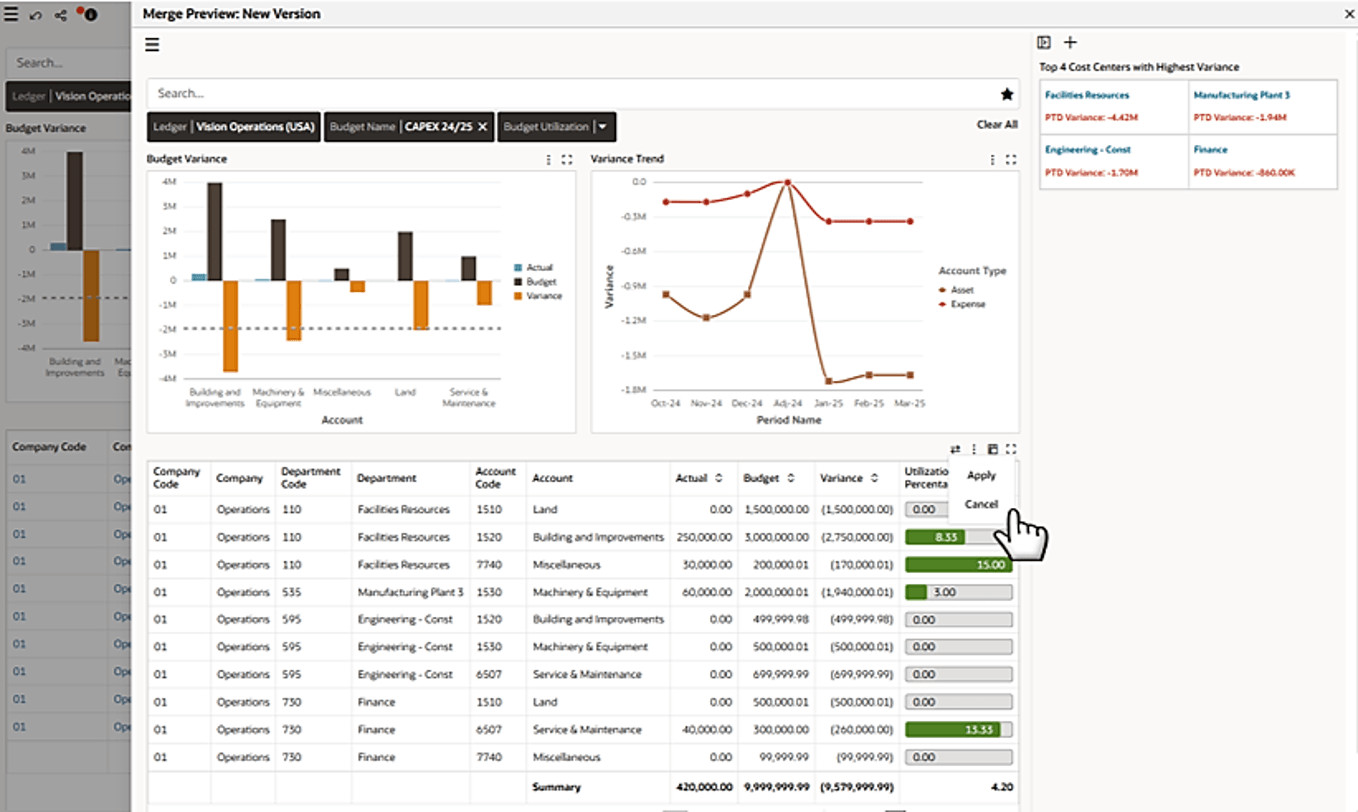
Business Benefits
- Enhanced Change Management: The feature provides a structured way to manage changes to dashboards, balancing between centralized updates of new application releases and the personalized views of individual users
-
Improved User Experience: It enhances the user experience by giving power users control over their customized dashboards, preventing frustration from losing personal configurations with each new update and allowing for the selective adoption of new features.
Steps to Enable
You don't need to do anything to enable this feature.
Key Resources
Oracle E-Business Suite User’s Guide: Enterprise Command Centers