Use Multiple Data Sets in Pivot Tables
Perform correlated analysis across multiple data sets using the enhanced Pivot Table component. Dashboard designers can now configure pivot tables using multiple data sets, defining common dimensions and metrics from each. This capability enables unified views and deeper insights by bringing together related data into a single, interactive pivot table for comprehensive analysis.
This enhancement eliminates the need for manual reconciliation or reliance on external tools by allowing shared dimensions to drive consistent filtering across both data sets. As a result, business users can seamlessly perform reconciliations like subledger versus general ledger or compare forecast versus actuals directly within ECC dashboards. By retaining alignment across dimensions and metrics, the pivot table ensures accuracy, consistency, and efficiency in multi-data set analysis, while keeping the experience unified within a single interactive view. Currently, this capability is limited to the Pivot view and is not available in the Aggregate Table.
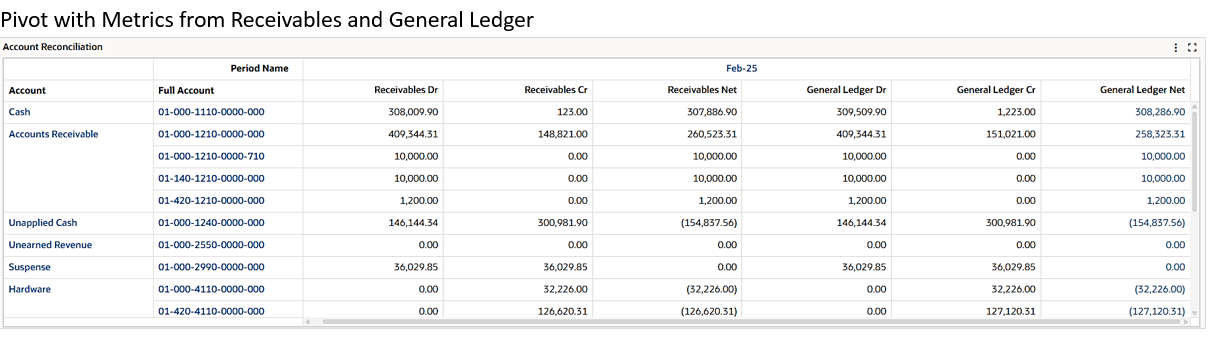
Business Benefits
-
Improved Decision-Making Efficiency
Multi-data set support removes the need for manual reconciliation across different reports, enabling faster insights for business-critical comparisons
-
Consistent and Aligned Analysis
Shared dimension filters ensure both data sets remain synchronized, reducing the risk of misinterpretation and promoting confidence in cross-functional analysis.
-
Enhanced Productivity and User Adoption
By consolidating comparisons into a single Pivot view, business users and dashboard designers save time, reduce dependency on external tools, and gain a more intuitive, seamless analytical experience
Steps to Enable
- Enable Multi-Data Set Mode
- Check the “Enable multiple data sets” checkbox.
- Once enabled, a Data Set accordion appears in the configuration panel.
- Add and Configure Data Sets
- Select a Data Set from the available list.
- Add Data Set:
- Enter a Data Set Alias (default = data set name).
- This alias will serve as a prefix for all attributes and metrics from the data set.
- Define Recorded Identifier and any conditions if applicable.
- Define Attributes (Dimensions)
- Expand the Attributes accordion.
- Add Attributes:
- Open the dropdown list.
- Choose from common attributes across data sets (matching by key, profile, and display name).
- Define metrics from either of the datasets
Tips And Considerations
The Multi-Dataset feature is currently limited to the Pivot view and is not available in the Aggregate Table.
Key Resources
Oracle E-Business Suite Extending Enterprise Command Centers