Create a VM
When you launch the VM, it attaches to whichever tenant network you specify.
- Create and launch the instance VM by specifying its characteristics, such as its flavor and boot image, which define the size and compute power of the instance VM.
- Select the appropriate network
for the VM.
You will see the VM on Horizon transition through various states as it is added and connected to the network. During this time, the driver is receiving communication from the OpenStack controller, and directing Oracle Fabric Manager to set up the correct VLAN connections.
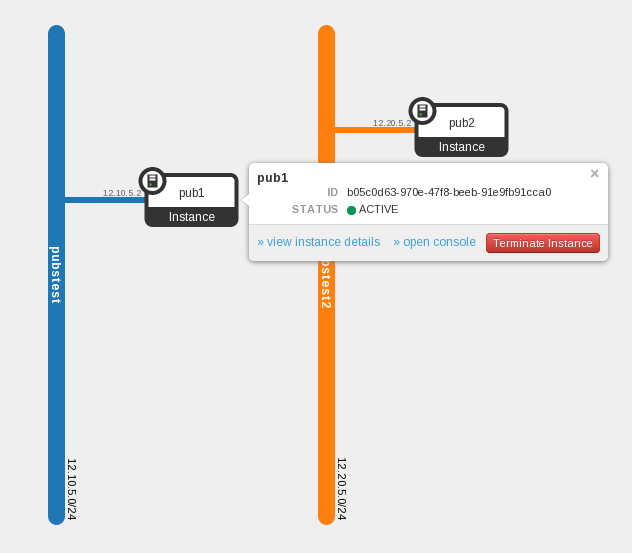
- Check Oracle Fabric Manager's
VLANs tab.
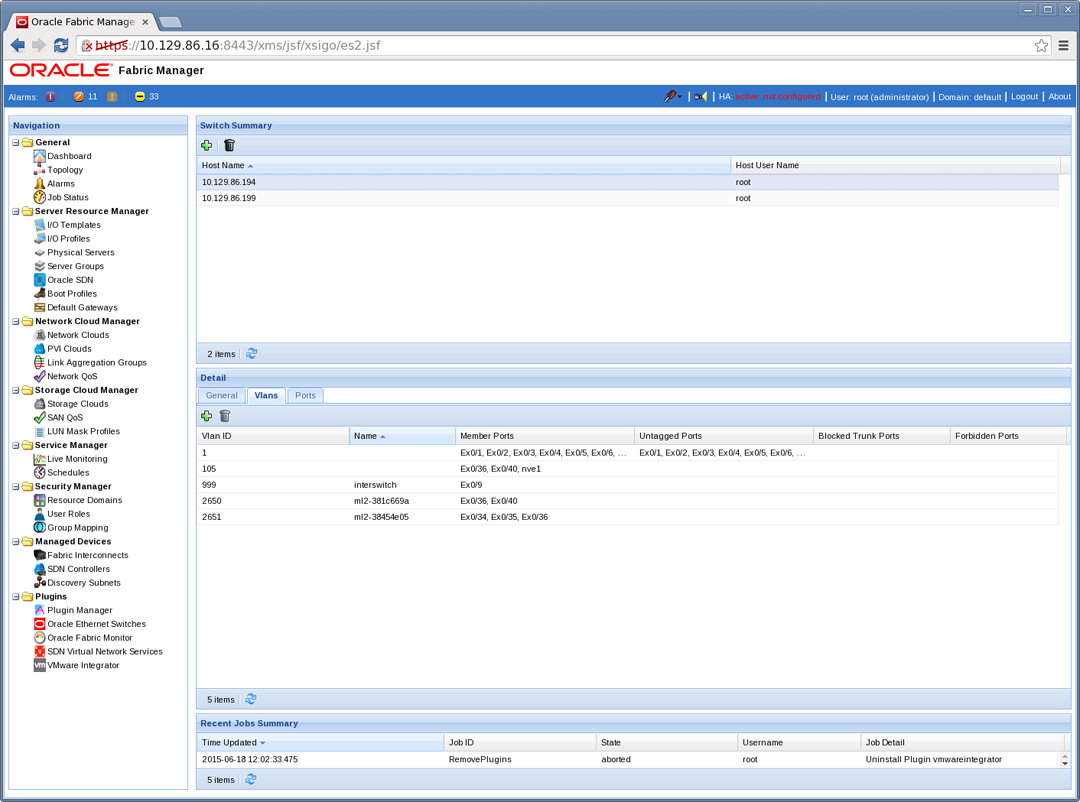
- Repeat this procedure for each VM you need to launch on the network.
- Open a console to one of the VMs and ping the IP addresses of the other VMs.