| Skip Navigation Links | |
| Exit Print View | |
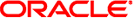
|
Oracle Switch ES1-24 Configuration Guide |
Change a SEFOS User Privilege Level
Configure Network Management From the Web Interface
Configure Network Management From the CLI
Log Out of the Oracle ILOM CLI
Configuring the SEFOS Environment
Enable or Disable the Timeout for Line Connections
Configure the Default IP Address
Configure the IP Address for an Interface
Configure the Name of the Configuration File
Enable or Disable Trap Generation on an Interface
Save the Configuration to a File
Copy a Configuration File to a Remote Location
Copy a Configuration File From a Remote Location to Flash
Copy a Configuration File From One Remote Location or Flash to Another Remote Location or Flash
Copy a System Log to a Remote Location
Configuring the Switching Feature
Configuring the Routing Feature
Configure Static Unicast Route Entries
This guide describes how to configure and manage the Oracle Switch ES1-24.
These instructions are for enterprise network and system administrators.
For late-breaking information and known issues about this product, refer to the product notes at:
http://www.oracle.com/goto/ES1-24/docs
|
For detailed information about the commands and options described in this document, refer to the Sun Ethernet Fabric Operating System CLI Base Reference Manual and the Sun Ethernet Fabric Operating System CLI Enterprise Reference Manual.
This table lists the configuration modes used in this document with their access and exit methods.
|
Provide feedback on this documentation at:
http://www.oracle.com/goto/docfeedback
Oracle customers have access to electronic support through My Oracle Support. For information visit http://www.oracle.com/pls/topic/lookup?ctx=acc&id=info or visit http://www.oracle.com/pls/topic/lookup?ctx=acc&id=trs if you are hearing impaired.