| Skip Navigation Links | |
| Exit Print View | |
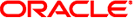
|
Sun Ethernet Fabric Operating System PIMv6 Administration Guide |
| Skip Navigation Links | |
| Exit Print View | |
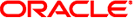
|
Sun Ethernet Fabric Operating System PIMv6 Administration Guide |
Configuring the Topology Example
Enable IPv6 Support and Assign IPv6 Addresses
Configure the Group and Source Thresholds
Configure the SPT Switching Period
Configure the Rendezvous Point Threshold
Configure the RP Switch Period
Configure the regstop Rate Limit
Configuring PIMv6 on an Interface
Associate the PIMv6 Component to an Interface
Configure the Query-Interval Value
Configure the DR Priority Value
Configure the Override Interval
Configure the Message Interval
Configuring the PIMv6 Component
Set the Mode for the PIMv6 Component
Configure the RP-Candidate Hold Time
Configure the RP-Candidate Address
Before you attempt to use the instructions in this section, you must enable PIMv6 in router A and router B so that they exchange the PIMv6 hello message and form neighbors. See Enable PIMv6 for instructions.
SEFOS(config)# interface vlan 7 SEFOS(config-if)# ipv6 pim componentId 1 SEFOS(config-if)# end
SEFOS# show ipv6 pim neighbor Neighbor IfName/Idx Uptime/Expiry Ver DRPri CompId Override LanDelay Address /Mode Interval --------- ---------- ------------- --- ----- ------ ------- ------- fe80::7777::21 vlan7/34 00:02:09/95 v2 1 1 0 0
SEFOS# show ipv6 pim neighbor vlan 7 Neighbor IfName/Idx Uptime/Expiry Ver DRPri CompId Override LanDelay Address /Mode Interval --------- ---------- ------------- --- ----- ------ -------- -------- fe80::7777::21 vlan7/34 00:09:30/75 v2 1 1 0 0