Understanding Oracle Solaris Software Tools
Oracle Virtual Networking supports a host software stack to be installed on supported Oracle Solaris servers running on the x86 and SPARC platforms. The software is a collection of custom kernel modules, services and host drivers. The combination of these elements is bundled into a single package executable by the root user on the Oracle Solaris server. The package contains the InfiniBand stack, the host drivers, kernel modules, and so on.
These topics provide an overview of the host software package:
When the package is installed, it contains additional tools which are installed automatically. You do not need to manually install these tools. The following table describes these additional tools.
|
Related Information
IPS Package
The Oracle Solaris host drivers are distributed in the IPS format. This format provides a single package for each architecture (either SPARC or x86) that contains all the required files. Installing the IPS format is similar to using an RPM, but there are some syntax differences in the commands used with IPS packages. IPS packages have the following naming conventions.
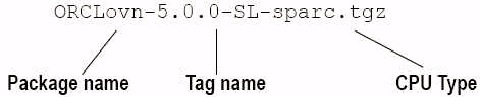
Because the Oracle Solaris host drivers support both SPARC and x86 servers, two packages exist (one for each CPU type):
-
ORCLovn-5.0.0-SL-sparc.tgz is for SPARC-based servers
-
ORCLovn-5.0.0-SL-i386.tgz is for x86-based servers
You need to get the correct type for your servers. After unzipping the .tgz file, the IPS package is visible. You need to install the IPS package.
 | Caution - If you attempt to install the wrong host drivers for the server's CPU type, there is no validation checking to warn you of the mismatch between the host driver type and the CPU type. However, when you start to install the host drivers and they are incompatible with the CPU type, the host drivers will not actually install. This error is a silent failure, so there is no way to determine that you've hit this issue. Make sure that you install the correct driver type for your server's architecture. |
IPS Package Commands
IPS packages are conceptually similar to packages, but IPS packages use a different command syntax for installation and management. You can get a full list of IPS package commands by issuing the ips --help command. The following list shows some common IPS package commands.
pkg set-publisher -p IPS-name pkgrepo -s IPS-name -list pkg contents path-to-IPS pkg install path-to-IPS pkg update path-to-IPS pkg remove path-to-IPS pkg unset-publisher IPS-name
For information about installing IPS packages, see Install Host Drivers for Oracle Solaris 11.1 or Oracle Solaris 11.2.