| Skip Navigation Links | |
| Exit Print View | |
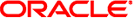
|
Oracle Solaris Studio 12.3: Performance Analyzer Oracle Solaris Studio 12.3 Information Library |
| Skip Navigation Links | |
| Exit Print View | |
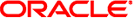
|
Oracle Solaris Studio 12.3: Performance Analyzer Oracle Solaris Studio 12.3 Information Library |
1. Overview of the Performance Analyzer
3. Collecting Performance Data
4. The Performance Analyzer Tool
5. The er_print Command Line Performance Analysis Tool
Commands That Control the Function List
Commands That Control the Callers-Callees List
cprepend function-name [N | ADDR]
cappend function-name [N | ADDR]
Commands That Control the Call Tree List
Commands That Control the Leak and Allocation Lists
Commands That Control the Source and Disassembly Listings
source|src { filename | function_name } [ N]
disasm|dis { filename | function_name } [ N]
Commands That Control Hardware Counter Dataspace and Memory Object Lists
mobj_define mobj_type index_exp
Commands That Control Index Object Lists
indxobj_define indxobj_type index_exp
Commands for the OpenMP Index Objects
Commands That Support the Thread Analyzer
Commands That List Experiments, Samples, Threads, and LWPs
Commands That Control Filtering of Experiment Data
Specifying a Filter Expression
Listing Keywords for a Filter Expression
Selecting Samples, Threads, LWPs, and CPUs for Filtering
Commands That Control Load Object Expansion and Collapse
object_show object1,object2,...
object_hide object1,object2,...
object_api object1,object2,...
object_select object1,object2,...
name { long | short } [ :{ shared_object_name | no_shared_object_name } ]
viewmode { user| expert | machine }
Commands That Print Other Information
Commands That Set Defaults Only For the Performance Analyzer
6. Understanding the Performance Analyzer and Its Data
The er_print utility looks for the source files and load object files referenced in an experiment. You can use the directives described in this section to help er_print find the files referenced by your experiment.
See How the Tools Find Source Code for a description of the process used to find an experiment's source code, including how these directives are used.
Set the path used to find source and object files. path_list is a colon-separated list of directories. If any directory has a colon character in it, escape it with a backslash. The special directory name, $expts, refers to the set of current experiments, in the order in which they were loaded; you can abbreviate it with a single $ character.
The default path is: $expts:.. which is the directories of the loaded experiments and the current working directory.
Use setpath with no argument to display the current path.
Append path_list to the current setpath settings.
If a file cannot be found using the path_list set by addpath or setpath, you can specify one or more path remappings with the pathmap command. In any pathname for a source file, object file, or shared object that begins with the prefix specified with old-prefix, the old prefix is replaced by the prefix specified with new-prefix. The resulting path is then used to find the file. Multiple pathmap commands can be supplied, and each is tried until the file is found.