| Skip Navigation Links | |
| Exit Print View | |
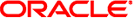
|
Oracle Solaris Studio 12.3: Performance Analyzer Oracle Solaris Studio 12.3 Information Library |
| Skip Navigation Links | |
| Exit Print View | |
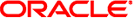
|
Oracle Solaris Studio 12.3: Performance Analyzer Oracle Solaris Studio 12.3 Information Library |
1. Overview of the Performance Analyzer
3. Collecting Performance Data
4. The Performance Analyzer Tool
5. The er_print Command Line Performance Analysis Tool
Commands That Control the Function List
Commands That Control the Callers-Callees List
cprepend function-name [N | ADDR]
cappend function-name [N | ADDR]
Commands That Control the Call Tree List
Commands That Control the Leak and Allocation Lists
Commands That Control the Source and Disassembly Listings
source|src { filename | function_name } [ N]
disasm|dis { filename | function_name } [ N]
Commands That Control Searching For Source Files
Commands That Control Hardware Counter Dataspace and Memory Object Lists
mobj_define mobj_type index_exp
Commands That Control Index Object Lists
indxobj_define indxobj_type index_exp
Commands for the OpenMP Index Objects
Commands That Support the Thread Analyzer
Commands That List Experiments, Samples, Threads, and LWPs
Commands That Control Filtering of Experiment Data
Specifying a Filter Expression
Listing Keywords for a Filter Expression
Selecting Samples, Threads, LWPs, and CPUs for Filtering
Commands That Control Load Object Expansion and Collapse
object_show object1,object2,...
object_hide object1,object2,...
object_api object1,object2,...
object_select object1,object2,...
name { long | short } [ :{ shared_object_name | no_shared_object_name } ]
viewmode { user| expert | machine }
Commands That Print Other Information
Commands That Set Defaults Only For the Performance Analyzer
6. Understanding the Performance Analyzer and Its Data
You can use the following commands in your .er.rcfile to set the defaults for er_print, er_src, and the Performance Analyzer. You can use these commands only for setting defaults: they cannot be used as input for the er_print utility. The commands can only be included in a defaults file named .er.rc.Commands that apply only to defaults for the Performance Analyzer are described in Commands That Set Defaults Only For the Performance Analyzer. See Default Settings for Analyzer for information about how the Analyzer uses the .er.rc file.
You can include a .er.rc defaults file in your home directory to set defaults for all experiments, or in any other directory to set defaults locally. When the er_print utility, the er_src utility, or the Performance Analyzer is started, the current directory and your home directory are scanned for .er.rc files, which are read if they are present, and the system defaults file is also read. Defaults from the .er.rc file in your home directory override the system defaults, and defaults from the .er.rc file in the current directory override both home and system defaults.
Note - To ensure that you read the defaults file from the directory where your experiment is stored, you must start the Performance Analyzer or the er_print utility from that directory.
The defaults file can also include the scc, sthresh , dcc, dthresh, cc, setpath, addpath, pathmap, name, mobj_define, object_show, object_hide, object_api, indxobj_define, tabs, rtabs, and viewmode commands. You can include multiple dmetrics, dsort, addpath, pathmap, mobj_define, and indxobj_define commands in a defaults file, and the commands from all .er.rc files are concatenated. For all other commands, the first appearance of the command is used and subsequent appearances are ignored.
Specify the default metrics to be displayed or printed in the function list. The syntax and use of the metric list is described in the section Metric Lists. The order of the metric keywords in the list determines the order in which the metrics are presented and the order in which they appear in the Metric chooser in the Performance Analyzer.
Default metrics for the Callers-Callees list are derived from the function list default metrics by adding the corresponding attributed metric before the first occurrence of each metric name in the list.
Specify the default metric by which the function list is sorted. The sort metric is the first metric in this list that matches a metric in any loaded experiment, subject to the following conditions:
If the entry in metric_spec has a visibility string of an exclamation point, !, the first metric whose name matches is used, whether it is visible or not.
If the entry in metric_spec has any other visibility string, the first visible metric whose name matches is used.
The syntax and use of the metric list is described in the section Metric Lists.
The default sort metric for the Callers-Callees list is the attributed metric corresponding to the default sort metric for the function list.
Set the mode for reading descendant experiments to on (enable all descendants) or off (disable all descendants). If the =regexp is used, enable data from those experiments whose lineage or executable name matches the regular expression. The default setting is on to follow all descendants.