| Skip Navigation Links | |
| Exit Print View | |
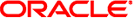
|
Oracle Solaris Studio 12.3: Performance Analyzer Oracle Solaris Studio 12.3 Information Library |
| Skip Navigation Links | |
| Exit Print View | |
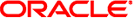
|
Oracle Solaris Studio 12.3: Performance Analyzer Oracle Solaris Studio 12.3 Information Library |
1. Overview of the Performance Analyzer
3. Collecting Performance Data
4. The Performance Analyzer Tool
5. The er_print Command Line Performance Analysis Tool
Commands That Control the Function List
Commands That Control the Callers-Callees List
cprepend function-name [N | ADDR]
cappend function-name [N | ADDR]
Commands That Control the Call Tree List
Commands That Control the Leak and Allocation Lists
Commands That Control the Source and Disassembly Listings
source|src { filename | function_name } [ N]
Commands That Control Searching For Source Files
Commands That Control Hardware Counter Dataspace and Memory Object Lists
mobj_define mobj_type index_exp
Commands That Control Index Object Lists
indxobj_define indxobj_type index_exp
Commands for the OpenMP Index Objects
Commands That Support the Thread Analyzer
Commands That List Experiments, Samples, Threads, and LWPs
Commands That Control Filtering of Experiment Data
Specifying a Filter Expression
Listing Keywords for a Filter Expression
Selecting Samples, Threads, LWPs, and CPUs for Filtering
Commands That Control Load Object Expansion and Collapse
object_show object1,object2,...
object_hide object1,object2,...
object_api object1,object2,...
object_select object1,object2,...
name { long | short } [ :{ shared_object_name | no_shared_object_name } ]
viewmode { user| expert | machine }
Commands That Print Other Information
Commands That Set Defaults Only For the Performance Analyzer
6. Understanding the Performance Analyzer and Its Data
The following commands control how annotated source and disassembly code is displayed.
Write a list of program counters (PCs) and their metrics, ordered by the current sort metric. The list includes lines that show aggregated metrics for each load object whose functions are hidden with the object_select command.
Write the summary metrics panel for each PC in the PC list, in the order specified by the current sort metric.
Write a list of source lines and their metrics, ordered by the current sort metric. The list includes lines that show aggregated metrics for each function that does not have line-number information, or whose source file is unknown, and lines that show aggregated metrics for each load object whose functions are hidden with the object_select command.
Write the summary metrics panel for each line in the lines list, in the order specified by the current sort metric.
Write out annotated source code for either the specified file or the file containing the specified function. The file in either case must be in a directory in your path. If the source was compiled with the GNU Fortran compiler, you must add two underscore characters after the function name as it appears in the source.
Use the optional parameter N (a positive integer) only in those cases where the file or function name is ambiguous; in this case, the Nth possible choice is used. If you give an ambiguous name without the numeric specifier the er_print utility prints a list of possible object-file names; if the name you gave was a function, the name of the function is appended to the object-file name, and the number that represents the value of N for that object file is also printed.
The function name can also be specified as function”file” , where file is used to specify an alternate source context for the function. Immediately following the first instruction, an index line is added for the function. Index lines are displayed as text within angle brackets in the following form:
<Function: f_name>
The default source context for any function is defined as the source file to which the first instruction in that function is attributed. It is normally the source file compiled to produce the object module containing the function. Alternate source contexts consist of other files that contain instructions attributed to the function. Such contexts include instructions coming from include files and instructions from functions inlined into the named function. If there are any alternate source contexts, include a list of extended index lines at the beginning of the default source context to indicate where the alternate source contexts are located in the following form:
<Function: f, instructions from source file src.h>
Note - If you use the -source argument when invoking the er_print utility on the command line, the backslash escape character must prepend the file quotes. In other words, the function name is of the form function\”file\”. The backslash is not required, and should not be used, when the er_print utility is in interactive mode.
Normally when the default source context is used, metrics are shown for all functions from that file. Referring to the file explicitly shows metrics only for the named function.
Write out annotated disassembly code for either the specified file, or the file containing the specified function. The file must be in a directory in your path.
The optional parameter N is used in the same way as for the source command.
Specify the classes of compiler commentary that are shown in the annotated source listing. The class list is a colon-separated list of classes, containing zero or more of the following message classes.
Table 5-4 Compiler Commentary Message Classes
|
The classes all and none cannot be used with other classes.
If no scc command is given, the default class shown is basic. If the scc command is given with an empty class-list, compiler commentary is turned off. The scc command is normally used only in an .er.rc file.
Specify the threshold percentage for highlighting metrics in the annotated source code. If the value of any metric is equal to or greater than value % of the maximum value of that metric for any source line in the file, the line on which the metrics occur have ## inserted at the beginning of the line.
Specify the classes of compiler commentary that are shown in the annotated disassembly listing. The class list is a colon-separated list of classes. The list of available classes is the same as the list of classes for annotated source code listing shown in Table 5-4. You can add the following options to the class list.
Table 5-5 Additional Options for the dcc Command
|
Specify the threshold percentage for highlighting metrics in the annotated disassembly code. If the value of any metric is equal to or greater than value % of the maximum value of that metric for any instruction line in the file, the line on which the metrics occur have ## inserted at the beginning of the line.
Specify the classes of compiler commentary that are shown in the annotated source and disassembly listing. The class list is a colon-separated list of classes. The list of available classes is the same as the list of classes for annotated source code listing shown in Table 5-4.