| Skip Navigation Links | |
| Exit Print View | |
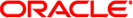
|
Oracle Solaris Studio 12.3: Debugging a Program With dbx Oracle Solaris Studio 12.3 Information Library |
| Skip Navigation Links | |
| Exit Print View | |
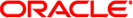
|
Oracle Solaris Studio 12.3: Debugging a Program With dbx Oracle Solaris Studio 12.3 Information Library |
4. Viewing and Navigating To Code
5. Controlling Program Execution
6. Setting Breakpoints and Traces
8. Evaluating and Displaying Data
11. Debugging Multithreaded Applications
16. Debugging Fortran Using dbx
17. Debugging a Java Application With dbx
18. Debugging at the Machine-Instruction Level
19. Using dbx With the Korn Shell
 Finding Source and Object Files
Finding Source and Object Files Finding Source and Object Files
Finding Source and Object Files To Fix Your File
To Fix Your File Using the pathmap Command To Improve Skimming
Using the pathmap Command To Improve Skimming pathmap Command
pathmap Command Mapping the Compile-time Directory to the Debug-time Directory
Mapping the Compile-time Directory to the Debug-time Directory -perm
-perm Dereferencing Pointers
Dereferencing Pointers Pointer to Fortran 95 Derived Type
Pointer to Fortran 95 Derived Type Setting dbx Environment Variables
Setting dbx Environment Variables pop Command
pop Command Changing the Visiting Scope
Changing the Visiting Scope pop Command
pop Command Changing Variables After Fixing
Changing Variables After Fixing Popping the Call Stack
Popping the Call Stack Changing Variables After Fixing
Changing Variables After Fixing Using Predefined Variables
Using Predefined Variables On a System Running Linux
On a System Running Linux On a System Running Solaris
On a System Running Solaris Using Pretty-Printing
Using Pretty-Printing print Command
print Command Array Slicing Syntax for C and C++
Array Slicing Syntax for C and C++ Array Slicing Syntax for Fortran
Array Slicing Syntax for Fortran Dereferencing Pointers
Dereferencing Pointers print Expressions
print Expressions Printing the Value of a Variable, Expression, or Identifier
Printing the Value of a Variable, Expression, or Identifier print Command
print Command Printing Region and Thread Information
Printing Region and Thread Information Printing Region and Thread Information
Printing Region and Thread Information Printing Region and Thread Information
Printing Region and Thread Information Printing a List of Occurrences of a Symbol
Printing a List of Occurrences of a Symbol Printing Region and Thread Information
Printing Region and Thread Information Pointer to Fortran 95 Derived Type
Pointer to Fortran 95 Derived Type Evaluating Arrays
Evaluating Arrays Printing a Source Listing
Printing a Source Listing Looking Up Definitions of Variables, Members, and Functions
Looking Up Definitions of Variables, Members, and Functions Looking Up Definitions of Variables, Members, and Functions
Looking Up Definitions of Variables, Members, and Functions Viewing the Threads List
Viewing the Threads List Viewing the Threads List
Viewing the Threads List Looking Up Definitions of Variables, Members, and Functions
Looking Up Definitions of Variables, Members, and Functions Printing Variables and Expressions
Printing Variables and Expressions Looking Up Definitions of Types and Classes
Looking Up Definitions of Types and Classes Listing Debugging Information for Modules
Listing Debugging Information for Modules list Expressions
list Expressions Using the regs Command
Using the regs Command print Command
print Command Printing the Value of a Variable, Expression, or Identifier
Printing the Value of a Variable, Expression, or Identifier Debugging With C++ Templates
Debugging With C++ Templates Looking Up Definitions of Variables, Members, and Functions
Looking Up Definitions of Variables, Members, and Functions proc Command
proc Command call Command
call Command Procedure Linkage Tables
Procedure Linkage Tables Using Runtime Checking on an Attached Process
Using Runtime Checking on an Attached Process Attaching to Child Processes
Attaching to Child Processes Using Runtime Checking on a Child Process
Using Runtime Checking on a Child Process Detaching dbx From a Process
Detaching dbx From a Process Stopping a Process Execution
Stopping a Process Execution Using Ctrl+C to Stop a Process
Using Ctrl+C to Stop a Process Controlling Program Execution
Controlling Program Execution Setting dbx Environment Variables
Setting dbx Environment Variables proc_gone
proc_gone prog Command
prog Command prog_new
prog_new Continuing Execution of a Program
Continuing Execution of a Program Continuing After Fixing
Continuing After Fixing cont at Command
cont at Command Debugging Multithreaded Applications
Debugging Multithreaded Applications Resuming Execution
Resuming Execution To Resume Program Execution at a Specific Line
To Resume Program Execution at a Specific Line Running a Program
Running a Program Impacts of Running a Program Under dbx
Impacts of Running a Program Under dbx Running Your Program
Running Your Program Single Stepping
Single Stepping Checking Program Status
Checking Program Status Stepping Through a Program
Stepping Through a Program Stopping Execution on a Condition
Stopping Execution on a Condition Stopping Execution When Variables Change
Stopping Execution When Variables Change Completely Stripped Programs
Completely Stripped Programs