| Skip Navigation Links | |
| Exit Print View | |
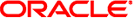
|
Oracle Solaris Administration: Common Tasks Oracle Solaris 11 Information Library |
| Skip Navigation Links | |
| Exit Print View | |
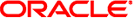
|
Oracle Solaris Administration: Common Tasks Oracle Solaris 11 Information Library |
1. Locating Information About Oracle Solaris Commands
2. Managing User Accounts and Groups (Overview)
3. Managing User Accounts and Groups (Tasks)
4. Booting and Shutting Down an Oracle Solaris System
5. Working With Oracle Configuration Manager
6. Managing Services (Overview)
9. Managing System Information (Tasks)
10. Managing System Processes (Tasks)
11. Monitoring System Performance (Tasks)
12. Managing Software Packages (Tasks)
14. Scheduling System Tasks (Tasks)
15. Setting Up and Administering Printers by Using CUPS (Tasks)
16. Managing the System Console, Terminal Devices, and Power Services (Tasks)
17. Managing System Crash Information (Tasks)
What's New in Managing System Crash Information
Managing System Crash Information (Task Map)
x86: System Crashes in the GRUB Boot Environment
Managing System Crash Dump Information
How to Display the Current Crash Dump Configuration
How to Modify a Crash Dump Configuration
18. Managing Core Files (Tasks)
19. Troubleshooting System and Software Problems (Tasks)
20. Troubleshooting Miscellaneous System and Software Problems (Tasks)
Keep the following key points in mind when you are working with system crash information:
You must be the root user to access and manage system crash information.
Do not disable the option of saving system crash dumps. System crash dump files provide an invaluable way to determine what is causing the system to crash.
Do not remove important system crash information until it has been sent to your customer service representative.
# dumpadm Dump content: kernel pages Dump device: /dev/dsk/c0t3d0s1 (swap) Savecore directory: /var/crash Savecore enabled: yes Saved compressed: on
The preceding example output means:
The dump content is kernel memory pages.
Kernel memory will be dumped on a swap device, /dev/dsk/c0t3d0s1. You can identify all your swap areas with the swap -l command.
System crash dump files will be written in the /var/crash directory.
Saving crash dump files is enabled.
Save crash dumps in compressed format.
# dumpadm
Dump content: kernel pages
Dump device: /dev/dsk/c0t3d0s1 (swap)
Savecore directory: /var/crash
Savecore enabled: yes
Save commpressed: onThis output identifies the default dump configuration for a system running the Oracle Solaris 10 release.
# /usr/sbin/dumpadm [-nuy] [-c content-type] [-d dump-device] [-m mink | minm | min%] [-s savecore-dir] [-r root-dir] [-z on | off]
Specifies the type of data to dump. Use kernel to dump of all kernel memory, all to dump all of memory, or curproc, to dump kernel memory and the memory pages of the process whose thread was executing when the crash occurred. The default dump content is kernel memory.
Specifies the device that stores dump data temporarily as the system crashes. The primary swap device is the default dump device.
Specifies the minimum free disk space for saving crash dump files by creating a minfree file in the current savecore directory. This parameter can be specified in Kbytes (nnnk), Mbytes (nnnm) or file system size percentage (nnn%). The savecore command consults this file prior to writing the crash dump files. If writing the crash dump files, based on their size, would decrease the amount of free space below the minfree threshold, the dump files are not written and an error message is logged. For information about recovering from this scenario, see How to Recover From a Full Crash Dump Directory (Optional).
Specifies that savecore should not be run when the system reboots. This dump configuration is not recommended. If system crash information is written to the swap device, and savecore is not enabled, the crash dump information is overwritten when the system begins to swap.
Specifies an alternate directory for storing crash dump files. In Oracle Solaris 11, the default directory is /var/crash.
Forcibly updates the kernel dump configuration based on the contents of the /etc/dumpadm.conf file.
Modifies the dump configuration to automatically execute the savecore command upon reboot, which is the default for this dump setting.
Modifies the dump configuration to control the operation of the savecore command upon reboot. The on setting enables the saving of core file in a compressed format. The off setting automatically uncompresses the crash dump file. Because crash dump files can be extremely large and therefore require less file system space if they are saved in a compressed forma, the default is on.
Example 17-1 Modifying a Crash Dump Configuration
In this example, all of memory is dumped to the dedicated dump device, /dev/dsk/c0t1d0s1, and the minimum free space that must be available after the crash dump files are saved is 10% of the file system space.
# dumpadm
Dump content: kernel pages
Dump device: /dev/dsk/c0t3d0s1 (swap)
Savecore directory: /var/crash
Savecore enabled: yes
Save compressed: on
# dumpadm -c all -d /dev/dsk/c0t1d0s1 -m 10%
Dump content: all pages
Dump device: /dev/dsk/c0t1d0s1 (dedicated)
Savecore directory: /var/crash (minfree = 77071KB)
Savecore enabled: yes
Save compressed: on
# /usr/bin/mdb [-k] crashdump-file
Specifies kernel debugging mode by assuming the file is an operating system crash dump file.
Specifies the operating system crash dump file.
# /usr/bin/mdb file-name > ::status . . . > ::system . . .
Example 17-2 Examining a Crash Dump
The following example shows sample output from the mdb utility, which includes system information and identifies the tunables that are set in this system's /etc/system file.
# /usr/bin/mdb -k unix.0 Loading modules: [ unix krtld genunix ip nfs ipc ptm ] > ::status debugging crash dump /dev/mem (64-bit) from ozlo operating system: 5.10 Generic sun4v > ::system set ufs_ninode=0x9c40 [0t40000] set ncsize=0x4e20 [0t20000] set pt_cnt=0x400 [0t1024]
In this scenario, the system crashes but no room is left in the savecore directory, and you want to save some critical system crash dump information.
# savecore [ directory ]
Example 17-3 Disabling the Saving of Crash Dumps
This example illustrates how to disable the saving of crash dumps on your system.
# dumpadm -n
Dump content: all pages
Dump device: /dev/dsk/c0t1d0s1 (dedicated)
Savecore directory: /var/crash (minfree = 77071KB)
Savecore enabled: no
Save Compressed: onExample 17-4 Enabling the Saving of Crash Dumps
This example illustrates how to enable the saving of crash dump on your system.
# dumpadm -y
Dump content: all pages
Dump device: /dev/dsk/c0t1d0s1 (dedicated)
Savecore directory: /var/crash (minfree = 77071KB)
Savecore enabled: yes
Save compressed: on