| Skip Navigation Links | |
| Exit Print View | |
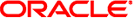
|
Oracle Solaris Administration: Common Tasks Oracle Solaris 11 Information Library |
| Skip Navigation Links | |
| Exit Print View | |
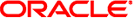
|
Oracle Solaris Administration: Common Tasks Oracle Solaris 11 Information Library |
1. Locating Information About Oracle Solaris Commands
2. Managing User Accounts and Groups (Overview)
3. Managing User Accounts and Groups (Tasks)
4. Booting and Shutting Down an Oracle Solaris System
5. Working With Oracle Configuration Manager
6. Managing Services (Overview)
9. Managing System Information (Tasks)
10. Managing System Processes (Tasks)
11. Monitoring System Performance (Tasks)
12. Managing Software Packages (Tasks)
14. Scheduling System Tasks (Tasks)
15. Setting Up and Administering Printers by Using CUPS (Tasks)
16. Managing the System Console, Terminal Devices, and Power Services (Tasks)
17. Managing System Crash Information (Tasks)
18. Managing Core Files (Tasks)
19. Troubleshooting System and Software Problems (Tasks)
20. Troubleshooting Miscellaneous System and Software Problems (Tasks)
 fmadm acquit Command
fmadm acquit Command How to Add a Group
How to Add a Group How to Add a Run Control Script
How to Add a Run Control Script Modifying SMF Information
Modifying SMF Information Customizing a User's Work Environment
Customizing a User's Work Environment How to Add a User
How to Add a User Modifying SMF Information
Modifying SMF Information Modifying SMF Information
Modifying SMF Information SMF Administrative Layers
SMF Administrative Layers How to Change Account Defaults For All Roles
How to Change Account Defaults For All Roles How to Add a Group
How to Add a Group Remote Server Configuration
Remote Server Configuration Local Server Configuration
Local Server Configuration Where User Account and Group Information Is Stored
Where User Account and Group Information Is Stored Customizing System Message Logging
Customizing System Message Logging User (Login) Names
User (Login) Names SMF and Booting
SMF and Booting Notification of Faults and Defects
Notification of Faults and Defects Fault Management Overview
Fault Management Overview Scheduling a Single System Task (at)
Scheduling a Single System Task (at) Controlling Access to the at Command
Controlling Access to the at Command How to Deny Access to the at Command
How to Deny Access to the at Command How to Display at Jobs
How to Display at Jobs How the cron Daemon Handles Scheduling
How the cron Daemon Handles Scheduling How to Deny Access to the at Command
How to Deny Access to the at Command How to Verify That at Command Access Is Denied
How to Verify That at Command Access Is Denied Ways to Automatically Execute System Tasks
Ways to Automatically Execute System Tasks How to Remove at Jobs
How to Remove at Jobs For Scheduling a Single Job: at
For Scheduling a Single Job: at How to Display at Jobs
How to Display at Jobs For Scheduling a Single Job: at
For Scheduling a Single Job: at Description of the at Command
Description of the at Command How the cron Daemon Handles Scheduling
How the cron Daemon Handles Scheduling Ways to Automatically Execute System Tasks
Ways to Automatically Execute System Tasks Notification of Faults and Defects
Notification of Faults and Defects Ways to Automatically Execute System Tasks
Ways to Automatically Execute System Tasks User's Work Environment
User's Work Environment Enabling Remote Console Messaging
Enabling Remote Console Messaging