| Skip Navigation Links | |
| Exit Print View | |
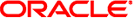
|
Oracle Solaris Administration: Common Tasks Oracle Solaris 11 Information Library |
| Skip Navigation Links | |
| Exit Print View | |
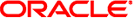
|
Oracle Solaris Administration: Common Tasks Oracle Solaris 11 Information Library |
1. Locating Information About Oracle Solaris Commands
2. Managing User Accounts and Groups (Overview)
3. Managing User Accounts and Groups (Tasks)
4. Booting and Shutting Down an Oracle Solaris System
5. Working With Oracle Configuration Manager
6. Managing Services (Overview)
Notification of Faults and Defects
Displaying Information About Faults or Defects
How to Display Information About Faulty Components
How to Identify Which CPUs Are Offline
How to Display Information About Defective Services
9. Managing System Information (Tasks)
10. Managing System Processes (Tasks)
11. Monitoring System Performance (Tasks)
12. Managing Software Packages (Tasks)
14. Scheduling System Tasks (Tasks)
15. Setting Up and Administering Printers by Using CUPS (Tasks)
16. Managing the System Console, Terminal Devices, and Power Services (Tasks)
17. Managing System Crash Information (Tasks)
18. Managing Core Files (Tasks)
19. Troubleshooting System and Software Problems (Tasks)
20. Troubleshooting Miscellaneous System and Software Problems (Tasks)
The Oracle Solaris OS includes an architecture for building and deploying systems and services that are capable of predictive self healing. The service that is the core of the Fault Management Architecture (FMA) receives data related to hardware and software errors, automatically diagnoses the underlying problem, and responds by trying to take faulty components offline.
The following is a list of the information that is in this chapter: