| Skip Navigation Links | |
| Exit Print View | |
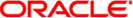
|
Oracle Solaris Cluster Data Service for DHCP Guide Oracle Solaris Cluster 4.0 |
| Skip Navigation Links | |
| Exit Print View | |
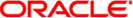
|
Oracle Solaris Cluster Data Service for DHCP Guide Oracle Solaris Cluster 4.0 |
1. Installing and Configuring HA for DHCP
Overview of Installing and Configuring HA for DHCP
Planning the HA for DHCP Installation and Configuration
Restriction for the supported configurations of HA for DHCP
Restriction for the location of DHCP files
Required /etc/inet/dhcpsvc.conf parameters.
Verifying the Installation and Configuration of DHCP
How to Verify the Installation and Configuration of DHCP
Installing the HA for DHCP Package
How to Install the HA for DHCP Package
Registering and Configuring HA for DHCP
How to Register and Configure HA for DHCP
Verifying the HA for DHCP Installation and Configuration
How to Verify the HA for DHCP Installation and Configuration
How to Upgrade to the New Version of HA for DHCP
Understanding the HA for DHCP Fault Monitor
Probing Algorithm and Functionality
This section contains the procedures you need to install and configure DHCP.
This section contains the procedures you need to install and configure DHCP.
Refer to Oracle Solaris Cluster Software Installation Guide for information about creating a cluster file system and to Oracle Solaris Cluster Data Services Planning and Administration Guide for information about creating a highly available local file system.
As root, execute /usr/sadm/admin/bin/dhcpmgr.
# /usr/sadm/admin/bin/dhcpmgr
Choose Configure as DHCP Server.
Choose Text files or Binary files.
Enter a path for the DHCP network table.
Choose which name services to use to store host records.
Choose Length of Lease and whether clients can renew their leases.
If used, supply a DNS configuration for the DHCP client of this server.
Add which network and network mask should provide IP Addresses.
Choose LAN as Network Type.
If used, supply a NIS configuration for the DHCP clients of this server.
If used, supply a NIS+ configuration for the DHCP clients of this server.
Create your addresses and macros.
This can be done using one of the following actions:
Copying /etc/inet/dhcpsvc.conf to each cluster node.
Moving your edited /etc/inet/dhcpsvc.conf to a cluster file system and create a symbolic link from /etc/inet/dhcpsvc.conf to dhcpsvc.conf on the cluster file system.
# /usr/sadm/admin/bin/dhcpmgr # svcadm disable dhcp-server