| Skip Navigation Links | |
| Exit Print View | |
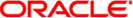
|
Oracle Solaris Cluster Data Service for DHCP Guide Oracle Solaris Cluster 4.0 |
| Skip Navigation Links | |
| Exit Print View | |
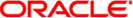
|
Oracle Solaris Cluster Data Service for DHCP Guide Oracle Solaris Cluster 4.0 |
1. Installing and Configuring HA for DHCP
Overview of Installing and Configuring HA for DHCP
Planning the HA for DHCP Installation and Configuration
Restriction for the supported configurations of HA for DHCP
Installing and Configuring DHCP
How to Install and Configure DHCP
Verifying the Installation and Configuration of DHCP
How to Verify the Installation and Configuration of DHCP
Installing the HA for DHCP Package
How to Install the HA for DHCP Package
Registering and Configuring HA for DHCP
How to Register and Configure HA for DHCP
Verifying the HA for DHCP Installation and Configuration
How to Verify the HA for DHCP Installation and Configuration
How to Upgrade to the New Version of HA for DHCP
Understanding the HA for DHCP Fault Monitor
Probing Algorithm and Functionality
This section contains the information you need to plan your HA for DHCP installation and configuration.
The configuration restrictions in the subsections that follow apply only to HA for DHCP.
 | Caution - Your data service configuration might not be supported if you do not observe these restrictions. |
The HA for DHCP data service can only be configured as a failover service.
DHCP must operate as a DHCP server and not as a relay host.
Only one DHCP instance can be configured within the cluster, however you can have multiple DHCP networks within that DHCP instance.
The DHCP files is the network table that is created when you configure DHCP using the /usr/sadm/admin/bin/dhcpmgr.
The DHCP files must be placed on shared storage as either a cluster file system or a highly available local file system.
The configuration requirements in this section apply only to HA for DHCP.
 | Caution - If your data service configuration does not conform to these requirements, the data service configuration might not be supported. |
The following parameters must be set within /etc/inet/dhcpsvc.conf
DAEMON_ENABLED is always set to true.
PATH points to the DHCP network table.
RUN_MODE is always set to SERVER.
RESOURCE is set to either SUNWbinfiles or SUNWfiles.