| Skip Navigation Links | |
| Exit Print View | |
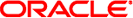
|
Sun Blade 6000 Modular System Firmware Update Guide |
Identify the Hardware and Current Firmware Versions
Determine Whether an Update Is Required
Some Oracle ILOM and ASIC firmware on the NEMs can be updated without powering down the blades. These are referred to in this document as live updates. Some NEMs require that the blades are powered down.
To perform a live update for most NEMs, a second NEM must be installed with IP network multipathing (IPMP) or trunking software configured so that port failover is enabled to the second NEM.
Note - The main tools for updating NEMs are the Oracle ILOM CMM and the Oracle Hardware Management Pack fwupdate tool. To determine the correct tool for updating NEM firmware, refer to the NEM documentation.
The following table clarifies which NEMs can and cannot be updated live. Except for cases noted in the table, SAS expander firmware can not be updated live and requires blades to be powered off to update.
|