| Skip Navigation Links | |
| Exit Print View | |
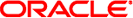
|
Sun Blade 6000 Modular System Firmware Update Guide |
Identify the Hardware and Current Firmware Versions
Determine Whether an Update Is Required
Note - Some NEMs with SAS-1 controllers do not have a software download specifically for the NEM product. For these NEMs, you can access the SAS expander firmware from the Sun Blade 6000 Disk Module software download.
Note - Some server modules provide multiple patch options for a software update. Refer to the server module documentation for details on the download options.