| Skip Navigation Links | |
| Exit Print View | |
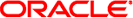
|
Oracle Integrated Lights Out Manager (ILOM) 3.x Supplement for the Sun Blade 6000 Modular System |
| Skip Navigation Links | |
| Exit Print View | |
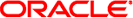
|
Oracle Integrated Lights Out Manager (ILOM) 3.x Supplement for the Sun Blade 6000 Modular System |
About Oracle ILOM on the Modular System
Oracle ILOM Features Specific to the Modular System
Modular System Oracle ILOM CLI Targets
Monitoring System Health With ILOM 3.1
Oracle ILOM 3.0 Sensor Information
Display Sensor Readings in Oracle ILOM 3.0
Display Sensor Readings (Web Interface)
Chassis Sensors in Oracle ILOM 3.0
Fan Sensors in Oracle ILOM 3.0
Power Supply Sensors in Oracle ILOM 3.0
NEM Sensors in Oracle ILOM 3.0
Server Module Sensors in Oracle ILOM 3.0
Note - For ILOM 3.1, replace /CH with /SYSTEM.
show target
where target is the path to the sensor. All chassis sensors are located in the /CH space.
The properties describing the sensor are displayed.
Example:
-> show /CH/FM3/F0/TACH
/CH/FM3/F0/TACH
Targets:
Properties:
type = Fan
ipmi_name = FM3/F0/TACH
class = Threshold Sensor
value = 3200.000 RPM
upper_nonrecov_threshold = N/A
upper_critical_threshold = N/A
upper_noncritical_threshold = N/A
lower_noncritical_threshold = N/A
lower_critical_threshold = N/A
lower_nonrecov_threshold = N/A
alarm_status = cleared
Note - Alternatively, you can navigate to the target and type the show command without any arguments.