| Skip Navigation Links | |
| Exit Print View | |
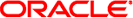
|
Oracle Integrated Lights Out Manager (ILOM) 3.x Supplement for the Sun Blade 6000 Modular System |
| Skip Navigation Links | |
| Exit Print View | |
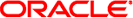
|
Oracle Integrated Lights Out Manager (ILOM) 3.x Supplement for the Sun Blade 6000 Modular System |
About Oracle ILOM on the Modular System
Oracle ILOM Features Specific to the Modular System
Modular System Oracle ILOM CLI Targets
Monitoring System Health With ILOM 3.1
Oracle ILOM 3.0 Sensor Information
Display Sensor Readings in Oracle ILOM 3.0
Chassis Sensors in Oracle ILOM 3.0
Fan Sensors in Oracle ILOM 3.0
Power Supply Sensors in Oracle ILOM 3.0
NEM Sensors in Oracle ILOM 3.0
Server Module Sensors in Oracle ILOM 3.0
This guide provides information about preparing the site for system installation.
This guide is written for system installers and administrators who are familiar with rackmounting systems and installing computer hardware.
The following topics are covered:
The Oracle support login page appears.
Table 1
|
Provide feedback on this documentation at: http://www.oracle.com/goto/docfeedback
This documentation set is available in both PDF and HTML. The information is presented in topic-based format (similar to online help) and therefore does not include chapters, appendices, or section numbering.
A PDF that includes all information on a particular topic subject (such as hardware installation or product notes) can be generated by clicking on the PDF button in the upper left corner of the page.