


|

|
|
|
|
Introduction
This section provides an overview of how to troubleshoot a WebLogic Integration deployment. It contains the following sections:
This section provides general troubleshooting tips. For information about known limitations in specific WebLogic Integration releases, see the BEA WebLogic Integration Release Notes.
Types of Problems
The following table describes the full range of problems, organized by type, that you might encounter in a WebLogic Integration deployment.
Table 1-1 Types of Problems in a WebLogic Integration Deployment
|
Problem Category |
Types of Problems |
|---|---|
|
Application problems |
|
|
Server problems |
|
|
RDBMS problems |
|
|
Enterprise Information System problems |
|
|
Hardware problems |
|
|
Operating system errors |
|
|
Network errors |
Troubleshooting Resources
The following sections describe resources that you can use to troubleshoot a WebLogic Integration deployment:
WebLogic Server Log
The WebLogic Server log contains almost all run-time log messages. The location of the log file is specified in your server config.xml file. For detailed information about the WebLogic Server log, see "Using Log Messages to Manage WebLogic Servers" in the BEA WebLogic Server Administration Guide at the following URL:
http://download.oracle.com/docs/cd/E13222_01/wls/docs61/adminguide/logging.html
WebLogic Server Administration Console
Certain messages, such as XML translation messages, are displayed only in the WebLogic Server Administration Console. You can increase the maximum console message trace level by adding the StdoutEnabled=true StdoutSeverityLevel=64 attribute to the Server element in the config.xml file.
Business Process Management Debugging
You can enable debugging to route event data to the WebLogic Server Administration Console by setting the following property:
-Dwli.bpm.server.eventprocessor.debug=1
For more information, see the Business Process Management Web page from the WebLogic Integration documentation.
Application Integration Logs
WebLogic Integration maintains separate logs for the Application View Management Console and for each adapter. These logs are located in the parent directory of the config/domain directory, where domain is the name of the domain that is currently running. The Application View Management Console allows you to configure logging levels, as described in "Deploying the Application View" in "Steps for Defining an Application View" in Defining an Application View in Using Application Integration.
B2B Integration Log
Messages about B2B integration activities are written to the B2B system log file (b2b.log) and to the WebLogic Integration B2B Console. For more information, see Writing to the Log in Writing Messages to the B2B Integration Log.
Release Notes
The BEA WebLogic Integration Release Notes provides information about known limitations and workarounds for the version of WebLogic Integration that you are using.
Product Documentation
The WebLogic Integration product documentation provides detailed information about all aspects of the WebLogic Integration product. For more information, see the documentation CD that comes with the WebLogic Integration package or go to the following URL:
http://download.oracle.com/docs/cd/E13214_01/wlintegration/v2_1/index.html
BEA Developer Center
The BEA Developer Center provides a range of technical resources, including newsgroups on technical topics, such as installation, clustering, JDBC, EJBs, servlets, and JSPs. For more information, visit the BEA Developer Center at the following URL:
http://www.bea.com/support/index.jsp
Troubleshooting FAQ
For a list of common problems, see Troubleshooting FAQ.
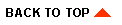
|
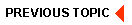
|
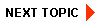
|
|
|
|
Copyright © 2001 BEA Systems, Inc. All rights reserved.
|