


|

|
|
|
|
Using the Secure Fingerprint Utility
Certificates are used to authenticate trading partners in WebLogic Integration B2B. When you configure the WebLogic Integration Server, you specify a Certificate Field Name and a Server Certificate Field Name. A Certificate Field name is used for mapping trading partner certificates to WebLogic Server users, and a Server Certificate Field name is used for authenticating a remote SSL server.
Choose one of the following Certificate Field Names: None, Email, or Fingerprint. When you choose Fingerprint, you extract the fingerprint value from the digital certificate and enter it in the Certificate Field Value.
A B2B utility is provided in the <WLI_HOME>/bin directory to simplify the task of extracting the fingerprint value from the digital certificate.
The syntax for the fingerprint utility is platform-dependent.
Windows
prompt> cd %WLI_HOME%
prompt> setenv.cmd
prompt> fingerprint.cmd certificate_file
UNIX
prompt> cd $WLI_HOME
prompt> . ./setenv.sh
prompt> fingerprint.sh certificate_file
Here certificate_file is the name of the file containing the digital certificate.
The utility returns the MD5 fingerprint value in the form of a hexadecimal ASCII string from the digital certificate.
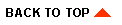
|
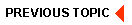
|
|
|
|
Copyright © 2001 BEA Systems, Inc. All rights reserved.
|