


|

|
|
|
|
Using Logic Plug-Ins
Logic plug-ins are Java classes that can intercept and process business messages at run time. They are business protocol-specific. Each business protocol is associated with three system logic plug-ins:
This section explains how to create logic plug-ins and, if possible, how to change and delete them from your WebLogic Integration system. It includes the following topics:
Note: The display of logic plug-ins is controlled by the Preferences tab in the B2B Console. For more information, see Hiding Advanced System Configuration Features. When logic plug-ins are hidden, they are not displayed in the navigation tree and none of the logic plug-in configuration tabs are visible.
For a detailed description of plug-ins see Using Advanced Trading Partner Configuration Options. For information on creating plug-ins, see Programming Messaging Applications for B2B Integration.
Creating a Logic Plug-In
WebLogic Integration supports the addition of custom logic plug-ins to the filter and router chains.Why might you want to add custom logic plug-ins?
For more information, see Using Advanced Trading Partner Configuration Options.
Table 6-1 General Tab for Logic Plug-In Fields
For information about creating and modifying, see Advanced Configuration Tasks in Administering B2B Integration.
For additional information about message-context document structure and instructions for creating XPath expressions to reference extended properties, see Programming Messaging Applications for B2B Integration.
Modifying a Logic Plug-In
To modify a logic plug-in:
Note: The second method is available only if the Display entities on the navigation tree option is selected on the Preferences tab in the B2B Console, as described in Displaying Entities in the Navigation Tree.)
The General tab for logic plug-ins is displayed.
You can now modify other elements on other configuration tabs.
For information about creating and modifying user plug-ins, see Advanced Configuration Tasks in Administering B2B Integration.
Removing a Logic Plug-In
To remove a logic plug-in:
For information about creating and modifying user plug-ins, see Advanced Configuration Tasks in Administering B2B Integration.
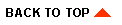
|
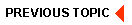
|
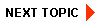
|
|
|
|
Copyright © 2001 BEA Systems, Inc. All rights reserved.
|