


|

|
|
|
|
Configuring Collaboration Agreements
Business-to-business e-commerce companies use collaboration agreements to manage automated transactions among business partners. Through these agreements, trading partners agree on various aspects of their interactions, such as the methods and protocols they will use to send and receive messages.
This section explains how to create and manage collaboration agreements. It includes the following topics:
For more information about collaboration agreements, see Introducing B2B Integration.
Creating a Collaboration Agreement
To create a collaboration agreement:
Table 5-1 General Tab Fields for Collaboration Agreements
Once you create a new collaboration agreement, an instance of it is added to the list of existing collaboration agreements, indicating that the new agreement is now available for use in defining parties to it. For more information, see Configuring Collaboration Agreement Parties.
Modifying a Collaboration Agreement
The procedure for modifying a collaboration agreement is similar to the procedure for creating one. (See Creating a Collaboration Agreement.)
To modify a collaboration agreement:
Note: This option is available only if the Display entities on the navigation tree option is selected on the Preferences tab, as described in Displaying Entities in the Navigation Tree.)
The Collaboration Agreement page, on which values for the specified collaboration agreement are defined, is displayed.
You can now modify the elements of the configuration agreement that are listed on the Parties tab. For more information about configuring parties, see Configuring Collaboration Agreement Parties.
For information about monitoring a collaboration agreement, see Monitoring a Collaboration Agreement.
Removing a Collaboration Agreement
To remove a collaboration agreement:
For information about monitoring a collaboration agreement, see Monitoring a Collaboration Agreement.
Configuring Collaboration Agreement Parties
A conversation definition specifies and describes two or more roles for trading partners participating in a conversation. A party in a collaboration agreement binds a role from the conversation definition to a trading partner. For more information, see Introducing B2B Integration.
To create a collaboration agreement party:
Note: The second method is available only if the Display entities on the navigation tree option is selected on the Preferences tab in the B2B Console, as described in Displaying Entities in the Navigation Tree.)
The Collaboration Agreement page, on which values for the specified collaboration agreement are defined, is displayed.
Table 5-2 Collaboration Agreement Fields on the Parties Tab
Modifying a Party to a Collaboration Agreement
To modify a collaboration agreement:
Note: The second method is available only if the Display entities on the navigation tree option is selected on the Preferences tab in the B2B Console, as described in Displaying Entities in the Navigation Tree.)
The Collaboration Agreement page, on which values for the specified collaboration agreement are defined, is displayed.
For more information, see Configuring Collaboration Agreement Parties.
Removing a Party to a Collaboration Agreement
To remove a collaboration agreement party from your B2B integration repository:
Note: The second method is available only if the Display entities on the navigation tree option is selected on the Preferences tab in the B2B Console, as described in Displaying Entities in the Navigation Tree.)
The Collaboration Agreement page, on which values for the specified collaboration agreement are defined, is displayed.
Enabling and Registering a Collaboration Agreement
Note: A collaboration agreement must define a minimum of two parties before it can be registered. If your collaboration agreement does not meet this prerequisite, add parties to your collaboration agreement now. For instructions, see Configuring Collaboration Agreement Parties.
When a collaboration agreement is registered, it becomes available, immediately, to the WebLogic Integration repository. Subsequently, whenever WebLogic Integration is started, it finds the collaboration agreement and registers it for you.
To register a collaboration agreement:
Note: The second method is available only if the Display entities on the navigation tree option is selected on the Preferences tab in the B2B Console, as described in Displaying Entities in the Navigation Tree.)
The Collaboration Agreement page, on which values for the specified collaboration agreement are defined, is displayed.
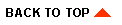
|
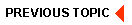
|
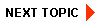
|
|
|
|
Copyright © 2001 BEA Systems, Inc. All rights reserved.
|