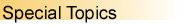|

BEA WebLogic XML/Non-XML Translator...
Provides integration with WebLogic Process Integrator further enabling the integration of data from diverse enterprise applications by supporting data translations between binary formats from legacy systems and XML.
Normalizes legacy data into XML so it may be directly consumed by XML applications, transformed into a specific XML grammar, or used directly to start workflows in BEA WebLogic Process Integrator.
Provides a repository feature that allows you to store documents that can be shared between BEA XML/Non-XML Translator, WebLogic Process Integrator, WebLogic Application Integration, and WebLogic Collaborate.
 Read our product overview! Read our product overview!
|

|
|

|
Building Format Definitions
Build Format Definitions using the design-time component (Format Builder).
|
|

|
Testing Format Definitions
Test format definitions you have built using the Format Tester utility.
|
|

|
Importing Meta Data
Import COBOL Copybooks, FML Field Table Classes, and convert C structure definitions into MFL message definitions using the provided import utilities.
|
|

|
Retrieving and Storing Repository Documents
Retrieve and store supported document types in a repository that allows the documents to be shared between XML/Non-XML Translator, WebLogic Process Integrator, WebLogic Server, and WebLogic Collaborate.
|
|

|
Using the Run-Time Component
Provides a description of the run-time component as a Java class with various methods used to translate data between binary and XML formats.
|
|

|
Supported Data Types
Provides listings of the data types supported by XML/Non-XML Translator.
|
|

|
Creating Custom Data Types
Create custom data types specific to your unique data type requirements using the user defined type utility.
|
|

|
Running the Purchase Order Sample
Run the included Purchase Order sample to illustrate the basic techniques of creating message format definitions for binary data.
|
|
|
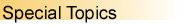
|
|

|
What's New?
BEA WebLogic XML/Non-XML Translator 2.0 includes support for WebLogic Server 6.0 and the Java SDK 1.3 software. See the Release Notes for complete details.
|
|

|
Glossary
Click here to get definitions for all the BEA WebLogic XML/Non-XML Translator terminology and component names.
|
|

|
Product Information Site
Visit the BEA WebLogic Integration product information Web site, which includes a list of useful resources and white papers.
|
|

|
Customer Web Site
See the BEA Customer Web site for details about how customers are using BEA WebLogic Integration for B2B e-commerce systems.
|
|
|

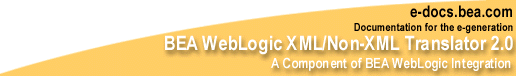

 Read our product overview!
Read our product overview!