


|

|
|
|
|
CORBA, J2EE, and Tuxedo Interoperability and Coexistence
This document describes how to build and run the suite of sample applications, which show how Enterprise JavaBeans and CORBA objects can coexist in the same BEA WebLogic EnterpriseTM application. This document is intended for programmers who are interested in creating secure, scalable, transaction-based server applications. It assumes you are knowledgeable with CORBA, Enterprise JavaBeans, and the C++ and Java programming languages.
Interoperability Among the CORBA, J2EE, and Tuxedo Programming Models
T-Engine Server Interoperability
Java Enterprise Tuxedo (JET) Software
T-Engine Client and Server Interoperability
Transactions and Security Within the T-Engine Environment
T-Engine RMI Clients and the WebLogic RMI-on-IIOP Protocol
J-Engine and T-Engine Interoperability
Third-party ORB Interoperability
T-Engine Interdomain Interoperability
WebLogic Enterprise and Tuxedo Domains Interoperability
Overview of the T-Engine Interoperability Sample Applications
T-Engine EJB-to-CORBA/Java Simpapp Sample Application
How the EJB-to-CORBA/Java Simpapp Sample Application Works
Implementing the Bridge Object to Invoke a CORBA/Java Object
The OMG IDL Code for the EJB-to-CORBA/Java Simpapp Interfaces
Building and Running the EJB-to-CORBA/Java Simpapp Sample Application
Verifying the Settings of the Environment Variables
Verifying the Environment Variables
Changing the Environment Variables
Copying the Files for the Java Simpapp Sample Application into a Work Directory
Changing the Protection Attribute on the Files for the EJB-to-CORBA/Java Simpapp Sample Application
Running the Sample Application
Processes and Files Generated by the EJB-to-CORBA/Java Simpapp Sample Application
Files Generated in the corbaj Directory
Files Generated in the ejb_corbaj Directory
Files Generated in the results Directory
Stopping the EJB-to-CORBA/Java Simpapp Sample Application
CORBA/C++-to-T-Engine EJB Simpapp Sample Application
How the CORBA/C++-to-T-Engine EJB Simpapp Sample Application Works
Implementing the Bridge Object to Invoke an EJB
The OMG IDL Code for the CORBA/C++-to-T-Engine EJB Simpapp Interfaces
Building and Running the CORBA/C++-to-T-Engine EJB Simpapp Sample Application
Verifying the Settings of the Environment Variables
Verifying the Environment Variables
Changing the Environment Variables
Copying the Files for the CORBA/C++-to-EJB Simpapp Sample Application into a Work Directory
Changing the Protection Attribute on the Files for the CORBA/C++-to-EJB Simpapp Sample Application
Running the Sample Application
Processes and Files Generated by the CORBA/C++-to-EJB Simpapp Sample Application
Files Generated in the cpp Directory
File Generated in the cpp_ejb Directory
Files Generated in the results Directory
Stopping the CORBA/C++-to-T-Engine EJB Simpapp Sample Application
CORBA/Java-to-Tuxedo Simpapp Sample Application
How the CORBA/Java-to-Tuxedo Simpapp Sample Application Works
OMG IDL Code for the CORBA/Java-to-Tuxedo Simpapp Interfaces
Building and Running the CORBA/Java-to-Tuxedo Simpapp Sample Application
Step 1: Verify the Settings of Environment Variables
Required Environment Variables
Optional Environment Variables
Verifying the Environment Variables
Changing the Environment Variables
Step 2: Copy the Files into a Work Directory
Files Copied to the Working Directory
Step 3: Change the Protection Attribute on the Files
Step 4: Run the CORBA/Java-to-Tuxedo Simpapp Sample Application
Running the Sample Application Manually
Server Processes Started by the Sample Application
Files Generated by the Sample Application
Stopping the CORBA/Java-to-Tuxedo Simpapp Sample Application
EJB-to-Tuxedo Simpapp Sample Application
How the EJB-to-Tuxedo Simpapp Sample Application Works
Building and Running the EJB-to-Tuxedo Simpapp Sample Application
Step 1: Verify the Settings of Environment Variables
Required Environment Variables
Optional Environment Variables
Verifying the Environment Variables
Changing the Environment Variables
Step 2: Copy the Files into a Work Directory
Files Copied to the Working Directory
Step 4: Run the EJB-to-Tuxedo Simpapp Sample Application
Running the Sample Application Manually
Server Processes Started by the Sample Application
Files Generated by the Sample Application
Stopping the EJB-to-Tuxedo Simpapp Sample Application
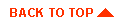
|
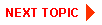
|
|
|
|
Copyright © 2000 BEA Systems, Inc. All rights reserved.
|