


|

|
|
|
|
Grouping Services Using the Package Organizer
The Package Organizer moves services between packages. You may want to group related services in a package (for example, WITHDRAWAL services that are exported only at a certain time of the day can be grouped together in a package).
Use the Package Organizer arrow buttons to move a service from one package to another. These buttons are useful if you have several services to move between packages. The packages and services display listings to help track a service within a particular package.
The following figure is an example of a Package Organizer window with a service selected for transfer to another package.
Package Organizer Window
Package Organizer Window Description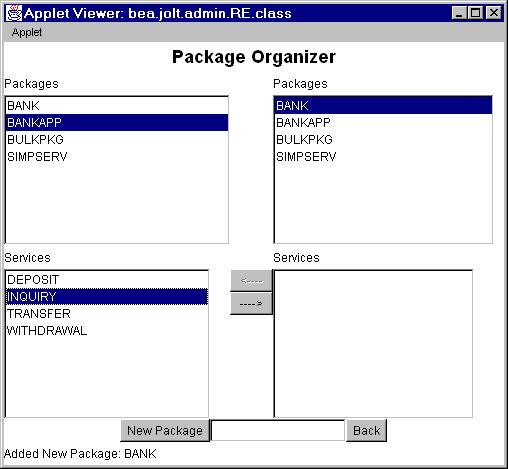
Instructions for Grouping Services with the Package Organizer
In the previous figure, INQUIRY is the selected service in the BANKAPP package.
The previous figure shows the selected service, INQUIRY, and the selected package, BANK, to which the INQUIRY service will be moved.
Example of a Moved Service
These keys are activated only when both packages (left and right are displayed) and a service are selected. The keys are only active in the direction of the package where the service is to be moved. The previous figure, Example of a Moved Service, shows that the INQUIRY service has been moved to the BANK package on the right. Note: You cannot select the same package in both the left and right display lists.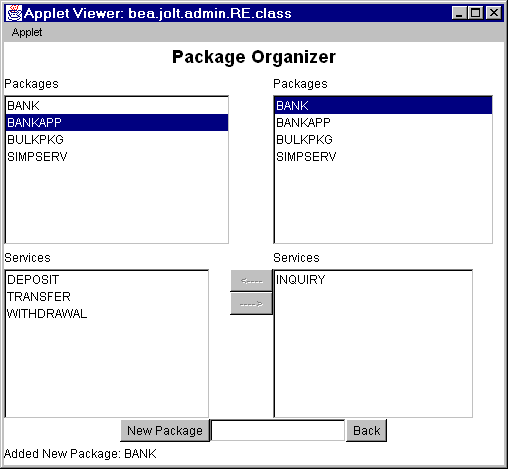

|

|

|
|
|
|
Copyright © 2001 BEA Systems, Inc. All rights reserved.
|