
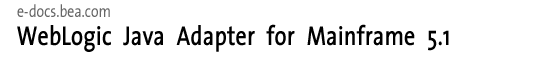
| Download Docs | |
|
| bea.com | products | dev2dev | support | askBEA |
 |
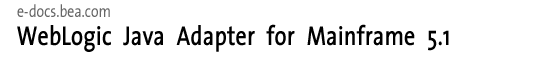 |
|
| e-docs > WebLogic Java Adapter for Mainframe > Samples Guide |
|
Samples Guide
|
BEA WebLogic Java Adapter for Mainframe Samples Overview
About the WebLogic JAM Samples
Preconfigured WebLogic Server Domains
IMS Application to WebLogic Server JMS Topic
Java Client to IMS Sample Application
Transactional Sample from WebLogic Server to IMS
Preparing to Use the IMS Samples
Step 2: Update the WebLogic JAM Configuration File
Step 3: Start the examples Domain
Step 4: Configure the WebLogic JAM Gateway
Using the IMS Application to WebLogic Server JMS Topic
Using the Java Client to IMS Sample Application
Understanding How the Sample Works
Using the Transactional Sample from WebLogic Server to IMS
Understanding How the Sample Works
CICS Application to WebLogic Server Sample EJB
Java Client to CICS Sample Application
Transactional Sample from WebLogic Server to CICS
Preparing to Use the CICS Samples
Step 2: Update the WebLogic JAM Configuration File
Step 3: Start the examples Domain
Step 4: Configure the WebLogic JAM Gateway
Using the CICS Application to WebLogic Server Sample EJB
Understanding How the Sample Works
Using the Java Client to CICS Sample Application
Understanding How the Sample Works
Using the Transactional Sample from WebLogic Server to CICS
Understanding How the Sample Works
Using the Explicit APPC Sample
About the Explicit APPC Sample
Batch MVS COBOL Client to WebLogic EJB Sample
Preparing to Use the Explicit APPC Sample
Step 2: Set Logical Unit VTAM Definitions
Step 3: Update the WebLogic JAM Configuration File
Step 4: Start the examples Domain
Step 5: Configure the WebLogic JAM Gateway
Using the Batch MVS COBOL Client to WebLogic EJB Sample
Understanding How the Sample Works

|

|

|