
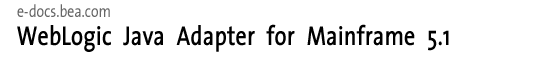
| Download Docs | |
|
| bea.com | products | dev2dev | support | askBEA |
 |
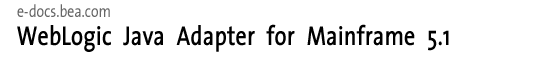
|
|
| e-docs > WebLogic Java Adapter for Mainframe > Installation Guide > BEA WebLogic Java Adapter for Mainframe Installation Files and Directories |
|
Installation Guide
|
BEA WebLogic Java Adapter for Mainframe Installation Files and Directories
The following files and directories are installed with BEA WebLogic Java Adapter for Mainframe (WebLogic JAM).
Communications Resource Manager (CRM) Installation Files
The following Communications Resource Manager (CRM) files are installed on your system.
z/OS and OS/390 Unix Platforms
The following CRM application files are installed by the WebLogic JAM software for the z/OS and OS/390 Unix platforms. All directories are relative to the specified installation directory. For specific platform and version information, see the BEA WebLogic Java Adapter for Mainframe Release Notes.
z/OS and OS/390 MVS Platforms
The following CRM application files are installed by the WebLogic JAM software for the z/OS and OS/390 MVS platforms. All directories are relative to the specified installation directory. For specific platform and version information, see the BEA WebLogic Java Adapter for Mainframe Release Notes.
WebLogic JAM Gateway Installation
The following files and directories are installed by the WebLogic JAM software. All directories are relative to the specified installation directory. For specific platform and version information, see the BEA WebLogic Java Adapter for Mainframe Release Notes.
Table A-3 WebLogic JAM Gateway Installation Files and Directories
Samples Files The following sections list the samples files that are installed by the WebLogic JAM software. See the section that corresponds to your platform. Samples Files for Microsoft Windows Platforms
Samples Files for Unix Platforms
The following files are installed for Unix platforms.

|

|

|