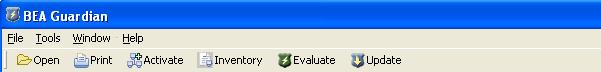- Open - Opens the selected resource for editing or execution:
- Active Domain Table when Target Domains is selected in the Domain Explorer
- Domain Inventory when a Domain Inventory is selected in the Domain Explorer
- Evaluation Summary when an Evaluation Summary is selected in the Domain Explorer
- Signature Details when a signature is selected in the Signature Explorer and Bundle Explorer
- Bundle Details when a bundle is selected in the Bundle Explorer
- Evaluation Wizard when a shortcut is selected in the Shortcut Explorer.
- Print - Prints the contents of the Report tab for whichever one of these editors is active in the Document Pane:
- Domain Inventory
- Evaluation Summary
- Signature Details
- Bundle Details
- Activate - Invokes the Domain Activation Wizard.
- Inventory - Invokes the Inventory Wizard.
- Evaluate - Invokes the Evaluation Wizard.
- Update - Invokes the Update Wizard.
When the mouse pointer is over a toolbar button, a tool tip window pops up under the mouse pointer that says what the button does.