


|

|
|
|
|
eLink for Mainframe TCP Installation Guide
Installing BEA eLink TCP for Tuxedo
Installing eLink TCP for Tuxedo
Installing on UNIX Platforms in Console Mode
Installing on Windows or UNIX Platforms in Graphics Mode
Uninstalling eLink TCP for Tuxedo
Uninstalling on UNIX Platforms in Console Mode
Uninstalling on Windows Platforms
Distribution Libraries and Executables
Installing BEA eLink TCP for IMS
Task 1: Allocate OS/390 Datasets
Task 2: Unload the Distribution Files
Task 3: Link-Edit eLink TCP for IMS
Sample JCL for Linking eLink TCP for IMS
Task 4: Define eLink TCP for IMS to MVS
Task 5: Create an eLink TCP for IMS Configuration File
Local Services and IMS Host Systems Definition
Task 6: Create JCL to Run eLink TCP for IMS
Task 7: Start BEA eLink TCP for IMS
Distribution Libraries and Executables
Installing BEA eLink TCP for CICS
Task 1: Verify System Requirements
Task 2: Check Pre-Installation Considerations
Task 1: Allocate Temporary Data Sets
Task 2: Transfer the Installation JCL
Task 3: Create the PDS Libraries
Task 4: Upload the Distribution Files
Task 5: Define the CICS VSAM Files
Task 6: Verify Contents of PROCS
Task 7: Change Resource Names (Optional)
Task 8: Define the CICS Table Entries
Task 9: Build eLink TCP for CICS Executables
Pre-Link/Link eLink TCP for CICS
Linking without the C 370 Compiler
Task 10: Verify the CICS Setup
Task 11: Assemble and Link the CICS DCT
Task 12: Modify the CICS Startup JCL
List of Distribution Files and Members
Changing Resource Names for SOURCE(BEACFGSV)
Changing Resource Names for CONTROL(CSDU)
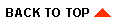
|
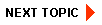
|
|
|
|
Copyright © 2001 BEA Systems, Inc. All rights reserved.
|