


|

|
|
|
|
Understanding the BEA eLink Solution
This section discusses the following topics:
BEA eLink Solution Overview
BEA eLinkTM provides an open Enterprise Application Integration (EAI) solution that allows applications throughout organizations to communicate seamlessly. Using EAI, you gain the long-term flexibility and investment protection you need to keep up with today's ever-changing business environment.
Typically, companies use packaged applications to automate internal operations, such as financial, manufacturing, or human resources. While they successfully address the needs of these specific areas, these proprietary platforms often do not work together. To compete today, you need a much greater exchange of information. Systems need to communicate at a process level within your own organization, as well as with customer's and supplier's systems. BEA eLink Platform is the underlying basis of BEA eLink, a family of off-the-shelf enterprise application integration (EAI) products. BEA eLink leverages the BEA transaction platform to integrate existing legacy applications with customer-focused and business-to-business e-commerce initiatives.
BEA eLink Platform provides a proven infrastructure for integrating applications within the enterprise and across the Web. BEA eLink Platform ensures high-performance, secure transactions and transparent access to mission-critical applications and information throughout the enterprise and across the Web. Figure 1-1 illustrates the eLink logical architecture and shows where the eLink Adapters fit into the process.
Figure 1-1 BEA eLink Solution Illustration
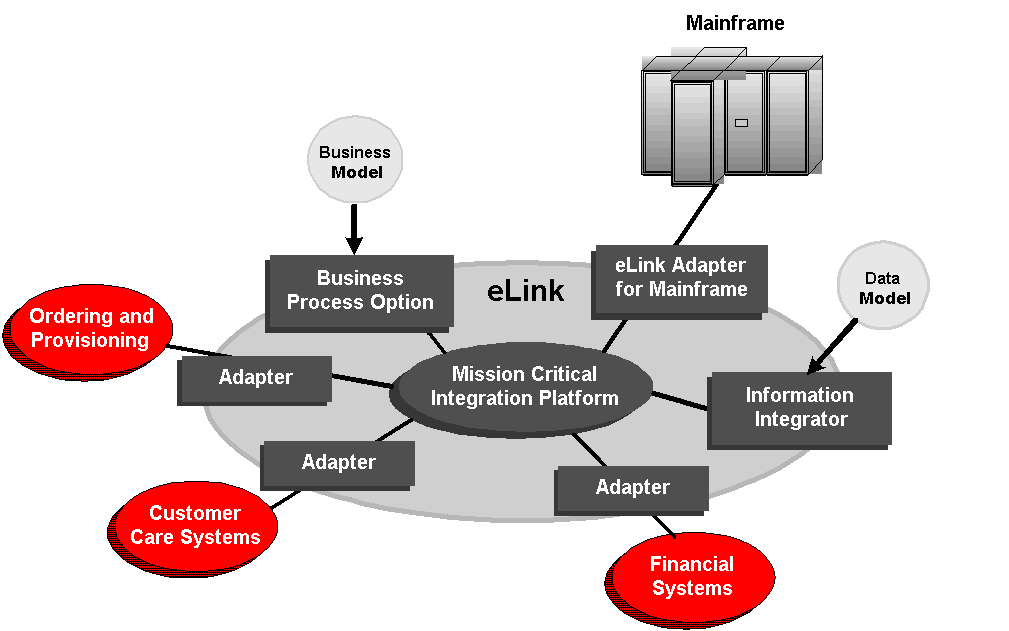
The entire BEA eLink family (including all options and adapters) is highly scalable. Multiple instances of BEA eLink components can collaborate so that work is divided between eLink domains. BEA eLink includes Simple Network Management Protocol (SNMP) integration for enterprise management.
The current BEA eLink Platform leverages the BEA Tuxedo infrastructure because it is based on a service-oriented architecture. Both BEA Tuxedo and BEA eLink communicate directly with each other and with other applications through the use of services. Multiple services are grouped into "application servers" or "servers". The terms Tuxedo services/servers and eLink services/servers can be used interchangeably. Because this document is specifically addressing the eLink family, the terms "eLink service" and "eLink server" are used throughout.
The BEA eLink Platform complies with the Open Group's X/Open standards including support of the XA standard for two-phase commit processing, the X/Open ATMI API, and XPG standards for language internationalization. C, C++, COBOL, and Java are supported. The BEA eLink Platform connects to any RDBMS, OODBMS, file manager or queue manager, including a supplied XA-compliant queueing subsystem.
The following components operate with BEA eLink Platform:
BEA eLink Information Integrator Overview
BEA eLink Information Integrator is an application integration component of eLink. It simplifies the daunting task of sharing data between applications and databases that run on different distributed computing environments within and beyond the enterprise. Information Integrator provides an easy to use set of tools that allow you to define how data will be interpreted and reformatted based on rules that you define. All format and rule configuration information is stored in a database allowing easy access to this information. When you actually deploy Information Integrator as part of an integration solution, a runtime server (IISERVER) uses the rules and format definitions stored in the database to process data transformation requests. The configuration information is cached by IISERVER insuring efficient processing.
BEA eLink Information Integrator consists of the following components:
These components are described in the following sections.
Formatter
BEA eLink Information Integrator Formatter allows you to store the necessary information that enables Information Integrator to parse an input message into individual components based on a layout (format) for the data. With Formatter, you can define input formats that match input data, define output formats that determine the appearance of output data, and view and edit formats created either by MsgDefAdmin or the Formatter graphical user interface.
Using Formatter, you define the following:
The MsgDefAdmin tool is a command line utility that allows the definition of a message format to be specified in an XML language called Message Format Language (MFL). Using your favorite text or XML editor, you can specify fields and the grouping of fields, according to the Message Format Language Document Type Definition (mfl.dtd). This XML document can then be imported using the MsgDefAdmin Tool to define the message format and all components (fields, controls, and formats).
Rules
Rules are used by the IISERVER to evaluate the contents of a message and perform actions based on the evaluation results.
Using Rules, you define the following:
The Tester utility allows you to parse and reformat messages as a validation test. Using the Tester utility, you can make sure the message formats you built using the Formatter or MsgDefAdmin tool produce the expected results.
IISERVER
The IISERVER is a message format and routing server. It advertises available service names and their associated application names and input formats. The IISERVER translates messages from one format to another, simplifying message exchange between different systems and applications. The IISERVER breaks down complex messages into simple messages for processing. The IISERVER can translate formats containing fixed, tagged, or delimited fields, as well as multi-part nested formats.
The IISERVER uses control tables within the database to recognize and parse input and output messages. These tables describe message formats and format components. You create the data contained in these tables using the Formatter and MsgDefAdmin tools described earlier (see Formatter and MsgDefAdmin for more information). The IISERVER uses this information to interpret values from incoming messages and dynamically construct outgoing messages.
The following sections summarize the steps necessary to use Information Integrator to solve a business problem.
Analyzing Your Data
One of the first things you need to do prior to using Information Integrator is to analyze your data. This analysis consists of the following steps:
Once you have completed the data analysis, you are ready to configure and use BEA eLink Information Integrator to translate your data.
Using Information Integrator
Before data translation can occur, the following high level process must be followed to configure the Information Integrator Server (IISERVER) for the desired conversion process:
There are two phases involved in translating data using BEA eLink Information Integrator: the Design phase and the Execution phase.
The following sections further explain the steps involved in the configuring data translation using Information Integrator.
Defining Message Formats
Message formats define the layout of data that is to be processed by IISERVER. This layout defines the actual "wire format" of the data that is communicated between collaborating applications. Each data item, such as a person's name, is defined as a field. For example, if a message consists of an employee's name and a employee's Social Security Number, the message contains two fields. For each defined field, an input control and an output control must be defined that indicate how to parse the field (input control), and how to output the field (output control). Groups of fields are called flat formats. Groups of flat formats are called compound formats. By defining fields, controls, and formats, the layout of the data is made available to the IISERVER component, so that it can perform the defined translation and actions during the execution phase.
Two utilities are provided with Information Integrator to define message formats:
After you define message formats, you can define field mapping to indicate how to map data from one message format to another. You do this using the Formatter component. You simply associate an output field of one message format with an input field of another message format, for each field that is to be mapped.
Defining Rules
After you define message formats and translations, you use the Rules component to specify the actions you want the IISERVER component to perform at run-time. Examples of these actions are: reformat a message, call an eLink Platform service with a message, explode a message into multiple messages, and enqueue a message to a queue. Using the Rules component, you can specify the actions to take if a specific message type is received, and additional rules that have to hold true before these actions are taken.
For example, suppose we have a message that contains payroll information for all employees in our company. We want IISERVER to explode this message into several messages, each containing payroll information for only one employee. Once we define the message formats, we use the Rules component to define a name for our set of rules and actions. In this example we define the set as "TRANSFORM_PAYROLL". We then define a set of rules to evaluate when the payroll message is received. In our example we always want the IISERVER to perform our actions, so we define a single rule that is always true. We then define an explode action that explodes the larger payroll message into several messages for each employee.
Editing the IISERVER Configuration File
The last step is to edit the IISERVER configuration file. This can be done manually, using any text editor, or using the Rules application. In the configuration file, you specify the eLink Platform service name that is to be advertised for the previously defined set of rules. For example, we defined a set of actions called "TRANSFORM_PAYROLL". In the IISERVER configuration file, we give this set of actions an eLink Platform Service Name. Then at run-time, when this service is invoked, the configured actions are performed.
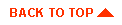
|
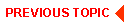
|
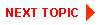
|
|
|
|
Copyright © 2000 BEA Systems, Inc. All rights reserved.
|