


|

|
|
|
|
eLink Adapter for Mainframe Installation Guide
Preparing to Install eLink Adapter for Mainframe
Determining Your Configuration
Determining Requirements for Other Components
Installing the Prerequisite Software
Installing the eLink Adapter for Mainframe Software
Prerequisites for Installation
Installing the CRM on z/OS or OS/390 Platforms
Installing the CRM on a z/OS or OS/390 UNIX Platform
Installing the CRM on a z/OS or OS/390 MVS Platform
Installing the Gateway on AIX, HP-UX, Solaris 7, or Windows
Installing the Gateway in Console Mode
Installing the Gateway in Graphics Mode
Installing eLink Adapter for Mainframe Components on Solaris 8
Installing the Software in Console Mode
Installing the Software in Graphics Mode
Validating the eLink Adapter for Mainframe Software Installation
Verifying Installation Files and Directories
eLink Adapter for Mainframe Gateway Installation Files and Directories
Windows NT 4.0 Server, Windows 2000 Server, or Windows 2000 Advanced Server 2-40
CRM Installation Files and Directories
z/OS UNIX V1R1 or OS/390 UNIX V2R8, V2R9, or V2R10 2-43
z/OS V1R1 or OS/390 MVS V2R8, V2R9, or V2R10 2-43
Solaris 8 Full Installation Files and Directories
Running the Sample Applications
Uninstalling eLink Adapter for Mainframe
Uninstalling on Non-mainframe UNIX Platforms in Console Mode
Uninstalling on Windows Platform
Uninstalling on z/OS or OS/390 Platforms
Manually Setting Up the License Key
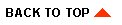
|
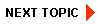
|
|
|
|
Copyright © 2001 BEA Systems, Inc. All rights reserved.
|