


|

|
|
|
|
BEA eLink Adapter for Mainframe User Guide
Who Should Read This Information
1. Understanding the BEA eLink Adapter for Mainframe
Enterprise Application Integration
BEA eLink Adapter for Mainframe Overview
Communications Resource Manager
Determine Your System Architecture
Configuring the eAM Gateway with the CRM
Step 2: Edit the UBBCONFIG File
Step 3: Edit the DMCONFIG File
Step 5: Start the ATMI Servers
Building ATMI Platform Executables
Choose the Source Code Language
Transfer the Source Code to the Host
Compile the Translated Source File
Configure the CICS/ESA Application
View Connection and Session Status
Running the Sample Application
Running the Application from an ATMI Client
Running the Application from a CICS/ESA Client
Running the Application from a CICS/VSE Client
Determining Security Parameters
Setting DMCONFIG File Security Parameters
Setting UBBCONFIG File Security Parameters
Using dmadmin Commands to Administer User ID Mapping
Configuring the eAM Gateway and CRM for Encryption
Using TCP/IP Link Authentication
Configuring the eAM Gateway and CRM for Authentication
Conversion of ATMI Typed Buffers to Records
Data Conversion for STRING Typed Buffer
Data Conversion for X_OCTET/CARRAY Typed Buffers
Data Conversion for VIEW/VIEW32/X_C_TYPE/X_COMMON
Typed Buffers
Data Conversion for FML/FML32 Typed Buffers
Conversion of Records to ATMI Typed Buffers
Data Conversion for STRING Typed Buffer
Data Conversion for X_OCTET/CARRAY Typed Buffers
Data Conversion for VIEW/VIEW32/X_C_TYPE/X_COMMON
Typed Buffers
Data Conversion for FML/FML32 Typed Buffers
Data Conversion For DPL Services
DPL Requests Originating From An ATMI Application
DPL Requests Originating From a CICS DPL
Translation Rules for VIEW Data Types
Setting the Option to Perform String Transformation
Specifying a Translation Table
How the Translation Tables Work
Setting Up the eLink Information Integrator in the UBBCONFIG File
Advertising the Services for Data Mapping
Sample UBBCONFIG File for Data Mapping
Setting Up eLink Information Integrator in the DMCONFIG File
Specifying Inbound Encoding and Decoding Services
Specifying Outbound Encoding and Decoding Buffers
6. APPC/IMS Programming Considerations
Non-Transactional Application Programming
Transactional Application Programming
7. Integrating eAM with Crossplex
Task 1: Create a CrossPlex script.
Step 1: Prepare Inbound Record Definition
Step 2: Create a Copybook of the Inbound Record Definition
Step 3: Create an Outbound Record Definition and Copybook
Step 4: Prepare the CrossPlex Script
Step 5: Test and Debug the Script
Handling the Mainframe Sign-on
Task 2: Create a view definition that describes the application data.
Task 3: Code your client program.
Task 4: Configure eAM to talk to the CrossPlex installation on your
mainframe.
Step 1: Start Your ATMI System.
Step 2: Run the Client Program.
Restrictions for Configuration Field Identifiers/Updates
Configuring the DM_LOCAL_DOMAINS Section
Configuring the DM_REMOTE_DOMAINS Section
Configuring the DM_TDOMAIN Section
Configuring the DM_OSITP Section
Configuring the DM_LOCAL_SERVICES Section
Configuring the DM_REMOTE_SERVICES Section
Configuring the DM_ROUTING Section
Configuring the DM_ACCESS_CONTROL Section
Configuring the DM_PASSWORDS Section
Diagnostics in Configuration Mode
The DM_REMOTE_SERVICES Section
C. Code Page Translation Tables
Modifying a Code Page Translation Table
Default Tuxedo Code Page Translation Table
United States (00819x00037) Code Page Translation Table
Germany (00819x00273) Code Page Translation Table
Finland/Sweden (00819x00278) Code Page Translation Table
Spain (00819x00284) Code Page Translation Table
Great Britain (00819x00285) Code Page Translation Table
France (00819x00297) Code Page Translation Table
Belgium (00819x00500) Code Page Translation Table
Portugal (00819x00860) Code Page Translation Table
Latin-1 - (00819x01047) Code Page Translation Table
Latin-2 - (00912x00870) Code Page Translation Table

|
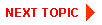
|
|
|
|
Copyright © 2001 BEA Systems, Inc. All rights reserved.
|