


|

|
|
|
|
Sample Configurations and JCL
This section discusses the following topics:
Sample Configurations
The following sections provide sample environments that show how eAM software can be configured for use with an Ethernet LAN and an APPN System 390. Considerations for token ring and subarea-style configurations are included. These samples assume that hardware and operating system installations have been completed.
A properly configured eAM system involves two general types of environments:
The eAM software is a fully bidirectional program, supporting the local system as either a client or server. This environment consists of the following components:
The following samples of a local environment illustrate a starting point when first configuring your system. The attributes of the sample environment machines are listed for reference. Sample configurations are presented for example only and may contain components that are not supported for your system. These samples are not intended to be used without modifications.
|
Name |
Attribute |
|---|---|
|
OS |
Solaris 2.7 |
|
SNA |
SunLink 9.1 |
|
APP |
Tuxedo 6.5 |
|
MAC |
08:00:20:7C:47:50 |
|
IP |
206.189.43.14 |
|
NAME |
dalqasun1 |
|
Name |
Attribute |
|---|---|
|
OS |
Solaris 2.8 |
|
SNA |
SunLink 9.1 |
|
APP |
WebLogic Enterprise 5.1 |
|
MAC |
08:00:20:87:47:2d |
|
IP |
206.189.43.54 |
|
NAME |
dalqasun1 |
|
Name |
Attribute |
|---|---|
|
OS |
HP-UX B.11.00 (patches:PHNE_9663,9761,9889) |
|
SNA |
HPSNAPlus2 6.0 |
|
APP |
Tuxedo 6.5 |
|
MAC |
08:00:09:30:24:77 |
|
IP |
206.189.43.13 |
|
NAME |
dalhp10 |
|
Name |
Attribute |
|---|---|
|
OS |
Windows NT Server 4.0, SP2 |
|
SNA |
MS SNA Server 4.0, SP3 |
|
APP |
CICS 4.1 |
|
MAC |
10:00:5a:d4:c1:e0 |
|
IP |
206.189.43.99 |
|
NAME |
dalnt |
|
Name |
Attribute |
|---|---|
|
OS |
MVS 5.22 9510 |
|
SNA |
VTAM 4.3 |
|
APP |
CICS 4.1 / IMS DC 5.1 |
|
MAC |
10:00:5a:d4:3e:8e |
|
IP |
206.189.43.98 |
|
NAME |
beav5 |
|
Name |
Attribute |
|---|---|
|
OS |
OS/390 1.2 |
|
SNA |
VTAM 4.3 |
|
APP |
CICS 4.1 |
|
MAC |
10:00:5a:d4:c1:e0 |
|
IP |
206.189.43.96 |
|
NAME |
dalvs7 |
Local Environment Configurations
HPSNAPlus2 Configuration
HPSNAPlus2 configurations are usually set up using the HP xSnapAdmin utility, resulting in the configuration text file /etc/opt/sna/sna_node.cfg. This file can be manually created and maintained using a text editor; however, using the HP xsnapadmin utility is recommended. The following example is the sna_node.cfg file for the sample environment.
Listing 2-1 HPSNAPlus2 Configuration
[define_node_config_file]
major_version = 5
minor_version = 1
update_release = 1
revision_level = 116
[define_node]
node_name = dalhp10
description = snacrm development
node_type = END_NODE
fqcp_name = BEALAN.DALHP10
cp_alias = dalhp10
mode_to_cos_map_supp = NO
mds_supported = YES
node_id = <05ffffff>
max_locates = 100
dir_cache_size = 255
max_dir_entries = 0
locate_timeout = 60
reg_with_nn = YES
reg_with_cds = YES
mds_send_alert_q_size = 100
cos_cache_size = 24
tree_cache_size = 40
tree_cache_use_limit = 40
max_tdm_nodes = 0
max_tdm_tgs = 0
max_isr_sessions = 1000
isr_sessions_upper_threshold = 900
isr_sessions_lower_threshold = 800
isr_max_ru_size = 16384
isr_rcv_pac_window = 8
store_endpt_rscvs = NO
store_isr_rscvs = NO
store_dlur_rscvs = NO
dlur_support = YES
pu_conc_support = NO
nn_rar = 128
ptf_flags = NONE
[define_ethernet_dlc]
dlc_name = ETHER0
description = ""
neg_ls_supp = YES
initially_active = NO
adapter_number = 0
[define_ethernet_port]
port_name = ethl0
description = 1st ethernet adapter
dlc_name = ETHER0
port_type = PORT_SATF
port_number = 1
max_rcv_btu_size = 1033
tot_link_act_lim = 64
inb_link_act_lim = 0
out_link_act_lim = 0
ls_role = LS_NEG
act_xid_exchange_limit = 9
nonact_xid_exchange_limit = 5
ls_xmit_rcv_cap = LS_TWS
max_ifrm_rcvd = 7
target_pacing_count = 7
max_send_btu_size = 1033
mac_address = <000000000000>
lsap_address = 0x08
implicit_cp_cp_sess_support = NO
implicit_limited_resource = NO
implicit_deact_timer = 0
effect_cap = 3993600
connect_cost = 0
byte_cost = 0
security = SEC_NONSECURE
prop_delay = PROP_DELAY_LAN
user_def_parm_1 = 0
user_def_parm_2 = 0
user_def_parm_3 = 0
initially_active = YES
test_timeout = 5
test_retry_limit = 2
xid_timeout = 5
xid_retry_limit = 2
t1_timeout = 5
t1_retry_limit = 5
[define_ethernet_ls]
ls_name = P390HP10
description = P390 - beavs
port_name = ethl0
adj_cp_name = P390.USS3270
adj_cp_type = LEARN_NODE
mac_address = <0020af543176>
lsap_address = 0x08
auto_act_supp = NO
tg_number = 0
limited_resource = NO
solicit_sscp_sessions = NO
pu_name = <0000000000000000>
disable_remote_act = NO
default_nn_server = NO
dspu_services = NONE
dspu_name = <0000000000000000>
dlus_name = <0000000000000000000000000000000000>
bkup_dlus_name = <0000000000000000000000000000000000>
link_deact_timer = 0
use_default_tg_chars = YES
ls_attributes = SNA
adj_node_id = <00000000>
local_node_id = <00000000>
cp_cp_sess_support = YES
effect_cap = 3993600
connect_cost = 0
byte_cost = 0
security = SEC_NONSECURE
prop_delay = PROP_DELAY_LAN
user_def_parm_1 = 0
user_def_parm_2 = 0
user_def_parm_3 = 0
target_pacing_count = 7
max_send_btu_size = 1033
ls_role = USE_PORT_DEFAULTS
initially_active = NO
react_timer = 30
react_timer_retry = 65535
test_timeout = 5
test_retry_limit = 2
xid_timeout = 5
xid_retry_limit = 2
t1_timeout = 5
t1_retry_limit = 5
[define_local_lu]
lu_name = LUHP10A
description = Test LU #1
lu_alias = LUHP10A
nau_address = 0
syncpt_support = YES
lu_session_limit = 0
default_pool = NO
pu_name = <0000000000000000>
sys_name = ""
timeout = -1
back_level = NO
[define_local_lu]
lu_name = LUHP10B
description = Test LU #2
lu_alias = LUHP10B
nau_address = 0
syncpt_support = YES
lu_session_limit = 0
default_pool = NO
pu_name = <0000000000000000>
sys_name = ""
timeout = -1
back_level = NO
[define_local_lu]
lu_name = LUHP10C
description = Test LU #3
lu_alias = LUHP10C
nau_address = 0
syncpt_support = YES
lu_session_limit = 0
default_pool = NO
pu_name = <0000000000000000>
sys_name = ""
timeout = -1
back_level = NO
[define_partner_lu]
description = APPC MVS LU for IMS
fqplu_name = P390.MVSLU01
plu_alias = MVSLU01
plu_un_name = MVSLU01
max_mc_ll_send_size = 32767
conv_security_ver = NO
parallel_sess_supp = YES
[define_partner_lu]
description = backend cics #1
fqplu_name = P390.C410XB01
plu_alias = C410XB01
plu_un_name = C410XB01
max_mc_ll_send_size = 32767
conv_security_ver = NO
parallel_sess_supp = YES
[define_partner_lu]
description = Second backend cics
fqplu_name = P390.C410XB02
plu_alias = CICS2
plu_un_name = C410XB02
max_mc_ll_send_size = 32767
conv_security_ver = NO
parallel_sess_supp = YES
[define_mode]
mode_name = SMSNA100
description = Sessions: 10 -- 5,5
max_ru_size_upp = 1024
receive_pacing_win = 4
default_ru_size = YES
max_neg_sess_lim = 256
plu_mode_session_limit = 10
min_conwin_src = 5
cos_name = #eLink
cryptography = NONE
auto_act = 0
Remote Environment
A remote environment is an IBM mainframe that may or may not be on the same local network. As in the local environment, eAM software is a fully bidirectional program, supporting the remote system as either a client or server. This environment consists of the following components:
Remote Environment Configurations
Involve your mainframe system support personnel early in the process of setting up your configuration. Different individuals may be responsible for MVS, VTAM, CICS, and IMS. Make sure everyone is involved. Most of the configuration for your mainframe may have already been done.
These samples are provided for illustration. Mainframe technical support is not trivial and this information is not intended to explain all of the possible configurations. These samples represent one way a P390 can be configured to work in an APPN LAN environment.
ATCSTRxx VTAM Start List
The following example is the VTAM start list for the BEAVS P390 machine. It supports both the subarea and APPN environments.
Listing 2-2 VTAM Start List for BEAVS P390
* --------------------------*
* VTAM START LIST FOR SYS1 *
* --------------------------*
BN=YES,
BNDYN=FULL,
XNETALS=YES,
SSCPID=06,NOPROMPT,
CONFIG=00,MAXSUBA=31,SUPP=NOSUP,
SSCPNAME=USS3270,
NETID=P390,
NODETYPE=NN,
HOSTSA=6,
CRPLBUF=(208,,15,,1,16),
IOBUF=(100,512,19,,1,20),
LFBUF=(104,,0,,1,1),
LPBUF=(64,,0,,1,1),
SFBUF=(163,,0,,1,1)
XCA Major Node Defines the LAN Adapter for SYS1
This definition is set up for use with a 3172 (emulated) for connecting an APPN network node to another APPN node. Note that it is for an Ethernet LAN, and the SAPADDR specified must be the same as the LSap specified for the local link station.
Listing 2-3 XCA Major Node
XETH2LP1 VBUILD TYPE=XCA ** EXTERNAL COMMUNICATION ADAPT**
PORTE2 PORT ADAPNO=1, ** 3172 RELATIVE ADAPTER NUMBER**
CUADDR=E22, ** CHANNEL UNIT ADDRESS **
MEDIUM=CSMACD, ** LAN TYPE=ETHERNET **
SAPADDR=8, ** SERVICE ACCESS POINT ADDRESS**
TIMER=120 ** CHANNEL ACTIVATE RESP TIME **
*
G1ETH2 GROUP DIAL=YES, ** YES required for putype 2 **
DYNPU=YES,
CALL=INOUT,
ANSWER=ON,
ISTATUS=ACTIVE
LETH20 LINE
PETH20 PU
LETHE3 LINE
PETHE3 PU
LETHF3 LINE
PETHF3 PU
Switched Network (SWNET) Definitions
The two switched network definition examples in this section (Listing 2-4 and Listing 2-5) specify the VTAM PU (Physical Unit), representing the local link stations that expect to connect with the host machine. The IDBLK and IDNUM definitions are provided to support 3270 traffic and must be unique, as well as match the values specified in the local link definition.
Listing 2-4 SWNET Major Node (DALHP10)
SWNETHHP VBUILD TYPE=SWNET,MAXNO=3,MAXGRP=3
P390HP10 PU ADDR=02,
IDBLK=05F,
IDNUM=FFFFF,
PUTYPE=2,
NETID=BEALAN,
CPNAME=DALHP10,
MAXPATH=3,
DWACT=YES,
CONNTYPE=APPN,
CPCP=YES,
DYNLU=YES
* -------------------------------------------------
* SNA SAP & HP10 MAC ADDRESS BIT REVERSED FOR TRFMT
* -------------------------------------------------
PATHHP PATH DIALNO=00041000900C24EE,
GRPNM=G1ETH2
LUHP10A LU LOCADDR=0
LUHP10B LU LOCADDR=0
LUHP10C LU LOCADDR=0
Listing 2-5 SWNET Major Node (SUN2)
SWNETH2 VBUILD TYPE=SWNET,MAXNO=3,MAXGRP=3
P390ETH2 PU ADDR=04,
IDBLK=019,
IDNUM=10092,
PUTYPE=2,
NETID=BEALAN,
CPNAME=SUN2,
MAXPATH=3,
DWACT=YES,
CONNTYPE=APPN,
CPCP=YES,
DYNLU=YES
* -------------------------------------------------
* SNA SAP & SUN2 MAC ADDRESS BIT REVERSED FOR TRFMT
* -------------------------------------------------
PATH01 PATH DIALNO=00081000043EE20A,
GRPNM=G1ETH2
LUSUN2A LU LOCADDR=0
LUSUN2B LU LOCADDR=0
LUSUN2C LU LOCADDR=0
VTAM Application Program Major Node
The APPLID definition shown in Listing 2-6 defines the local stack configuration to run under OS/390 using VTAM.
Listing 2-6 APPLID Definition (OS/390)
BEASNA VBUILD TYPE=APPL
BEAAPPL1 APPL ACBNAME=BEAAPPL1,
AUTH=(ACQ,PASS),
APPC=YES,
SYNCLVL=SYNCPT,
PARSESS=YES
VTAM Application Major Nodes for CICS Regions
This example (Listing 2-7) represent the partner LU definitions to be accessed from the local environment. The APPL names must match those specified in the partner LU definitions on the local machine.
Listing 2-7 Partner LU Definitions
BEACICS VBUILD TYPE=APPL APPLICATION MAJOR NODE
* APPL DEFINITION STATEMENTS FOR CICS
* CICS 4.10 BACKEND REGION #1 SYSID=B41A
C410XB01 APPL EAS=64, ESTIMATED CONCURRENT SESSIONS
MODETAB=ISTINCLM, MAKE SURE DEFAULT MODETAB
PARSESS=YES,
AUTH=(ACQ,BLOCK,PASS) CICS CAN ACQUIRE & PASS TMLS
CICS CAN REQUEST BLOCKED INPUT
C410XB02 APPL EAS=64, ESTIMATED CONCURRENT SESSIONS
MODETAB=ISTINCLM, MAKE SURE DEFAULT MODETAB
PARSESS=YES,
AUTH=(ACQ,BLOCK,PASS) CICS CAN ACQUIRE & PASS TMLS
CICS CAN REQUEST BLOCKED INPUT
C410XB03 APPL EAS=64, ESTIMATED CONCURRENT SESSIONS
MODETAB=ISTINCLM, MAKE SURE DEFAULT MODETAB
PARSESS=YES,
AUTH=(ACQ,BLOCK,PASS) CICS CAN ACQUIRE & PASS TMLS
CICS CAN REQUEST BLOCKED INPUT
* #######################
* END OF BEACICS APPL DEF
* #######################
CICS Resource Definition Entries (RDO)
CICS connection and session definitions map the VTAM path definitions for the CICS application. Each connection represents one local LU definition in the local SNA configuration; therefore, the names must match.
CICS session definitions associate a VTAM mode with the LU specified in the connection. The mode names and session count characteristics must match those specified in the mode definitions for the local SNA configuration. Note that these definitions set AUTOCONNECT to YES, allowing automatic session acquisition for a CICS client application.
Listing 2-8 CICS Resource Definition Entries
LIST GROUP(BEAHP10) OBJECTS
GROUP NAME: BEAHP10
----------
CONNECTIONS: FHPA FHPB FHPC
SESSION FHPA FHPB FHPC
CONNECTION(FHPA) GROUP(BEAHP10)
DESCRIPTION(1ST HP SNAP2+ CONNECTION)
CONNECTION-IDENTIFIERS
NETNAME(LUHP10A) INDSYS()
REMOTE-ATTRIBUTES
REMOTESYSTEM() REMOTENAME() REMOTESYSNET()
CONNECTION-PROPERTIES
ACCESSMETHOD(VTAM) PROTOCOL(APPC) CONNTYPE()
SINGLESESS(NO) DATASTREAM(USER) RECORDFORMAT(U)
QUEUELIMIT(NO) MAXQTIME(NO)
OPERATIONAL-PROPERTIES
AUTOCONNECT(NO) INSERVICE(YES)
SECURITY
SECURITYNAME() ATTACHSEC(LOCAL) BINDSECURITY(NO)
USEDFLTUSER(NO)
RECOVERY
PSRECOVERY(SYSDEFAULT)
CONNECTION(FHPB) GROUP(BEAHP10)
DESCRIPTION(2ND HP SNA+ 2 CONNECTION)
CONNECTION-IDENTIFIERS
NETNAME(LUHP10B) INDSYS()
REMOTE-ATTRIBUTES
REMOTESYSTEM() REMOTENAME() REMOTESYSNET()
CONNECTION-PROPERTIES
ACCESSMETHOD(VTAM) PROTOCOL(APPC) CONNTYPE()
SINGLESESS(NO) DATASTREAM(USER) RECORDFORMAT(U)
QUEUELIMIT(NO) MAXQTIME(NO)
OPERATIONAL-PROPERTIES
AUTOCONNECT(NO) INSERVICE(YES)
SECURITY
SECURITYNAME() ATTACHSEC(LOCAL) BINDSECURITY(NO)
USEDFLTUSER(NO)
RECOVERY
PSRECOVERY(SYSDEFAULT)
CONNECTION(FHPC) GROUP(BEAHP10)
DESCRIPTION(3RD HP SNA+ 2 CONNECTION)
CONNECTION-IDENTIFIERS
NETNAME(LUHP10C) INDSYS()
REMOTE-ATTRIBUTES
REMOTESYSTEM() REMOTENAME() REMOTESYSNET()
CONNECTION-PROPERTIES
ACCESSMETHOD(VTAM) PROTOCOL(APPC) CONNTYPE()
SINGLESESS(NO) DATASTREAM(USER) RECORDFORMAT(U)
QUEUELIMIT(NO) MAXQTIME(NO)
OPERATIONAL-PROPERTIES
AUTOCONNECT(NO) INSERVICE(YES)
SECURITY
SECURITYNAME() ATTACHSEC(LOCAL) BINDSECURITY(NO)
USEDFLTUSER(NO)
RECOVERY
PSRECOVERY(SYSDEFAULT)
SESSIONS(FHPA) GROUP(BEAHP10)
DESCRIPTION(1ST HP SNAP2+ SESSION)
SESSION-IDENTIFIERS
CONNECTION(FHPA) SESSNAME() NETNAMEQ()
MODENAME(SMSNA100)
SESSION-PROPERTIES
PROTOCOL(APPC) MAXIMUM(32,16) RECEIVEPFX()
RECEIVECOUNT() SENDPFX() SENDCOUNT()
SENDSIZE(4096) RECEIVESIZE(4096) SESSPRIORITY(0)
PRESET-SECURITY
USERID()
OPERATIONAL-PROPERTIES
AUTOCONNECT(YES) BUILDCHAIN(YES) USERAREALEN(0)
IOAREALEN(0,0) RELREQ(NO) DISCREQ(NO)
NEPCLASS(0)
RECOVERY
RECOVOPTION(SYSDEFAULT)
SESSIONS(FHPB) GROUP(BEAHP10)
DESCRIPTION(2ND HP SNAP2+ SESSION)
SESSION-IDENTIFIERS
CONNECTION(FHPB) SESSNAME() NETNAMEQ()
MODENAME(SMSNA100)
SESSION-PROPERTIES
PROTOCOL(APPC) MAXIMUM(32,16) RECEIVEPFX()
RECEIVECOUNT() SENDPFX() SENDCOUNT()
SENDSIZE(4096) RECEIVESIZE(4096) SESSPRIORITY(0)
PRESET-SECURITY
USERID()
OPERATIONAL-PROPERTIES
AUTOCONNECT(YES) BUILDCHAIN(YES) USERAREALEN(0)
IOAREALEN(0,0) RELREQ(NO) DISCREQ(NO)
NEPCLASS(0)
RECOVERY
RECOVOPTION(SYSDEFAULT)
SESSIONS(FHPC) GROUP(BEAHP10)
DESCRIPTION(3RD HPSNAP2+ SESSION)
SESSION-IDENTIFIERS
CONNECTION(FHPC) SESSNAME() NETNAMEQ()
MODENAME(SMSNA100)
SESSION-PROPERTIES
PROTOCOL(APPC) MAXIMUM(10,5) RECEIVEPFX()
RECEIVECOUNT() SENDPFX() SENDCOUNT()
SENDSIZE(4096) RECEIVESIZE(4096) SESSPRIORITY(0)
PRESET-SECURITY
USERID()
OPERATIONAL-PROPERTIES
AUTOCONNECT(YES) BUILDCHAIN(YES) USERAREALEN(0)
IOAREALEN(0,0) RELREQ(NO) DISCREQ(NO)
NEPCLASS(0)
RECOVERY
RECOVOPTION(SYSDEFAULT)
Sample JCL for an MVS Platform
Job Control Language (JCL) is used on an OS/390 Multiple Virtual Storage (MVS) platform to set the environment and invoke CRM commands. The following sections provide samples of JCL that may be used for your MVS operating system. The sample SET commands may not reflect the configuration of your system. You must customize the SET commands for your environment. Refer to your System Administrator for more information about your particular setup. Refer to Command Reference Pages, for more information about the SNACRM, CRMLKON, CRMLKOFF, CRMDOWN, and CRMLOGS commands.
Sample JCL for the SNACRM Command
Following is an explanation of the SET commands and an example of JCL that can be used when you run the SNACRM command.
SET SNACMD
Sets the SNACRM command line parameters. Refer to SNACRM in Appendix A, "Command Reference Pages" for more information about the command line parameters.
SET OBJLIB
Indicates the name of the PDSE library where the SNACRM executable is installed.
SET DATA1
Indicates the name of the PDS library where the SNACRM required parameter file FMB was installed.
SET DATA2
Indicates the dataset containing the ENVFILE.
SET ENVFILE
Indicates the name of the PDS member that contains the environment variables for the SNACRM. A sample member, ENV, is delivered with your product.
SET SIZE
Defines the region size for the running SNACRM task. The recommended setting for this option is 0M to allow the SNACRM to start up and level out to the size it requires.
SET ENV
Indicates the ENVFILE DD name.
SET CEE
Specifies the high-level qualifier for the LE runtime library. CEE should be set to the prefix of the IBM Language Environment data sets. Language Environment is required to run the SNACRM.
SET CBC
Specifies the high-level qualifier for the C/C++ runtime library. CBC should be set to the prefix of the IBM C++ data sets.
Listing 2-9 Sample JCL for SNACRM Command
//*****************************************************************
//* USE THE SET STATEMENTS TO SET THE APPROPRIATE VALUES *
//* SNACMD IS THE SNACRM COMMAND LINE *
//* DATA1 IS THE DATA SET CONTAINING FMB *
//* DATA2 IS THE DATA SET CONTAINING ENVFILE *
//* ENVFILE IS THE FILE CONTAINING ENVIRONMENT VARIABLES *
//* ENV SETS THE ENVFILE DD NAME *
//* RUNOPTS SETS ANY DESIRED LE RUNTIME OPTIONS *
//* SIZE SETS THE REGION SIZE FOR THE SNACRM PROCESS *
//* OBJLIB IS THE LOAD LIBRARY CONTAINING THE eAM PROGRAM OBJECTS*
//* CEE IS THE HLQ FOR THE LE RUNTIME LIBRARY *
//* CBC IS THE HLQ FOR THE C/C++ RUNTIME LIBRARY *
//*****************************************************************
// SET SNACMD='"//<address>:<port>" <group>'
// SET OBJLIB=
// SET DATA1=
// SET DATA2=
// SET ENVFILE=ENV
// SET SIZE=0M
// SET ENV='ENVAR("_CEE_ENVFILE=DD:ENV")'
// SET CEE=CEE,CBC=CBC
// SNACRM EXEC PGM=SNACRM,REGION=&SIZE,
// PARM='POSIX(ON) &ENV &RUNOPTS/&SNACMD'
// STEPLIB DD DSN=&OBJLIB,DISP=SHR
// DD DSN=&CEE..SCEERUN,DISP=SHR
// DD DSN=&CBC..SCLBDLL,DISP=SHR
//FLDTBL DD DSN=&DATA1,DISP=SHR
//ENV DD DSN=&DATA2(&ENVFILE),DISP=SHR
//
Sample JCL for the CRMLKON Command
The following section is an explanation of the SET commands and an example of JCL that can be used when you run the CRMLKON command.
SET LNKCMD
Sets the CRMLKON command line parameters. Refer to crmlkon in Appendix A, "Command Reference Pages" for more information about the command line parameters.
SET OBJLIB
Indicates the name of the PDSE library where the CRMLKON executable is installed.
SET DATA1
Indicates the name of the PDS library where the CRMLKON required parameter file FMB was installed.
SET DATA2
Indicates the dataset containing the ENVFILE.
SET ENVFILE
Indicates the name of the PDS member that contains the environment variables for the CRMLKON. A sample member, ENV, is delivered with your product.
SET SIZE
Defines the region size for the running CRMLKON task.
SET ENV
Indicates the ENVFILE DD name.
SET CEE
Specifies the high-level qualifier for the LE runtime library. CEE should be set to the prefix of the IBM Language Environment data sets. Language Environment is required to run CRMLKON.
SET CBC
Specifies the high-level qualifier for the C/C++ runtime library. CBC should be set to the prefix of the IBM C++ data sets.
Listing 2-10 Sample JCL for CRMLKON Command
//*****************************************************************
//* LINKCMD INDICATES THE DISTRIBUTED SNACRM ADDRESS AND LINKNAME*
//* RUNOPTS SETS ANY DESIRED LE RUNTIME OPTIONS *
//* SIZE SETS THE REGION SIZE FOR THE SNACRM PROCESS *
//* OBJLIB IS THE LOAD LIBRARY CONTAINING THE eAM PROGRAM OBJECTS*
//* CEE IS THE HLQ FOR THE LE RUNTIME LIBRARY *
//* CBC IS THE HLQ FOR THE C/C++ RUNTIME LIBRARY *
//*****************************************************************
// SET LINKCMD='-n<host name>:<port><linkname>'
// SET OBJLIB=
// SET RUNOPTS=
// SET DATA1=
// SET DATA2=
// SET SIZE=1M
// SET ENV='ENVAR("_CEE_ENVFILE=DD:ENV")'
// SET CEE=CEE,CBC=CBC
//CRMLKON EXEC PGM=CRMLKON,REGION=&SIZE,
// PARM='POSIX(ON) &ENV &RUNOPTS/&LINKCMD'
//STEPLIB DD DSN=&OBJLIB,DISP=SHR
// DD DSN=&CEE..SCEERUN,DISP=SHR
// DD DSN=&CBC..SCLBDLL,DISP=SHR
//FLDTBL DD DSN=&DATA1,DISP=SHR
Sample JCL for the CRMLKOFF Command
The following section is an explanation of the SET commands and an example of JCL that can be used when you run the CRMLKOFF command.
SET LNKCMD
Sets the CRMLKOFF command line parameters. Refer to crmlkoff in Appendix A, "Command Reference Pages" for more information about the command line parameters.
SET OBJLIB
Indicates the name of the PDSE library where the CRMLKOFF executable is installed.
SET DATA1
Indicates the name of the PDS library where the CRMLKOFF required parameter file FMB was installed.
SET DATA2
Indicates the dataset containing the ENVFILE.
SET ENVFILE
Indicates the name of the PDS member that contains the environment variables for the CRMLKOFF. A sample member, ENV, is delivered with your product.
SET SIZE
Defines the region size for the running CRMLKOFF task.
SET ENV
Indicates the ENVFILE DD name.
SET CEE
Specifies the high-level qualifier for the LE runtime library. CEE should be set to the prefix of the IBM Language Environment data sets. Language Environment is required to run CRMLKOFF.
SET CBC
Specifies the high-level qualifier for the C/C++ runtime library. CBC should be set to the prefix of the IBM C++ data sets.
Listing 2-11 Sample JCL for CRMLKOFF Command
//*****************************************************************
//* LINKCMD INDICATES THE DISTRIBUTED SNACRM ADDRESS AND LINKNAME*
//* RUNOPTS SETS ANY DESIRED LE RUNTIME OPTIONS *
//* SIZE SETS THE REGION SIZE FOR THE SNACRM PROCESS *
//* OBJLIB IS THE LOAD LIBRARY CONTAINING THE eAM PROGRAM OBJECTS*
//* CEE IS THE HLQ FOR THE LE RUNTIME LIBRARY *
//* CBC IS THE HLQ FOR THE C/C++ RUNTIME LIBRARY *
//*****************************************************************
// SET LINKCMD='-n<host name>:<port><linkname>'
// SET OBJLIB=
// SET RUNOPTS=
// SET DATA1=
// SET DATA2=
// SET SIZE=1M
// SET ENV='ENVAR("_CEE_ENVFILE=DD:ENV")'
// SET CEE=CEE,CBC=CBC
//CRMLKOFF EXEC PGM=CRMLKOFF,REGION=&SIZE,
// PARM='POSIX(ON) &ENV &RUNOPTS/&LINKCMD'
//STEPLIB DD DSN=&OBJLIB,DISP=SHR
// DD DSN=&CEE..SCEERUN,DISP=SHR
// DD DSN=&CBC..SCLBDLL,DISP=SHR
//FLDTBL DD DSN=&DATA1,DISP=SHR
Sample JCL for the CRMDOWN Command
The following section is an explanation of the SET commands and an example of JCL that can be used when you run the CRMDOWN command.
SET LNKCMD
Sets the CRMDOWN command line parameters. Refer to CRMDOWN in Appendix A, "Command Reference Pages" for more information about the command line parameters.
SET OBJLIB
Indicates the name of the PDSE library where the CRMDOWN executable is installed.
SET DATA1
Indicates the name of the PDS library where the CRMDOWN required parameter file FMB was installed.
SET DATA2
Indicates the dataset containing the ENVFILE.
SET ENVFILE
Indicates the name of the PDS member that contains the environment variables for the CRMDOWN. A sample member, ENV, is delivered with your product.
SET SIZE
Defines the region size for the running CRMDOWN task.
SET ENV
Indicates the ENVFILE DD name.
SET CEE
Specifies the high-level qualifier for the LE runtime library. CEE should be set to the prefix of the IBM Language Environment data sets. Language Environment is required to run CRMDOWN.
SET CBC
Specifies the high-level qualifier for the C/C++ runtime library. CBC should be set to the prefix of the IBM C++ data sets.
Listing 2-12 Sample JCL for CRMDOWN Command
//*****************************************************************
//* LINKCMD INDICATES THE DISTRIBUTED SNACRM ADDRESS *
//* RUNOPTS SETS ANY DESIRED LE RUNTIME OPTIONS *
//* SIZE SETS THE REGION SIZE FOR THE SNACRM PROCESS *
//* OBJLIB IS THE LOAD LIBRARY CONTAINING THE eAM PROGRAM OBJECTS*
//* CEE IS THE HLQ FOR THE LE RUNTIME LIBRARY *
//* CBC IS THE HLQ FOR THE C/C++ RUNTIME LIBRARY *
//*****************************************************************
// SET LINKCMD='-n<host name>:<port> '
// SET OBJLIB=
// SET RUNOPTS=
// SET DATA1=
// SET DATA2=
// SET SIZE=1M
// SET ENV='ENVAR("_CEE_ENVFILE=DD:ENV")'
// SET CEE=CEE,CBC=CBC
//CRMDOWN EXEC PGM=CRMDOWN,REGION=&SIZE,
// PARM='POSIX(ON) &ENV &RUNOPTS/&LINKCMD'
//STEPLIB DD DSN=&OBJLIB,DISP=SHR
// DD DSN=&CEE..SCEERUN,DISP=SHR
// DD DSN=&CBC..SCLBDLL,DISP=SHR
//FLDTBL DD DSN=&DATA1,DISP=SHR
Sample JCL for the CRMLOGS Command
The following section is an explanation of the SET commands and an example of JCL that can be used when you run the CRMLOGS command.
SET LNKCMD
Sets the CRMLOGS command line parameters. Refer to CRMLOGS in Appendix A, "Command Reference Pages" for more information about the command line parameters.
SET OBJLIB
Indicates the name of the PDSE library where the CRMLOGS executable is installed.
SET DATA1
Indicates the name of the PDS library where the CRMLOGS required parameter file FMB was installed.
SET DATA2
Indicates the dataset containing the ENVFILE.
SET ENVFILE
Indicates the name of the PDS member that contains the environment variables for the CRMLOGS. A sample member, ENV, is delivered with your product.
SET SIZE
Defines the region size for the running CRMLOGS task.
SET ENV
Indicates the ENVFILE DD name.
SET CEE
Specifies the high-level qualifier for the LE runtime library. CEE should be set to the prefix of the IBM Language Environment data sets. Language Environment is required to run CRMLOGS.
SET CBC
Specifies the high-level qualifier for the C/C++ runtime library. CBC should be set to the prefix of the IBM C++ data sets.
Listing 2-13 Sample JCL for CRMLOGS Command
//*****************************************************************
//* THIS JOB IS USED TO CHECK THE RECOVERY LOGS FOR *
//* OUTSTANDING TRANSACTION DATA. SEE USER GUIDE FOR MORE INFO *
//* *
//* @(#)$Id: crmlogs.jcl,v 1.3 2000/05/17 16:20:27 crount Exp $
//* Copyright (c)2000 BEA Systems, Inc., all rights reserved. *
//*****************************************************************
//* SNAGRP IS THE GROUP NAME OF THE DISTRIBUTED SNACRM *
//* DATA1 IS THE DATA SET CONTAINING FMBDEF *
//* DATA2 IS THE DATA SET CONTAINING ENVFILE *
//* ENVFILE IS THE FILE CONTAINING ENVIRONMENT VARIABLES *
//* ENV SETS THE ENVFILE DD NAME *
//* RUNOPTS SETS ANY DESIRED LE RUNTIME OPTIONS *
//* SIZE SETS THE REGION SIZE FOR THE SNACRM PROCESS *
//* OBJLIB IS THE LOAD LIBRARY CONTAINING THE EAM PROGRAM OBJECTS*
//* CEE IS THE HLQ FOR THE LE RUNTIME LIBRARY *
//* CBC IS THE HLQ FOR THE C/C++ RUNTIME LIBRARY *
//*****************************************************************
// SET SNACMD=<group>
// SET OBJLIB=
// SET DATA1=
// SET DATA2=
// SET RUNOPTS=
// SET SIZE=10M
// SET ENV='ENVAR("_CEE_ENVFILE=DD:ENV")'
// SET CEE=CEE,CBC=CBC
//CRMLOGS EXEC PGM=CRMLOGS,REGION=&SIZE,
// PARM='POSIX(ON) &ENV &RUNOPTS/&SNAGRP'
//STEPLIB DD DSN=&OBJLIB,DISP=SHR
// DD DSN=&CEE..SCEERUN,DISP=SHR
// DD DSN=&CBC..SCLBDLL,DISP=SHR
//MSGFILE DD SYSOUT=*
//SYSPRINT DD SYSOUT=*
//FLDTBL DD DSN=&DATA1,DISP=SHR
//ENV DD DSN=&DATA2(ENV),DISP=SHR
//

|
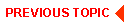
|
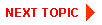
|
|
|
|
Copyright © 2001 BEA Systems, Inc. All rights reserved.
|