
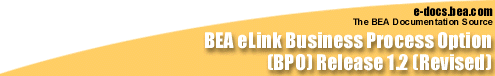

|
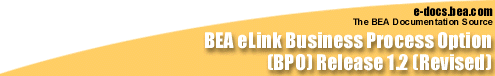
|
|
|
|
Installation Overview
Before you start your eLink Business Process Option installation, please check the eLink Business Process Option Release Notes to make sure that the system upon which you will be installing the eLink Business Process Option meets all of the necessary hardware and software requirements. The most important software requirements are that you have the BEA eLink Platform, BEA eLink Foundation, and Oracle installed. Also, you should have significant experience administering and programming BEA Tuxedo applications.
We assume that you are familiar with the Tuxedo implementation model and terminology. If you are not, we strongly recommend attending a BEA Tuxedo training class before you install or create programs using the BEA eLink Business Process Option. You should also be familiar enough with Oracle database administration that you can set up Oracle database IDs and assign rights and privileges in the database.
BEA eLink Platform and eLink Foundation
Two products form the basis of the BEA eLink Business Process Option: The eLink Platform and the eLink Foundation. Intended for customers with minimal EAI requirements, the eLink Platform supports eLink Adapters only. The eLink Foundation meets the requirements of more complex EAI scenarios. It supports the Data Integration and Business Process Options, and contains bundled functionality that enables applications integrated using eLink to be called by Java applications (with no additional programming). The eLink Foundation requires the eLink Platform.
Note: Make sure that you read the installation guides and release notes for both the eLink Platform and the eLink Foundation products before installing them. The application of patches to the eLink Platform product is required before you can properly install the eLink Foundation product.
Business Process Option Installation Steps
The following sections provide an overview of the various procedures involved in installing, deploying, and testing the BEA eLink Business Process Option (BPO) Servers.
Stage 1: Installing the Business Process Engine
As part of the Stage 1 installation, you will need to set up a customized instance on an Oracle database, so you will need a database administrator with experience in setting up Oracle database IDs and in assigning rights and privileges in the database. Stage 1 consists of two main procedures:
Stage 1 Business Process Engine Installation
Stage 1 installation entails the following procedures:
For a detailed description of these procedures, see Stage 1: Installing the eLink Business Process Engine.
Stage 1 Business Process Engine Startup, Test and Verification
Stage 1 test and verification entails the following procedures:
For a detailed description of these procedures, see Verifying the Stage 1 Installation.
Stage 2: Installing the Business Process Option Server
Stage 2 installation consists of two main procedures:
Stage 2 BPO Server Installation
Stage 2 installation entails the following procedures:
For a detailed description of these procedures, see Stage 2: Completing the Installation.
Stage 2 BPO Server Post-installation
Stage 2 post-installation entails the following procedures:
For a detailed description of these procedures, see the "Post-Installation Procedures" section in Stage 2: Completing the Installation.
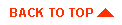
|
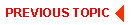
|
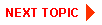
|
|
|
|
Copyright © 2000 BEA Systems, Inc. All rights reserved.
|