


|

|
|
|
|
Configuring eLink Adapter for Siebel
Defining the Server
Before running the eLink Adapter for Siebel, you must identify the ELINKSBLO server in the UBBCONFIG file. A sample UBBCONFIG file is provided on the installation CD-ROM. You can use this sample file as a base for creating your own UBBCONFIG file. Listing 3-1 shows the syntax for defining the ELINKSBLO server in the UBBCONFIG file.
Listing 3-1 Syntax for ELINKSBLO Server Definition in the UBBCONFIG File
*SERVERS
ELINKSBLO SRVGRP="identifier" SRVID="number'
CLOPT= " -- -C configuration_file_name "
For information about the SRVGRP, SRVID, and CLOPT parameter syntax and definitions, refer to the BEA Tuxedo Reference Manual.
Configuring the eLink Adapter for Siebel
The elsieb_env.cfg file controls the operation of the eLink Adapter for Siebel server (ELINKSBLO). Following are the sections of the configuration file and the parameters you can define for each section. A sample configuration file is provided in the Sample eLink Adapter for Siebel Configuration File section.
Note: elsieb_env.cfg is a generic filename. You can name this file anything you choose, but the filename must match the -C configuration_file_name parameter you specify in the eLink Platform UBBCONFIG file. (See Defining the Server for instructions on configuring the ELINKSBLO server in the UBBCONFIG file.)
The eLink Adapter configuration file is divided into the following sections:
Contains the general parameters required during server startup.
Contains a list of services to be performed and the parameters required for each service.
Contains the field names required by the services listed in the SERVICE section.
The syntax for the SERVER section of the eLink Adapter configuration file is as follows:
Listing 3-2 Syntax for SERVER section
*SERVER
NAME="identifier"
EXIT_CONNECT_LOSS="Y/N"
CORBAOM_HOST="host_name"
MAXMSGLVL="max_trace_level_range"
MINMSGLVL="min_trace_level_range"
LOGIN_NAME="userID"
PASSWORD="password"
Required Parameters
The following parameters must be defined in the SERVER section:
Optional Parameters
The following parameters are optional in the SERVER section:
Defining the SERVICE Section
The syntax for the SERVICE section of the eLink Adapter configuration file is as follows:
Listing 3-3 Syntax for SERVICE section
*SERVICE
NAME="service_name"
BUSINESS_OBJECT="Siebel_business_object"
BUSINESS_COMPONENT="Siebel_business_component_object"
OPERATION="operation_performed"
PARENT_BUS_COMP="Siebel_business_component_object"
MVG_FIELD="multi-value_group_field_name"
LINK_FIELD="key_field_name"
FMID="field_map_identifier"
Required Parameters
The following parameters must be defined in the SERVER section:
Optional Parameters
The following parameters are optional in the SERVICE section:
Defining the FIELDMAP Section
The syntax for the FIELDMAP section of the eLink Adapter configuration file is as follows:
Listing 3-4 Syntax for FIELDMAP section
*FIELDMAP
FMID="Field_map_identifier"
<Application Field Name>:<FML32 Field Name>:
<Input/Output>:<Field Designator>
Required Parameters
The following parameters must be defined in the FIELDMAP section:
Field names that are required as input to the service.
Field Names that may be used as input or output to the service
Retrieves a unique business component object for a read, update, delete, link, delink, or newlink function.
Retrieves a parent business component object when a link operation is performed.
Following is an example of the FIELDMAP section. In this example, the application field name Middle Name maps to the FML32 field EL_SBL_MIDDLE_NAME. The field is optional (designated by "O"), and the field is an output field (designated by "O").
Listing 3-5 Example FIELDMAP section
*FIELDMAP
FMID=Map1
Middle Name:EL_SBL_MIDDLE_NAME:O:O
M/M:EL_SBL_M_OR_M:I:R
Employer ID:EL_SBL_EMPLOYER_ID:O:R
Work Phone #:EL_SBL_WORK_PHONE_NUM:I:O
Sample eLink Adapter for Siebel Configuration File
This section contains a sample configuration file for the New Account Creation service.
Listing 3-6 Sample configuration file for New Account Creation service
*SERVER
NAME=sbloAdapter
MINMSGLEVEL=0
MAXMSGLEVEL=9
EXIT_CONNECTION_LOSS=Y
RESPONSE_BUFFER_SIZE=12000
CORBAOM_HOST=SJAIN
LOGIN_NAME=PARULG
PASSWORD=PARULG
# New Account with all Details Service
*SERVICE
NAME=NAccntAccntDWA
BUSINESS_OBJECT=Account
BUSINESS_COMPONENT=Account
OPERATION=New
FMID=NAccntAccntDWAMap
*FIELDMAP
FMID=NAccntAccntDWAMap
# MANFLD_LIST
Name:EL_SBL_NAME:I:R
Primary Contact Last Name:EL_SBL_PRI_CONTACT_LAST_NAME:I:R
Primary Contact First Name:EL_SBL_PRI_CONTACT_FIRST_NAME:I:R
# OPTFLD_LIST
SA House Num:EL_SBL_SA_HOUSE_NUM:I:O
SA Street Name:EL_SBL_SA_STREET_NAME:I:O
SA Building:EL_SBL_SA_BUILDING:I:O
SA City:EL_SBL_SA_CITY:I:O
SA State:EL_SBL_SA_STATE:I:O
SA Postal Code:EL_SBL_SA_POSTAL_CODE:I:O
SA Country:EL_SBL_SA_COUNTRY:I:O
Type:EL_SBL_TYPE:I:O
Account Status:EL_SBL_ACCOUNT_STATUS:I:O
Parent Account Name:EL_SBL_PARENT_ACCOUNT_NAME:I:O
Primary Contact Work Phone:EL_SBL_PRI_CONTACT_WORK_PHONE:I:O
Primary Contact Home Phone:EL_SBL_PRI_CONTACT_HOME_PHONE:I:O
Primary Contact Fax:EL_SBL_PRIMARY_CONTACT_FAX:I:O
Primary Contact Authorization Level:EL_SBL_PRI_CONTACT_AUTH_LVL:I:O
Primary Contact Comm Method:EL_SBL_PRI_CONTACT_COMM_METH:I:O
Primary Contact Password:EL_SBL_PRI_CONTACT_PASSWORD:I:O
Password:EL_SBL_PASSWORD:I:O
Customer Since:EL_SBL_CUSTOMER_SINCE:I:O
Language:EL_SBL_LANGUAGE:I:O
Preferred Communication Method:EL_SBL_PREF_COMM_METHOD:I:O
# OUTFLD_LIST
Id:EL_SBL_ID_ACCOUNT:O:R
Primary Contact Id:EL_SBL_PRIMARY_CONTACT_ID:O:R
Current Service Address Id:EL_SBL_CURRENT_SERVICE_ADD_ID:O:R
Understanding Service Invocation Requirements
Each unique business-level function that can be invoked by the eLink Adapter for Siebel is advertised as a eLink Platform service. To invoke a service, a calling application prepares an FML32 request buffer specifying the input values that are to be passed to Siebel. The calling application then invokes the corresponding eLink Platform service, passing the FML32 request buffer.
The eLink Adapter for Siebel has a generic EL_SIEBEL_OUT service that processes all of the service requests. When invoked, the service code determines the service name that was used to invoke it. The service code then calls a function that processes the request, depending on the operation requested. This function takes the service name and FML32 request buffer as input parameters and returns the FML32 response buffer and error information (if any) as output parameters. From the service operation, the function determines the Siebel interface functionality to invoke. The function then processes the FML32 request buffer, invokes the Siebel interface functionality, and then returns the response parameters in an FML32 buffer. If any errors occur, the function returns error information.
If the Siebel interface functionality was invoked successfully, a TPSUCCESS code is returned, with the tpurcode set to 0. If the invocation failed, the service code returns the error code and error message as parameters of tpreturn() call.
The eLink Adapter for Siebel uses only FML32 Field names, not Field IDs, when processing the request and response buffers. The Field names must be defined in the eLink Platform FML Field Table file. This allows the actual Field IDs to be customer-defined.
Understanding Siebel Adapter Services
The Siebel adapter service can manipulate any Siebel Business Component Object.
Services are created via the adapter configuration file for the New, Read, Update, Delete, Link, Delink, and NewLink operations on each Business Component Object. For Link, Delink, and NewLink operations, you will need to specify additional information such as parent/child Business Component Objects.
The Siebel interface function can open only one connection to the application server at a time. Every Siebel user is part of a certain Siebel group, and every group has certain permissions for the business objects views. The Siebel application can present the same business object to different users using different views. Groups can be assigned permissions to access these views. This can be handled using one of the following methods:
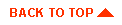
|
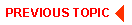
|
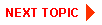
|
|
|
|
Copyright © 2000 BEA Systems, Inc. All rights reserved.
|