


|

|
|
|
|
eLink Adapter for Portal Infranet User Guide
BEA eLink Adapter for Portal Infranet Overview
BEA eLink Adapter Feature Overview
What is eLink Adapter for Portal Infranet?
Installing the eLink Adapter for Portal Infranet
Installing on the Windows NT 4.0 Platform
Installing on the UNIX Platform
Distribution Libraries and Executables
Configuring the eLink Adapter for Portal Infranet
Adding the ELINKPORTALO Server to the UBBCONFIG File
Modifying the Adapter Configuration File
Modifying the Portal Infranet Configuration File
Invoking Portal Infranet Services
Running the Sample Application
Step 1: Copy the simpportal Files
Step 2: Set Up Environment Files
Step 3: Edit the eLink Platform Configuration File
Step 4: Load the eLink Platform Configuration File
Step 5: Modify Portal Infranet Configuration File (pin.conf or pin.cnf)
Step 7: Create a Customer Account
Step 7.1 Examine the Sample Client Program
Step 7.2 Build the Client Program
Step 7.3 Run the create_cust Program
Step 8: Shutdown the Application
Portal Infranet Service Interfaces
Modify Payment Information Service
Modify Billing Information Service
Modify Accounting Information Service
Modify Locale Information Service
Modify Contact Information Service
Modify Products In Account Service
Add Service to Account Service
The Modification Service Handling Service
Modify (Service) Login Information Service
Modify (Service) Password Service
Modify (Service) Status Service
Get List of Bills for an Account Service
Get the Line Items for a Bill Service
Get Invoice Image for a Bill Service
Get Account Information Service
Get Product Information Service
Error and Informational Messages
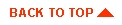
|
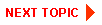
|
|
|
|
Copyright © 2000 BEA Systems, Inc. All rights reserved.
|